Menu readout, Call announcement – Samsung SCH-A990ZKAVZW User Manual
Page 171
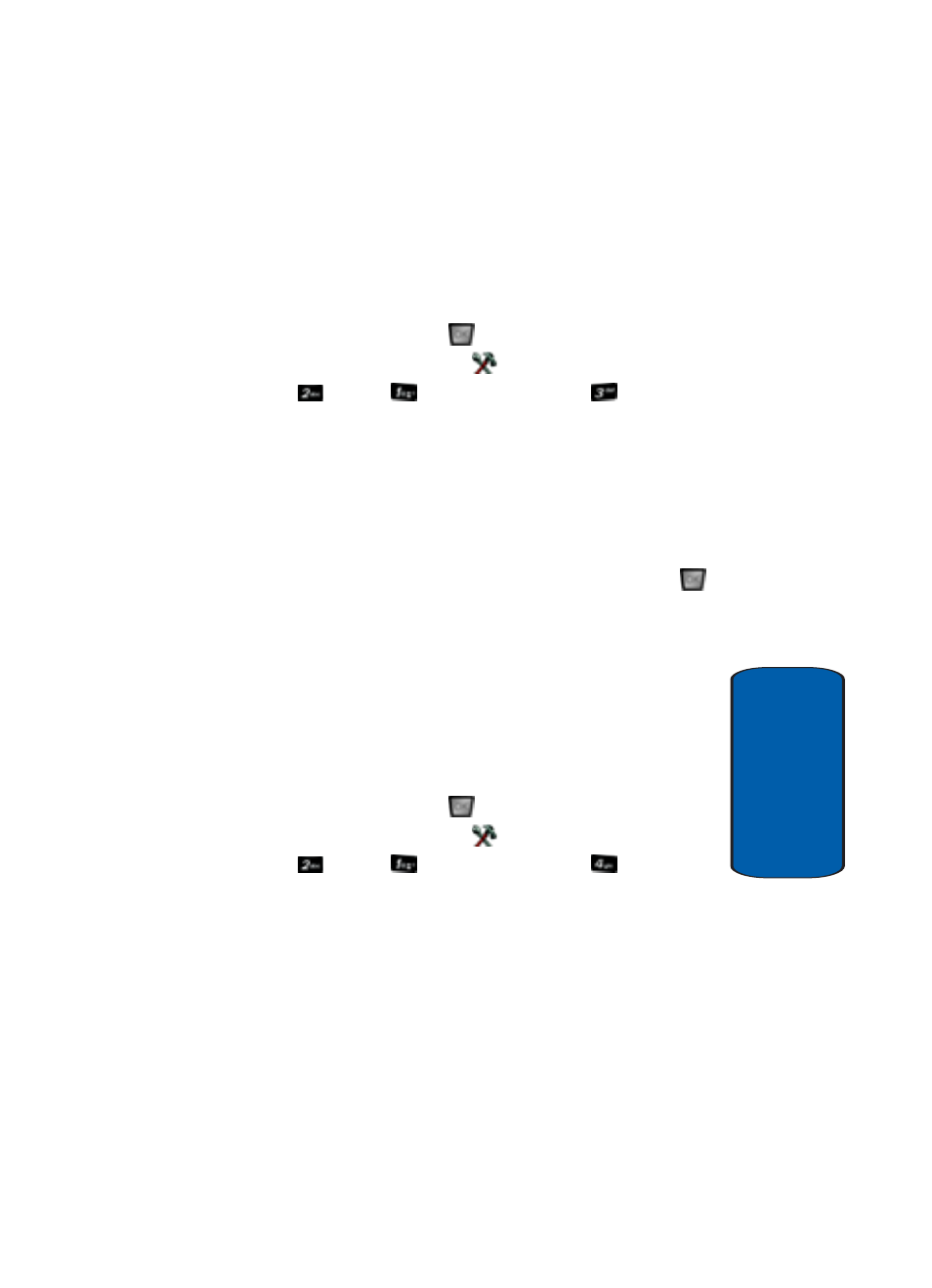
Section 10: Tools
171
Voice Commands
Section 10
Menu Readout
With Menu Readout on, your phone “reads” main
menu items through the earpiece when you highlight
each one. To enable Menu Readout, do the following:
1. In standby mode, press
MENU, then press the right
navigation key to highlight
SETTINGS & TOOLS.
Press
Tools,
Voice Commands,
Menu
Readout. The following options appear in the display:
• On — Enables Menu Readout.
• Off — Disables Menu Readout.
The current setting is highlighted. The default setting is
Off.
2. Use the navigation keys to highlight On, then press
to save and exit.
Call Announcement
With Call Annoncement on, you hear a “Call from
new call instead of a ringtone. To enable Call
Announcement, do the following:
1. In standby mode, press
MENU, then press the right
navigation key to highlight
SETTINGS & TOOLS.
Press
Tools,
Voice Commands,
Call
Announcement. The following options appear in the
display:
• On — Enables Call Announcement.
• Off — Disables Call Announcement.
The current setting is highlighted. The default setting is
Off.
