View voicemail messages in the voicemail folder, E-mail – Samsung SCH-A990ZKAVZW User Manual
Page 106
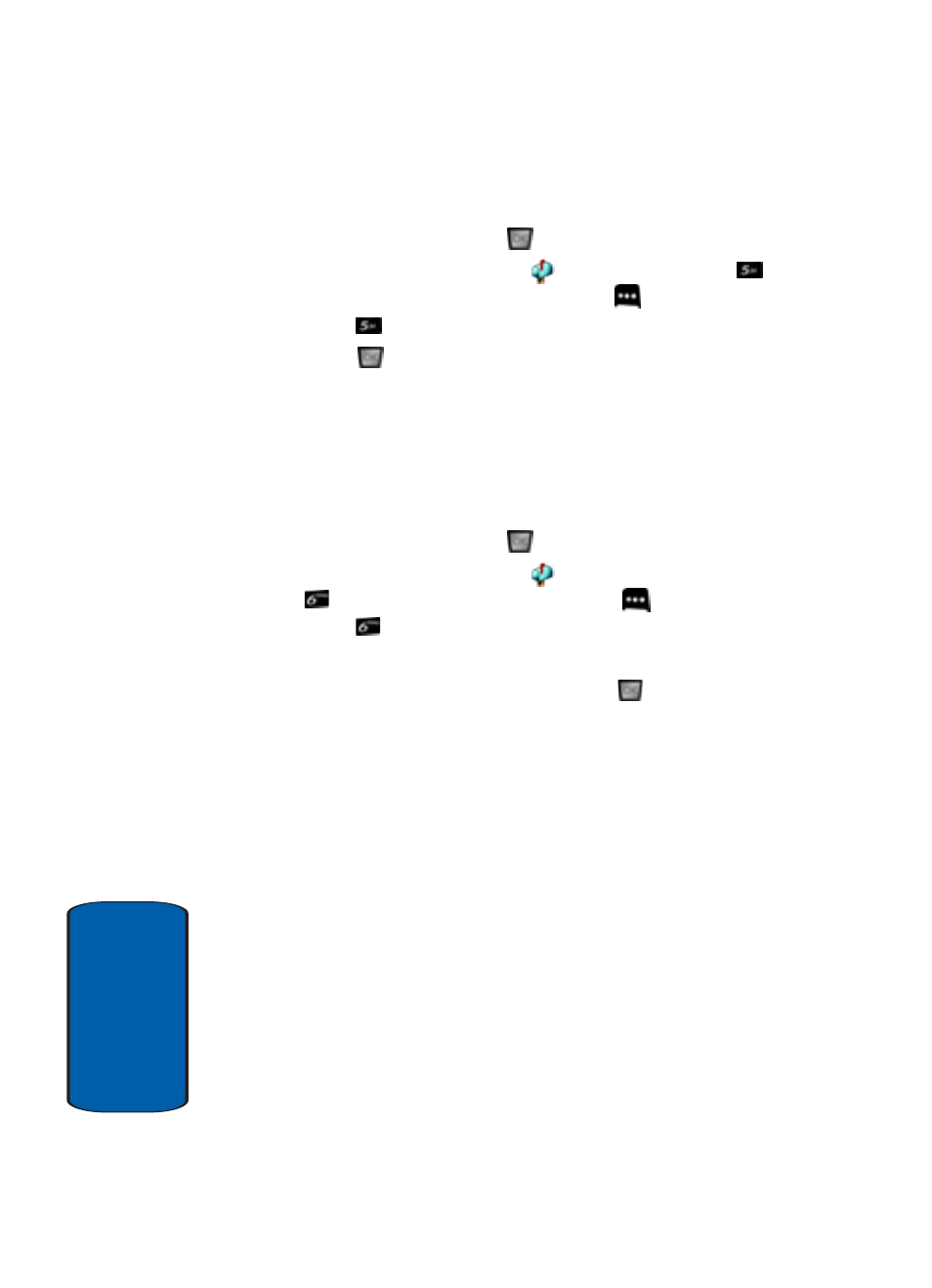
106
Sect
ion 7
View Voicemail Messages in the Voicemail Folder
1. In standby mode, press
MENU, then press the left
navigation key to highlight
MESSAGING, press
Voicemail. Or press the left soft key
Message and
press
Voicemail.
2. Press
OPEN to dial voicemail and retrieve your
message(s).
This menu allows you to send and receive E-Mail using
Mobile Web. To use your E-Mail, follow these steps:
1. In standby mode, press
MENU, then press the left
navigation key to highlight
MESSAGING, then press
E-Mail. Or press the left soft key
Message and
press
E-Mail.
2. Using the up and down navigation keys, select one of the
following E-Mail providers and press
.
• MSN Hotmail
• AOL Mail
• Yahoo! Mail
• Find More
3. Use the on-screen application specific functions and
options to use the E-Mail applications.
- Galaxy 3 (128 pages)
- intensity 2 (193 pages)
- Gusto (152 pages)
- E1125 (2 pages)
- C3110 (2 pages)
- SGH-D780 (49 pages)
- SGH-S200 (80 pages)
- SGH-C100 (82 pages)
- SGH-C100 (80 pages)
- E1100T (2 pages)
- SGH-X100 (2 pages)
- SGH-M600 (7 pages)
- SGH-C110 (152 pages)
- B2700 (63 pages)
- C5212 (57 pages)
- SGH-i750 (26 pages)
- SGH-X640 (73 pages)
- SGH-I900C (110 pages)
- E600 (97 pages)
- SGH-M610 (49 pages)
- SGH-E820N (102 pages)
- SGH-X400 (83 pages)
- SGH-E400 (79 pages)
- E2100 (2 pages)
- SGH-X520 (2 pages)
- SCH N391 (75 pages)
- SPH i700 (186 pages)
- SCH-A302 (49 pages)
- A930 (216 pages)
- SCH-A212 (63 pages)
- A790 (226 pages)
- SCH i830 (224 pages)
- 540 (41 pages)
- SCH-A101 (40 pages)
- SPH-A920WSSXAR (272 pages)
- SPH-A840BKSXAR (273 pages)
- SPH A740 (150 pages)
- SCH-X969 (54 pages)
- SCH-2500 (57 pages)
- SPH-N105 (62 pages)
- SCH-470 (46 pages)
- SPH-N300 (167 pages)
- SCH-T300 (180 pages)
- SGH-200 (43 pages)
- GT-C3050 (2 pages)
