Dialogue boxes – Samsung SCH-A990ZKAVZW User Manual
Page 25
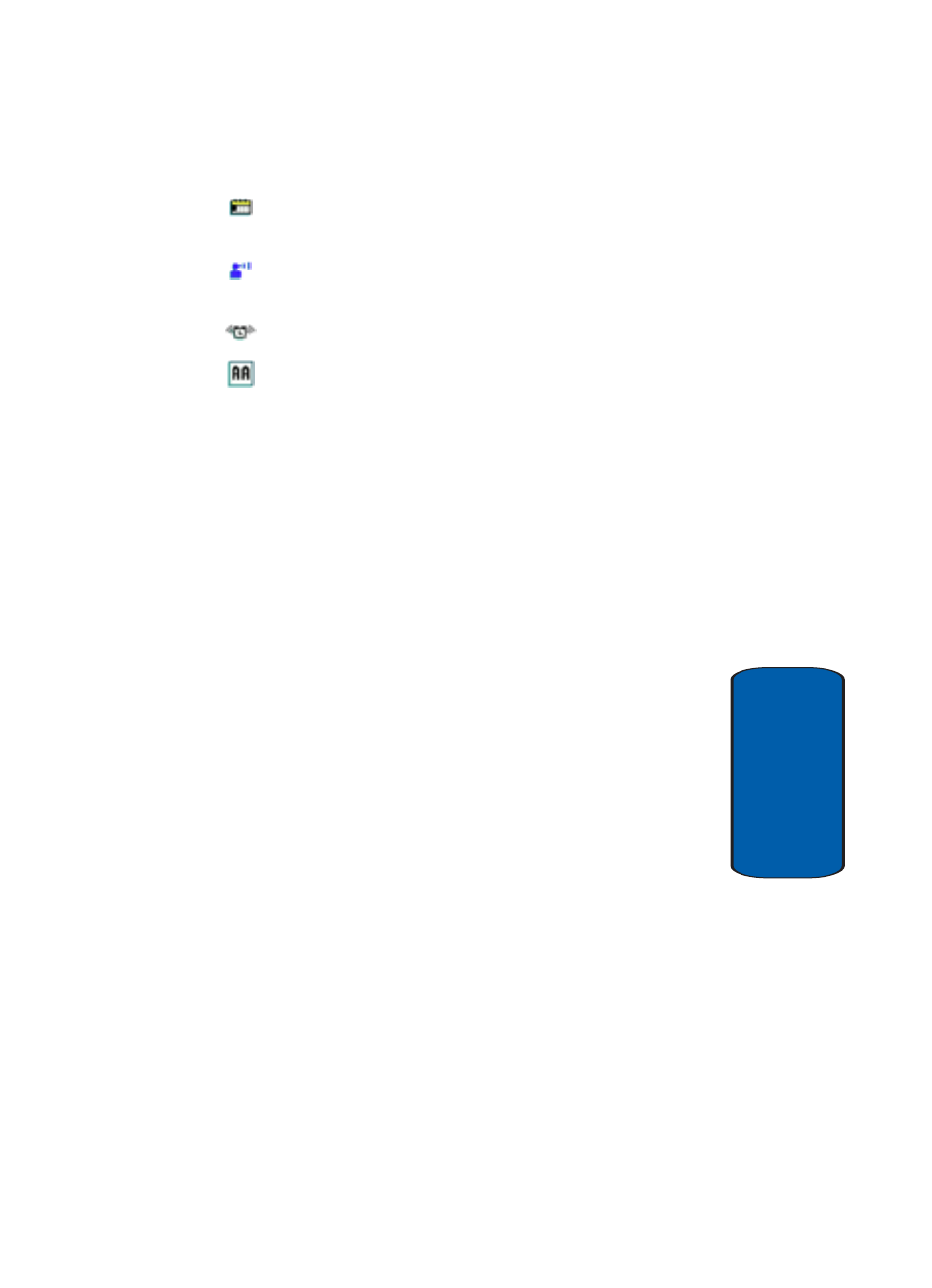
Section 2: Understanding Your Phone
25
Understanding the Display Screen
Section 2
Calendar Appointment
: Your phone displays this icon
when you have a calendar appointment scheduled.
Voicemail
: You’ve received a voicemail message, page
or web alert message.
Alarm On
: Indicates that your phone has a set alarm.
Auto Answer:
Automatic answer is enabled. Your
phone automatically picks up calls after the designated
time with stereo headset or bluetooth headset
connected.
Dialogue boxes
Dialogue boxes prompt for action, inform you of status,
or warn of situations such as low memory. Dialogue
boxes and their definitions are outlined below.
•
Choice
ⅷ
Example: “Save message draft?”
•
Reconfirm
ⅷ
Example: “Delete all received messages?”
•
Performing
ⅷ
Example: “Sending...” “Connecting...”
•
Completed
ⅷ
Example: “Message sent successfully!”
•
Information
ⅷ
Example: “New Message”
•
Error
ⅷ
Example: “System Error!”
- Galaxy 3 (128 pages)
- intensity 2 (193 pages)
- Gusto (152 pages)
- E1125 (2 pages)
- C3110 (2 pages)
- SGH-D780 (49 pages)
- SGH-S200 (80 pages)
- SGH-C100 (82 pages)
- SGH-C100 (80 pages)
- E1100T (2 pages)
- SGH-X100 (2 pages)
- SGH-M600 (7 pages)
- SGH-C110 (152 pages)
- B2700 (63 pages)
- C5212 (57 pages)
- SGH-i750 (26 pages)
- SGH-X640 (73 pages)
- SGH-I900C (110 pages)
- E600 (97 pages)
- SGH-M610 (49 pages)
- SGH-E820N (102 pages)
- SGH-X400 (83 pages)
- SGH-E400 (79 pages)
- E2100 (2 pages)
- SGH-X520 (2 pages)
- SCH N391 (75 pages)
- SPH i700 (186 pages)
- SCH-A302 (49 pages)
- A930 (216 pages)
- SCH-A212 (63 pages)
- A790 (226 pages)
- SCH i830 (224 pages)
- 540 (41 pages)
- SCH-A101 (40 pages)
- SPH-A920WSSXAR (272 pages)
- SPH-A840BKSXAR (273 pages)
- SPH A740 (150 pages)
- SCH-X969 (54 pages)
- SCH-2500 (57 pages)
- SPH-N105 (62 pages)
- SCH-470 (46 pages)
- SPH-N300 (167 pages)
- SCH-T300 (180 pages)
- SGH-200 (43 pages)
- GT-C3050 (2 pages)
