Delete call history entries, Delete all call history entries – Samsung SCH-A990ZKAVZW User Manual
Page 36
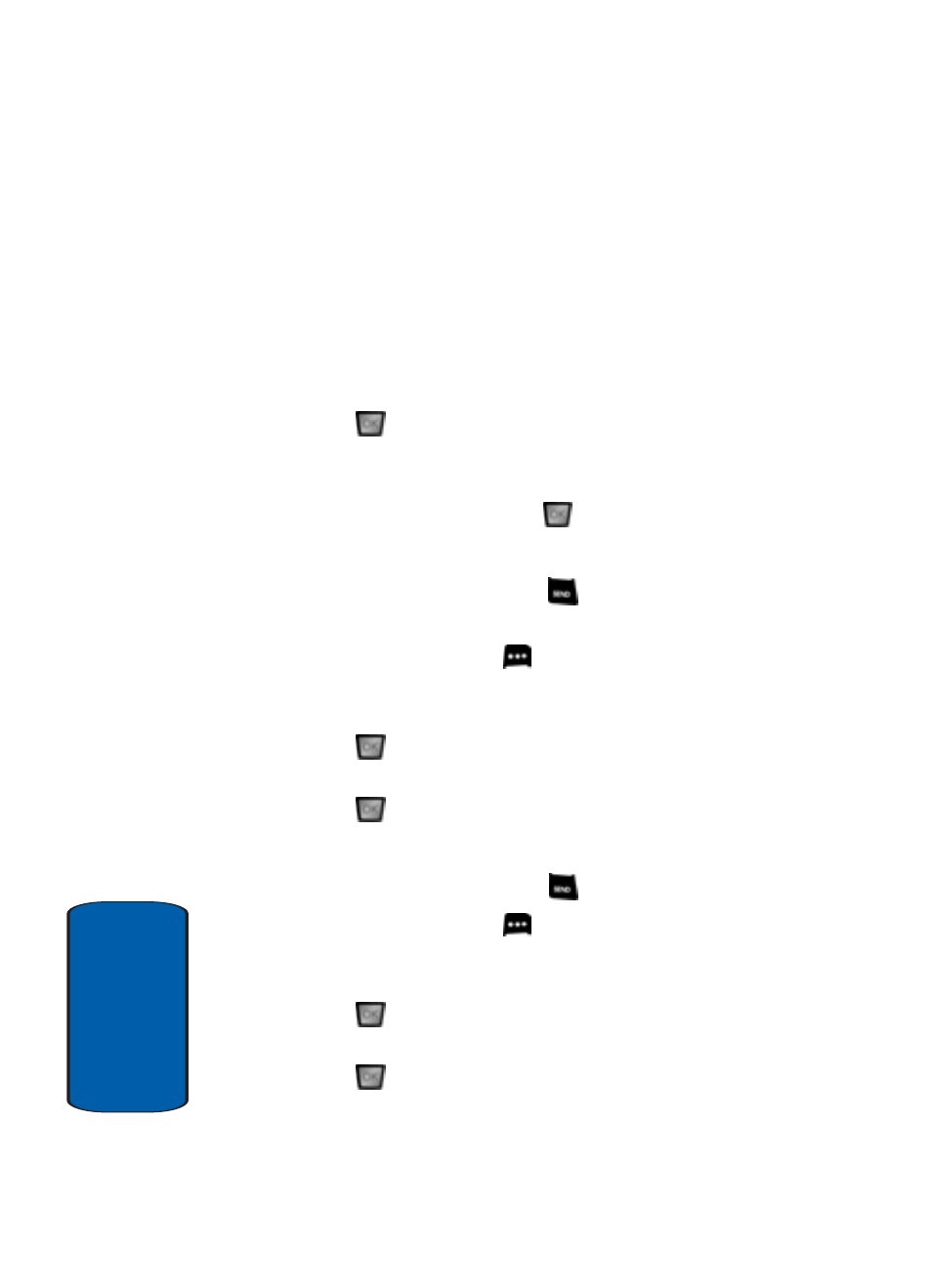
36
Sect
ion 3
4. Use the up or down navigation keys to highlight one of
the following options:
ⅷ
Mobile 1
ⅷ
Mobile 2
ⅷ
Home
ⅷ
Work
ⅷ
Fax
5. Press
to add a new contact, and then enter
information.
6. Use the navigation keys to enter additional information
for the entry and then press
SAVE.
Delete Call History Entries
1. At the standby screen, press
then press up or down
navigation key until the desired number is highlighted.
2. Press the right soft key
Options. A pop-up menu
appears in the display.
3. Press the down navigation key to highlight Erase and
press .
Select
Yes or No at the ERASE ENTRY? pop-
up screen.
4. Press .
Delete All Call History Entries
1. At the standby screen, press
.
2. Press the right soft key
Options. A pop-up menu
appears in the display.
3. Press the down navigation key to highlight Erase All and
press .
Select
Yes or No at the ERASE ALL
ENTRIES? pop-up screen.
4. Press .
- Galaxy 3 (128 pages)
- intensity 2 (193 pages)
- Gusto (152 pages)
- E1125 (2 pages)
- C3110 (2 pages)
- SGH-D780 (49 pages)
- SGH-S200 (80 pages)
- SGH-C100 (82 pages)
- SGH-C100 (80 pages)
- E1100T (2 pages)
- SGH-X100 (2 pages)
- SGH-M600 (7 pages)
- SGH-C110 (152 pages)
- B2700 (63 pages)
- C5212 (57 pages)
- SGH-i750 (26 pages)
- SGH-X640 (73 pages)
- SGH-I900C (110 pages)
- E600 (97 pages)
- SGH-M610 (49 pages)
- SGH-E820N (102 pages)
- SGH-X400 (83 pages)
- SGH-E400 (79 pages)
- E2100 (2 pages)
- SGH-X520 (2 pages)
- SCH N391 (75 pages)
- SPH i700 (186 pages)
- SCH-A302 (49 pages)
- A930 (216 pages)
- SCH-A212 (63 pages)
- A790 (226 pages)
- SCH i830 (224 pages)
- 540 (41 pages)
- SCH-A101 (40 pages)
- SPH-A920WSSXAR (272 pages)
- SPH-A840BKSXAR (273 pages)
- SPH A740 (150 pages)
- SCH-X969 (54 pages)
- SCH-2500 (57 pages)
- SPH-N105 (62 pages)
- SCH-470 (46 pages)
- SPH-N300 (167 pages)
- SCH-T300 (180 pages)
- SGH-200 (43 pages)
- GT-C3050 (2 pages)
