Samsung SCH-A990ZKAVZW User Manual
Page 157
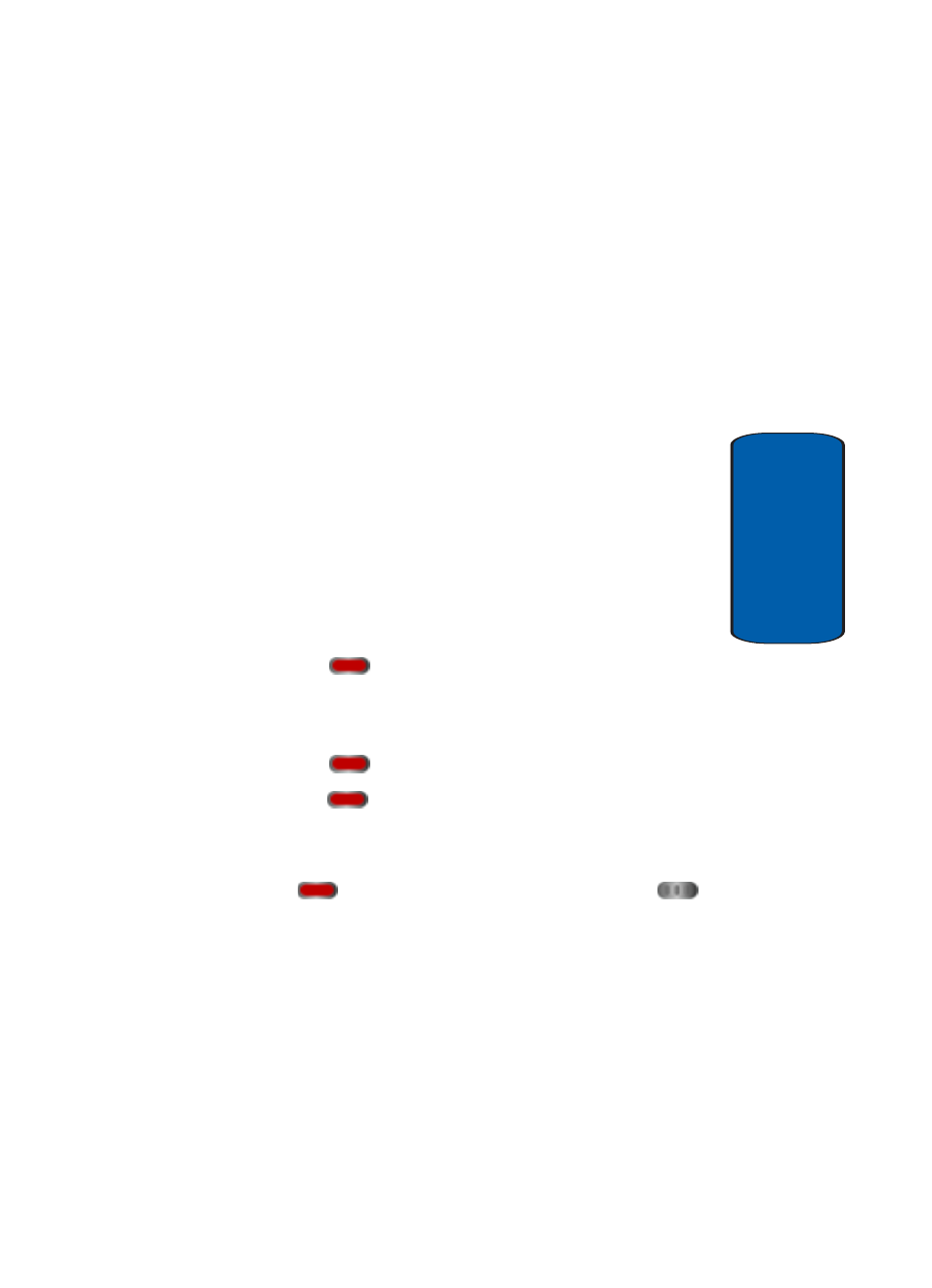
Section 9: Multimedia
157
Get PIX & FLIX
Section 9
•
Multi Shot
: Series Shot, Divided Shot, Auto/Manual
•
Quality
: Economy, Normal, Fine
•
Resolution
: (2048X1536), (1600X1200), (1280X960),
(1024X768), (800X600), (640X480), (320X240), and Picture
ID
•
Brightness
: 4, 3, 2, 1, 0, -1, -2, -3, -4
•
White Balance
: Auto, Sunny, Cloudy, Tungsten, Fluorescent
•
ISO
: Auto, ISO 100, ISO 200, ISO 400, ISO 800
•
Color Effects
: Normal, Black & White, Sepia, Negative,
Emboss, Sketch
•
Metering
: Average, Center, Spot
•
Settings
: Memory (store PIX to phone or microSD™ card),
Auto Focus, Icon Display, Shutter Sound, Reset Settings
•
Camcorder
: Switches from Camera to Camcorder
4. Press the Volume/Zoom key to highlight an option.
5. Press the
Photo Capture key to open the pop-up
menu.
6. Press the Volume/Zoom key to highlight an option.
7. Press the
Photo Capture key to select the option.
8. Press the
Photo Capture key to take a picture. Any
camera icons clear and the “Rotate to Send” message
appears in the display.
9. Press
Save to save the image or press the
Erase to delete the image.
