Activating your phone – Samsung SGH-A157ZKAATT User Manual
Page 9
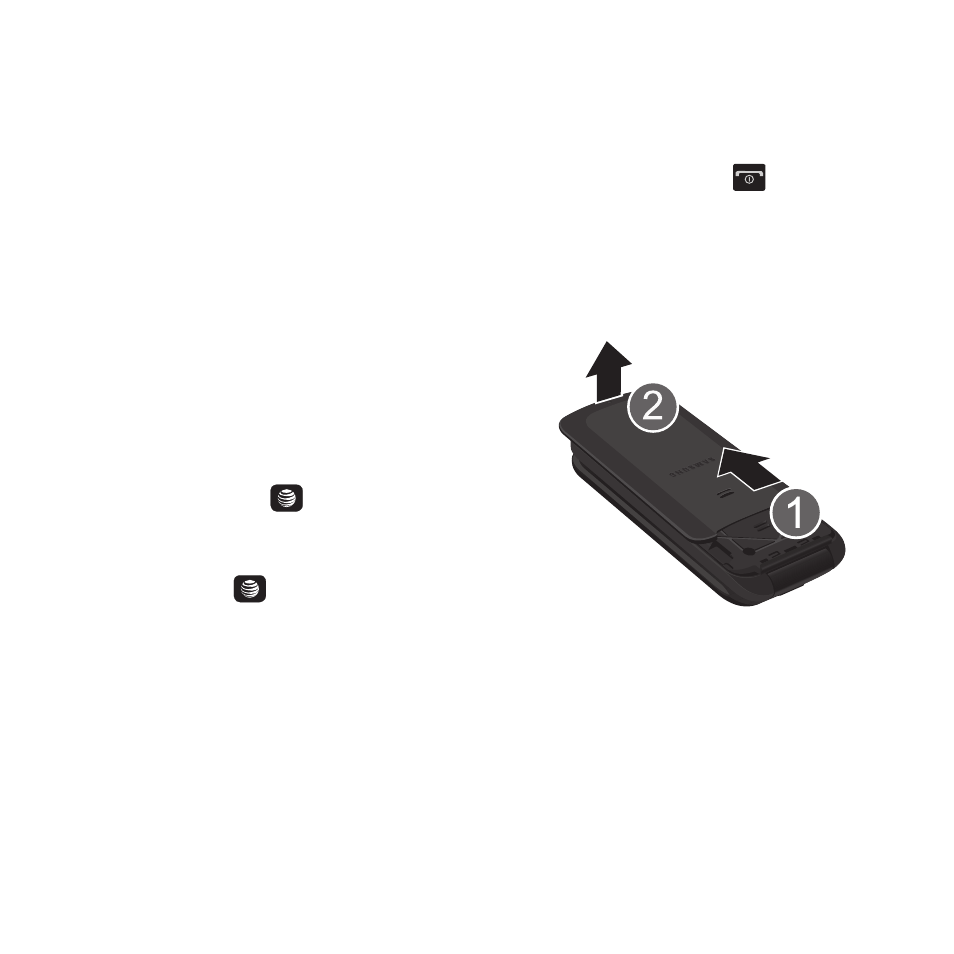
Getting Started 5
Text Conventions
This manual provides condensed information
about how to use your device. To make this
possible, the following text conventions are used
to represent often-used steps:
To accomplish this:
1.
Press the Menu soft key.
2.
Use the Left, Right, Up, and Down
Navigation keys to position on the Settings
icon, and press the
key.
3.
Use the Down Navigation key to position
on the Phone entry and press the Select
soft key or the
key.
For more information, refer to “Menu Navigation”
on page 16.
Activating Your Phone
Prior to use it is necessary to install both the
battery and SIM card into their corresponding
internal compartments.
Removing the Battery Cover
To install or remove the battery, you must first
remove the battery cover.
1.
If your phone is turned on, power-off the
phone by pressing the
key until the
power-off image displays.
2.
Remove the battery cover by pressing
down (1) and sliding the battery cover
away (2).
➔
Arrows are used to represent the sequence
of selecting successive options in longer, or
repetitive, procedures. For example:
From a Home screen, press
Menu
➔
Settings
➔
Phone.
