Digital still camera mode – Samsung SC-D180-XAP User Manual
Page 83
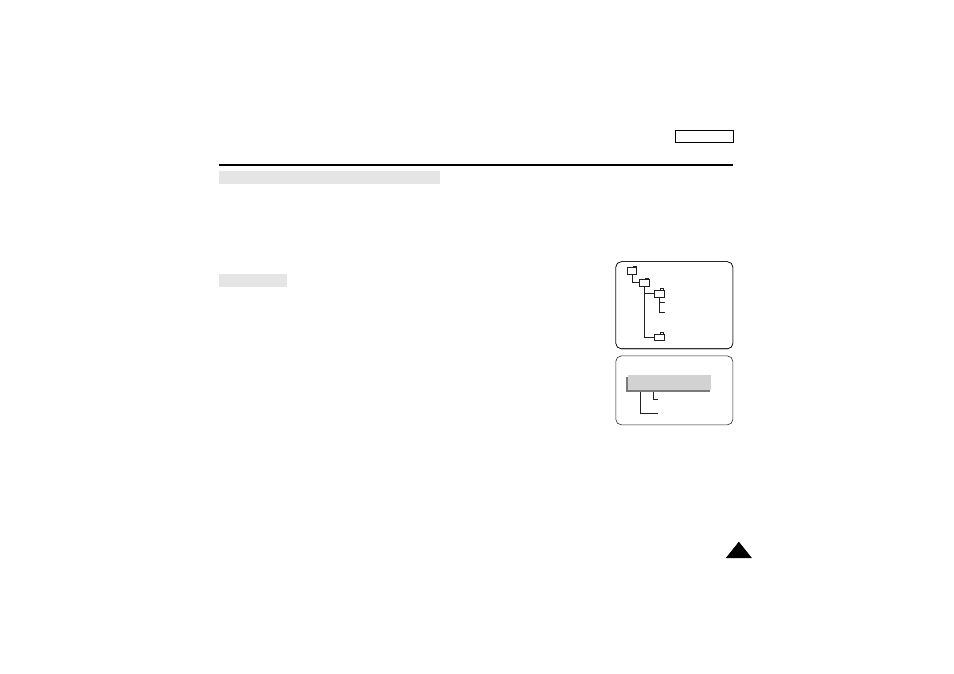
ENGLISH
79
79
Digital Still Camera mode
Structure of folders and files on the Memory Stick
✤
The still images that you recorded are saved in JPEG file format on the Memory Stick.
✤
Each file has a file number and all files are assigned to a folder.
■
A file number from DCAM0001 to DCAM9999 is sequentially assigned to each recorded image.
■
Each folder is numbered from 100SSDVC to 999SSDVC and recorded on the Memory Stick.
Image Format
✤
Images are compressed in JPEG (Joint Photographic Experts Group) format.
✤
The number of pixels are 640
✕
480 (VGA) in each mode.
DCIM
100 SSDVC
DCAM 0001
DCAM 0002
101SSDVC
..
..
File number
Folder number
000-0000
*M.PLAY
This manual is related to the following products:
