Remote control, Tour and using the remote control, 11 installation – Samsung HW-H600-ZA User Manual
Page 9
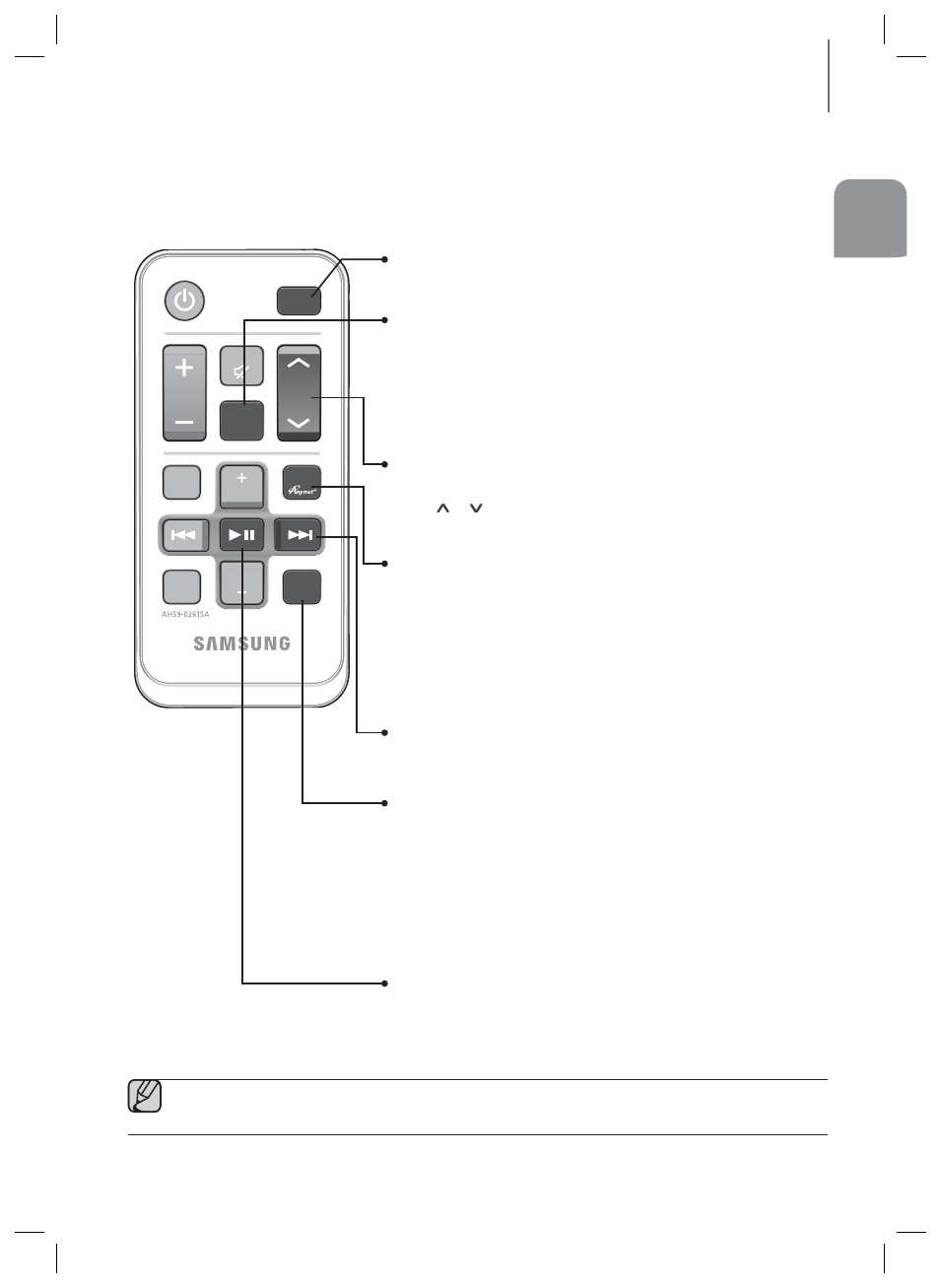
9
ENG
REMOTE CONTROL
REMOTE CONTROL
TOUR AND USING THE REMOTE CONTROL
Play/Pause
Press the ► button again to pause playing the file temporarily.
Press the ► button again to play the selected file.
SOURCE
MUTE
SYNC
SYNC
POWER
SOUND
EFFECT
REPEAT
Bluetooth
POWER
VOL
WOOFER
LEVEL
Surr.
Sound
DIMMER
SOURCE
Press to select a source connected to the SoundStand.
Skip Forward
If there is more than one file on the device you are playing, and
you press the $ button, the next file is selected.
REPEAT
You can set the REPEAT function during music playback from a
USB device.
REPEAT OFF : Cancels Repeat Playback.
REPEAT FILE : Repeatedly play a track.
REPEAT ALL : Repeatedly play all tracks.
REPEAT RANDOM : Plays tracks in random order. (A track that
has already been played may be played again.)
DIMMER/ANYNET+
DIMMER : Press the DIMMER/ANYNET+ button on the remote to
control the brightness of the display.
ANYNET+ : Turns on the ANYNET+ function which lets the
remote from your Anynet+ Samsung TV control the SoundStand.
The ANYNET+ function toggles on and off each time the
DIMMER/ANYNET+ button is pressed and held for more than 5
seconds.
Surr.Sound (Surround Sound Expansion)
Press the Surr.Sound button on the remote to control the adds
depth and spaciousness to the sound.
SURROUND SOUND AUTO : If the sound source is more than 2
channels then SURROUND SOUND ON turns on automatically. On
the other hand, if the sound source is less than 2 channels (STEREO),
then mode is automatically set to SURROUND SOUND OFF.
WOOFER LEVEL
You can control the woofer volume.
Press or button on the WOOFER LEVEL button to increase or
decrease the woofer volume. You can set it from SW -6 to SW +6.
● SoundStand is a Samsung proprietary name.
● Operate the TV using the TV's remote control.
