Rear view of your phone, Display layout, Rear view of your phone display layout – Samsung SGH-T739TSATMB User Manual
Page 22: Menu, Menu t-zones t-zones
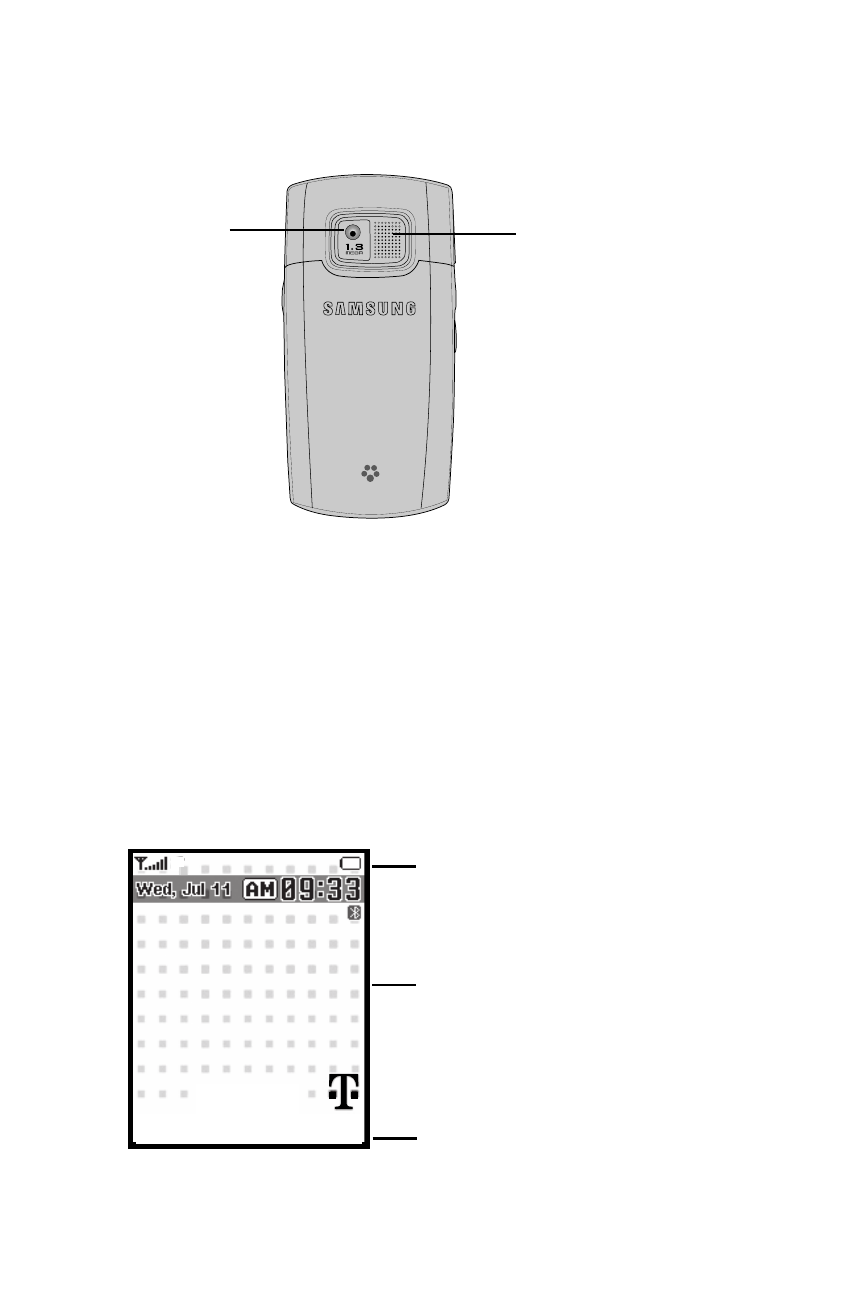
19
Rear View of Your Phone
The following illustrations show the camera lens.
1.
Camera lens is used to take pictures.
2.
External Speaker allows you to hear the different ring tones/sounds, work
with the speakerphone, and to hear audio during a video playback.
Display Layout
Your phone’s display screen provides a wealth of information about your phone’s
status and options. When the backlight turns on, both the display turns on and the
keypad is illuminated. This display indicates when you receive either an incoming
call or message and also displays any alarms for the specified time. The display also
shows the date and current time as a digital clock. The display has three main areas:
1. Camera lens
2. External Speaker
Icons
Text and graphics area
Soft key function indicators
Menu
Menu
t-zones
t-zones
- Galaxy 3 (128 pages)
- intensity 2 (193 pages)
- Gusto (152 pages)
- E1125 (2 pages)
- C3110 (2 pages)
- SGH-D780 (49 pages)
- SGH-S200 (80 pages)
- SGH-C100 (82 pages)
- SGH-C100 (80 pages)
- E1100T (2 pages)
- SGH-X100 (2 pages)
- SGH-M600 (7 pages)
- SGH-C110 (152 pages)
- B2700 (63 pages)
- C5212 (57 pages)
- SGH-i750 (26 pages)
- SGH-X640 (73 pages)
- SGH-I900C (110 pages)
- E600 (97 pages)
- SGH-M610 (49 pages)
- SGH-E820N (102 pages)
- SGH-X400 (83 pages)
- SGH-E400 (79 pages)
- E2100 (2 pages)
- SGH-X520 (2 pages)
- SCH N391 (75 pages)
- SPH i700 (186 pages)
- SCH-A302 (49 pages)
- A930 (216 pages)
- SCH-A212 (63 pages)
- A790 (226 pages)
- SCH i830 (224 pages)
- 540 (41 pages)
- SCH-A101 (40 pages)
- SPH-A920WSSXAR (272 pages)
- SPH-A840BKSXAR (273 pages)
- SPH A740 (150 pages)
- SCH-X969 (54 pages)
- SCH-2500 (57 pages)
- SPH-N105 (62 pages)
- SCH-470 (46 pages)
- SPH-N300 (167 pages)
- SCH-T300 (180 pages)
- SGH-200 (43 pages)
- GT-C3050 (2 pages)
