Changing the position of the image – Samsung SPP4231KX-XAA User Manual
Page 71
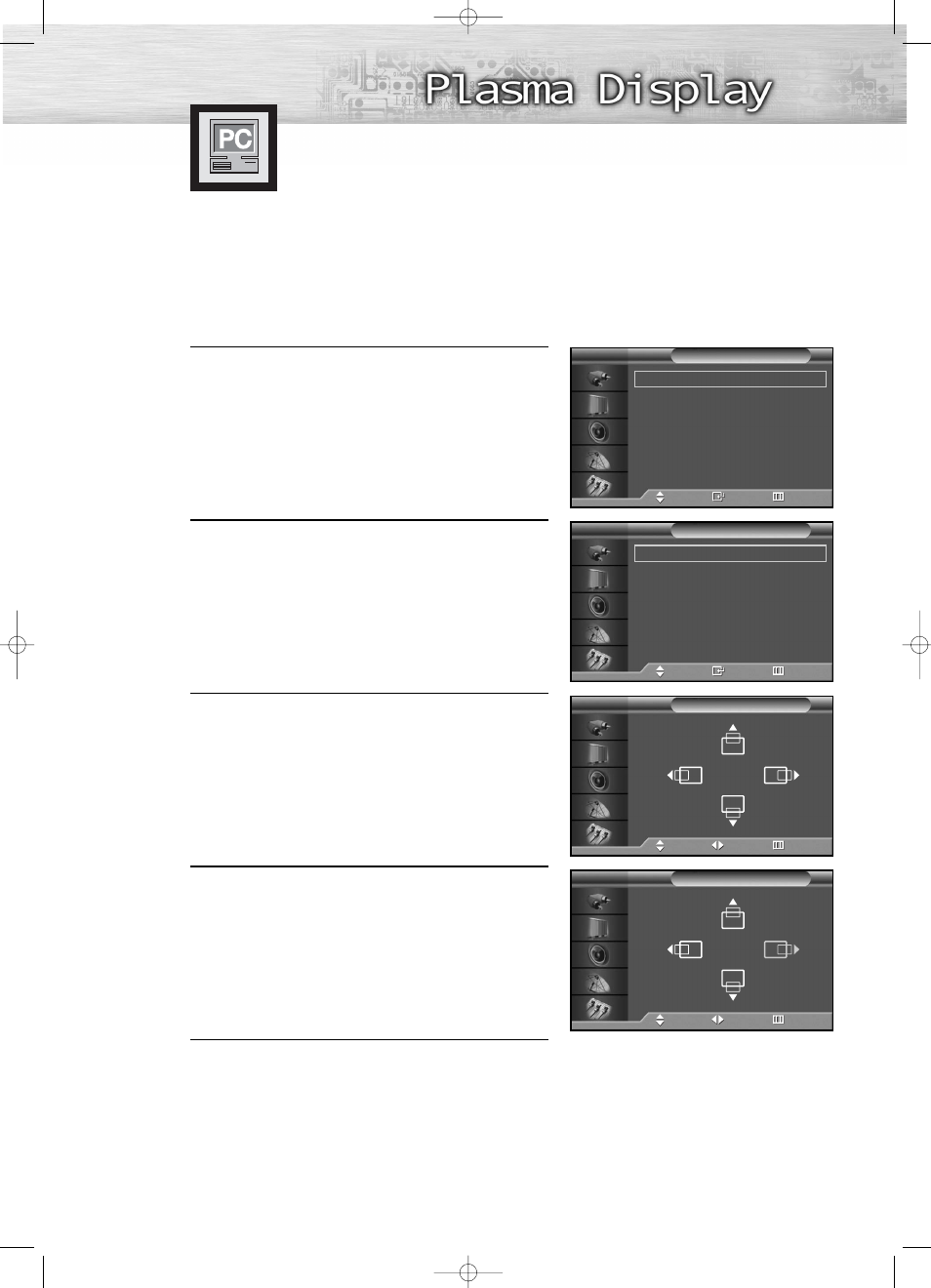
71
Changing the Position of the Image
After connecting the PDP to your PC, adjust the position of the screen if it is not well-aligned.
Preset:
• Press the TV/VIDEO button to select “PC.”
1
Press the MENU button. Press the
▲ or ▼ button to
select “Setup”, then press the ENTER button.
2
Press the
▲ or ▼ button to select “PC”, then press
the ENTER button.
3
Press the
▲ or ▼ button to select “Position”,
then press the ENTER button.
4
Adjust the position of screen by pressing the
▲ / ▼/ œ / √ button.
5
Press the MENU button to exit.
Language
: English
√
Time
√
Caption
√
Digital NR
: On
√
V-Chip
√
Miscellaneous
√
PC
√
Setup
TV
Move
Enter
Return
Image Lock
√
Position
√
Information
√
Auto Adjustment
√
PC
TV
Move
Enter
Return
Position
TV
Move
Move
Return
Position
TV
Move
Move
Return
BN68-00631B-00_062-075Eng 2004.6.9 11:0 AM Page 71
