Using automatic sound settings – Samsung SPP4231KX-XAA User Manual
Page 57
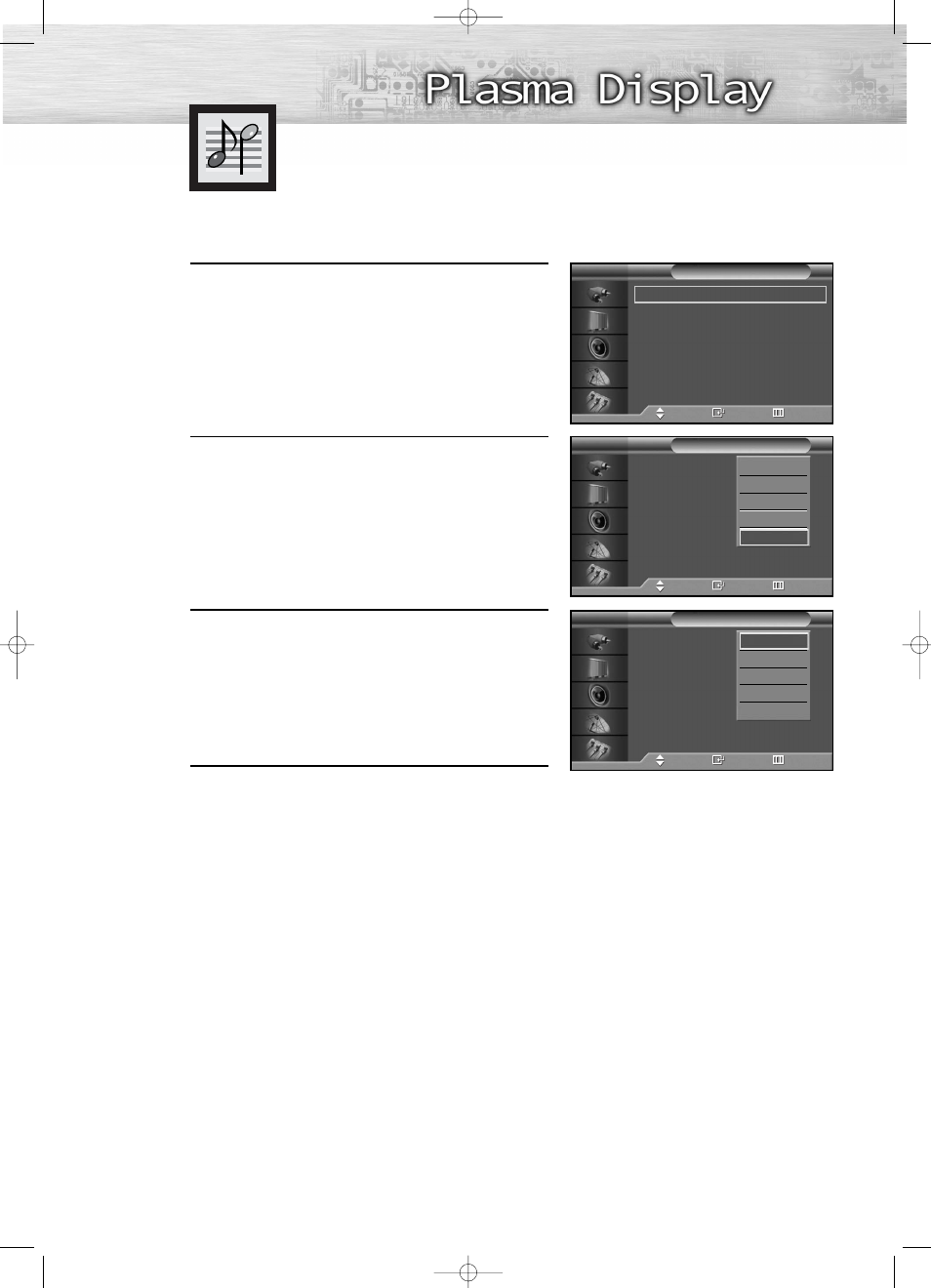
57
1
Press the MENU button. Press the
▲ or ▼ button to
select “Sound”, then press the ENTER button.
2
Press the ENTER button to select “Mode”.
3
Press the
▲ or ▼ button to select “Standard”,
“Music”, “Movie”, “Speech” or “Custom” sound
setting, then press the ENTER button.
4
Press the MENU button to exit.
• Choose Standard for the standard factory settings.
• Choose Music when watching music videos or
concerts.
• Choose Movie when watching movie.
• Choose Speech when watching a show that is mostly
dialogue (i.e., news).
• Choose Custom to recall your personalized settings.
(see “Customizing the Sound”, page 56).
Using Automatic Sound Settings
Mode
: Custom
√
Custom
√
MTS
: Stereo
√
Auto Volume
: Off
√
SRS TSXT
: Stereo
√
Internal Mute
: Off
√
Sound
TV
Move
Enter
Return
Mode
: Custom
Custom
MTS
: Stereo
Auto Volume
: Off
SRS TSXT
: Stereo
Internal Mute
: Off
Sound
TV
Move
Enter
Return
Standard
Music
Movie
Speech
Custom
Mode
: Custom
Custom
MTS
: Stereo
Auto Volume
: Off
SRS TSXT
: Stereo
Internal Mute
: Off
Sound
TV
Move
Enter
Return
Standard
Music
Movie
Speech
Custom
BN68-00631B-00_014-061Eng 2004.6.9 10:57 AM Page 57
