Picture control – Samsung SPP4231KX-XAA User Manual
Page 39
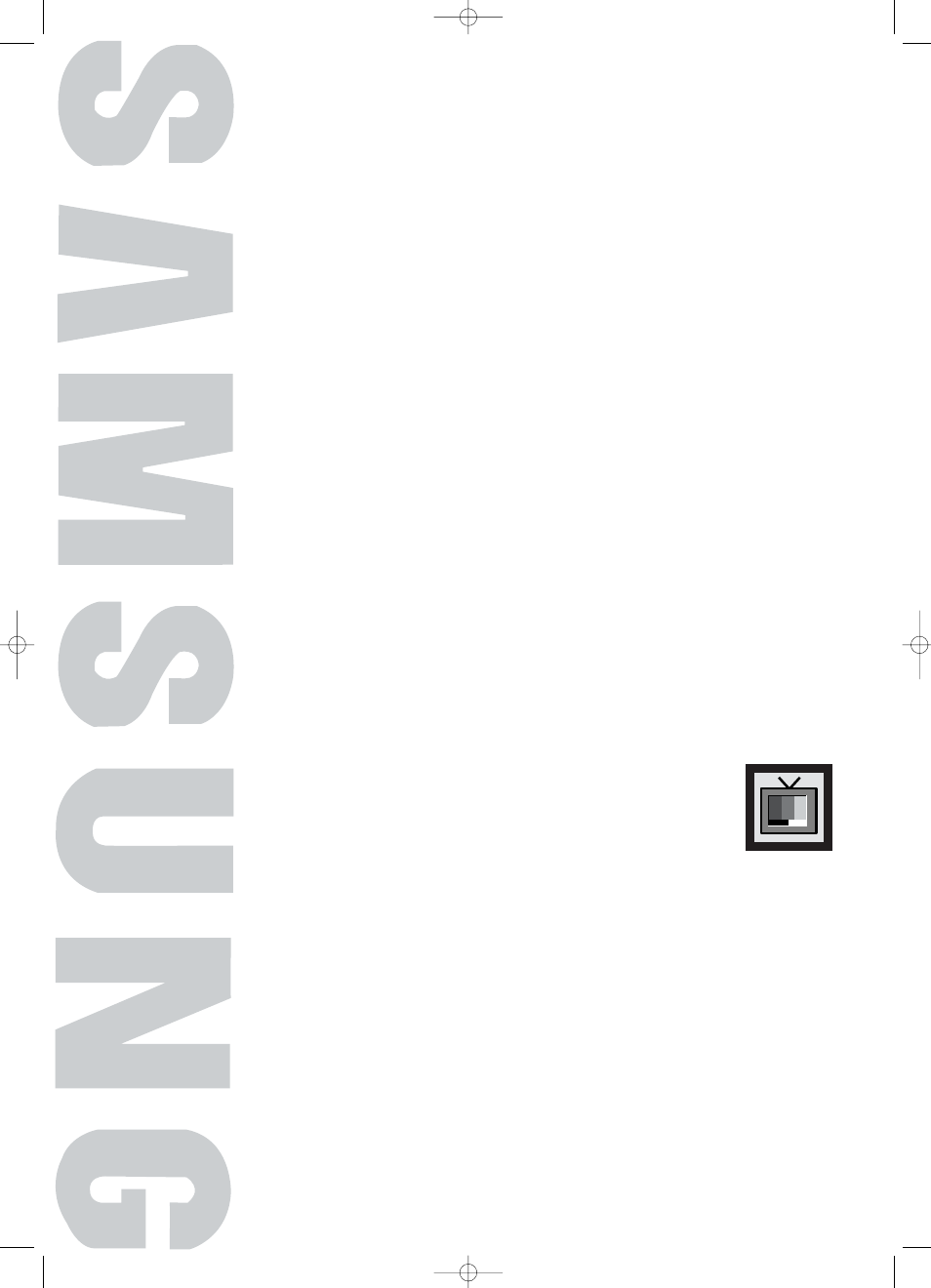
P
L
A
S
M
A
D
I
S
P
L
A
Y
P
A
N
E
L
Picture Control
Customizing the Picture ................................................................40
Using Automatic Picture Settings ....................................................41
Selecting the Color Tone................................................................42
DNIe (Digital Natural Image engine) ............................................43
Changing the Screen Size ............................................................44
Freezing the Picture ......................................................................46
Viewing the Picture-in-Picture..........................................................47
Selecting a Signal Source (Antenna or Cable) for PIP ........................52
BN68-00631B-00_014-061Eng 2004.6.9 10:57 AM Page 39
