Dnie (digital natural image engine) – Samsung SPP4231KX-XAA User Manual
Page 43
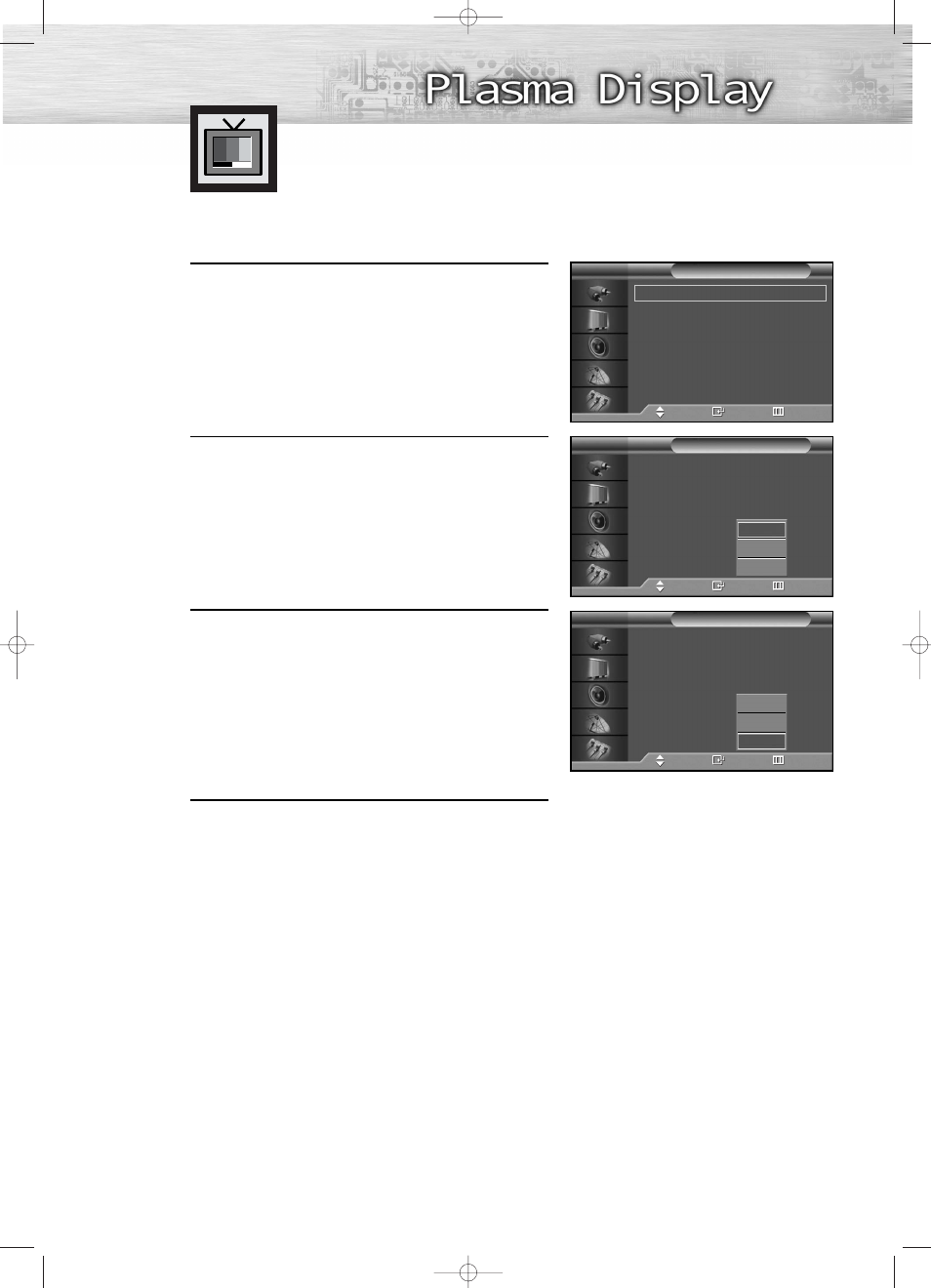
DNIe (Digital Natural Image engine)
Samsung’s New Technology brings you more detailed images with contrast,
white enhancement and 3D noise reduction.
1
Press the MENU button. Press the
▲ or ▼ button to
select “Picture”, then press the ENTER button.
2
Press the
▲ or ▼ button to select “DNIe”, then press
the ENTER button.
3
Press the
▲ or ▼ button to select “On”, “Off” or
“Demo”, then press the ENTER button.
• On : Switches on the DNIe mode.
• Off : Switches off the DNIe mode.
• Demo : The screen before applying DNIe appears
on the right and the screen after applying
DNIe appears on the left.
4
Press the MENU button to exit.
43
Mode
: Custom
√
Custom
√
Color Tone
: Normal
√
Color Control
√
Film Mode
: Off
√
Size
: 16:9
√
DNIe
: On
√
PIP
√
Picture
TV
Move
Enter
Return
Mode
: Custom
Custom
Color Tone
: Normal
Color Control
Film Mode
: Off
Size
: 16:9
DNIe
: On
PIP
Picture
TV
Move
Enter
Return
On
Off
Demo
Mode
: Custom
Custom
Color Tone
: Normal
Color Control
Film Mode
: Off
Size
: 16:9
DNIe
: On
PIP
Picture
TV
Move
Enter
Return
On
Off
Demo
BN68-00631B-00_014-061Eng 2004.6.9 4:49 PM Page 43
