Customizing the sound – Samsung SPP4231KX-XAA User Manual
Page 56
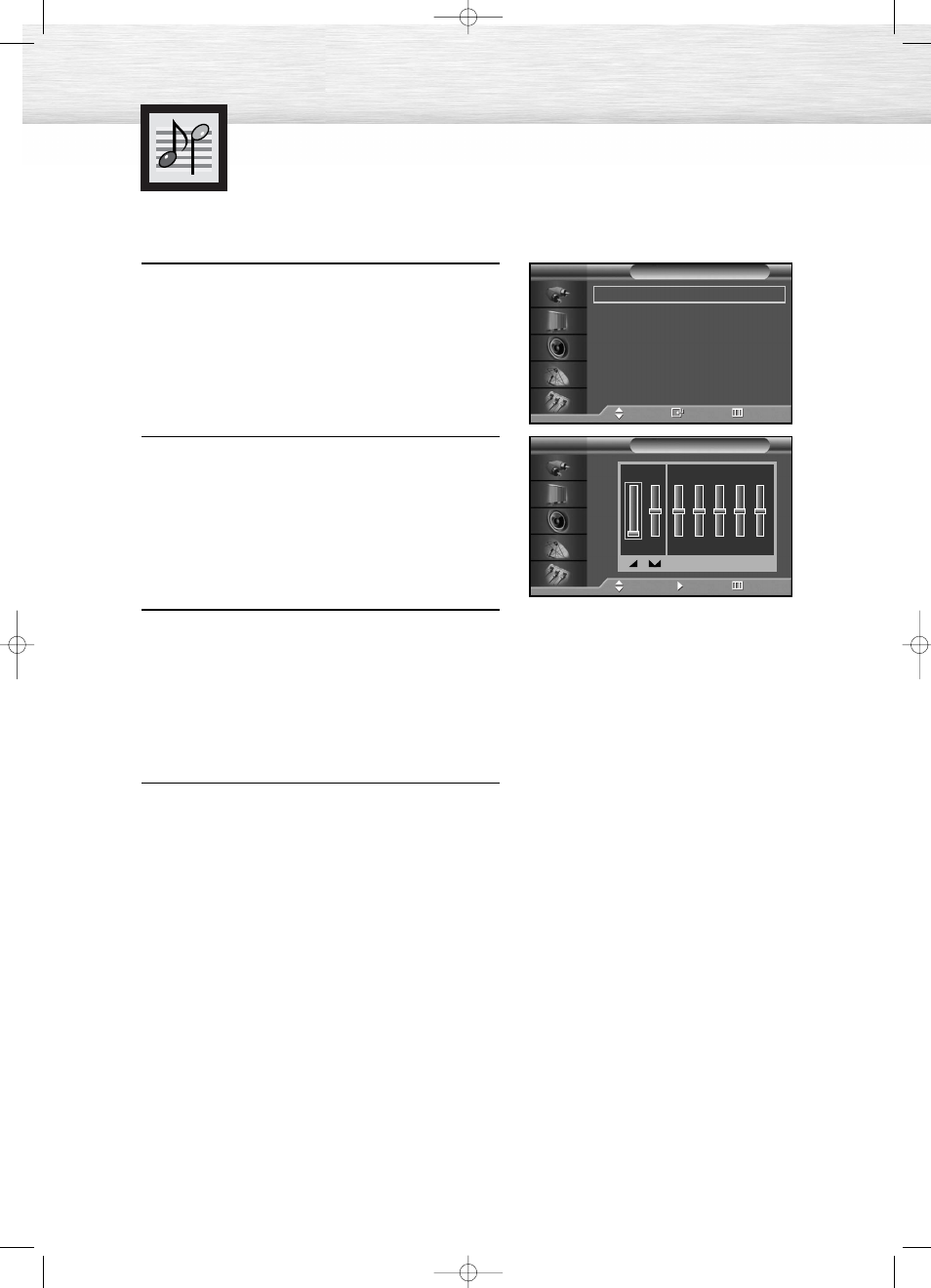
56
Customizing the Sound
1
Press the MENU button. Press the
▲ or ▼ button to
select “Sound”, then press the ENTER button.
2
Press the
▲ or ▼ button to select “Custom”, then
press the ENTER button.
3
Select the option (volume, balance, equalizer) to
be adjusted by pressing the œ or √ button.
Press the
▲ or ▼ button to reach the required
setting.
4
Press the MENU button to exit.
Mode
: Custom
√
Custom
√
MTS
: Stereo
√
Auto Volume
: Off
√
SRS TSXT
: Stereo
√
Internal Mute
: Off
√
Sound
TV
Move
Enter
Return
Custom
TV
Adjust
Move
Return
100 300 1K
3K 10K
0
R
L
➤
➤
If you make any changes to the equalizer settings, the sound Mode
is automatically switched to the custom mode.
BN68-00631B-00_014-061Eng 2004.6.9 10:57 AM Page 56
This manual is related to the following products:
