Silent mode – Samsung SGH-T199ZKWTMB User Manual
Page 26
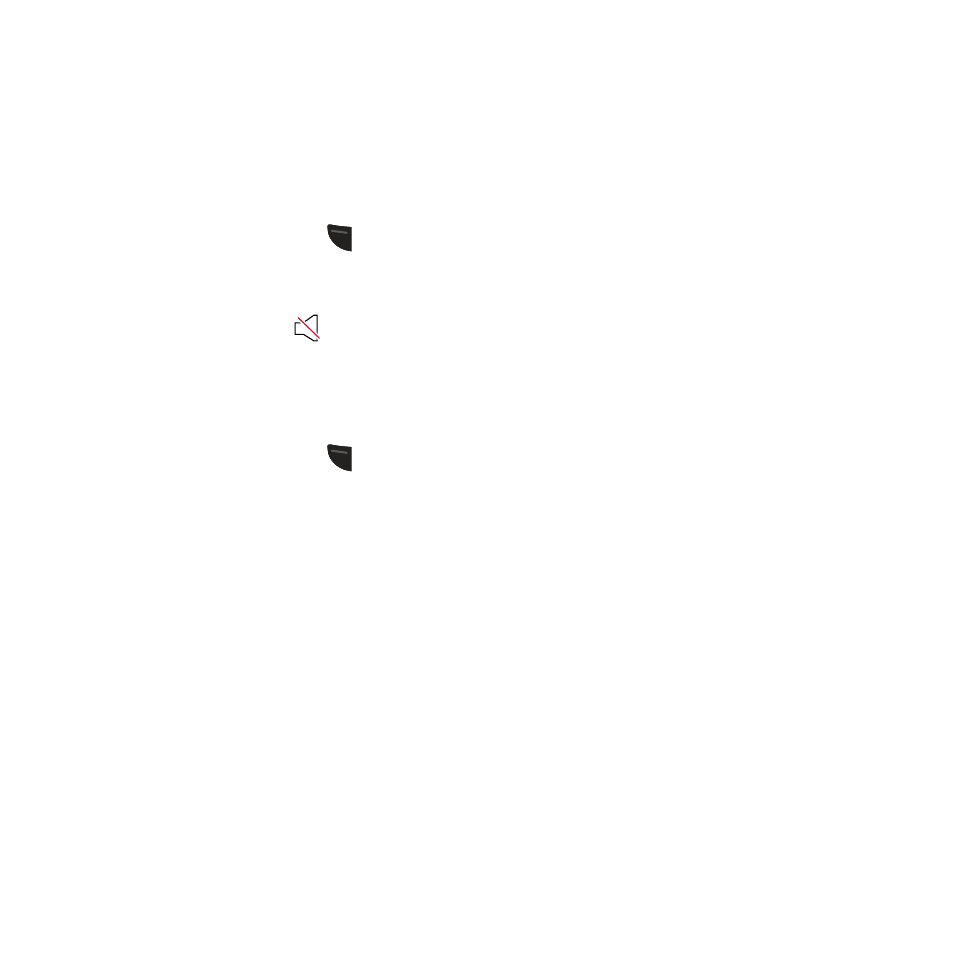
Silent Mode
Silent mode is convenient when you want to stop
the phone from making a sound or vibration—in
a theater, for example.
In Silent mode, your phone speakers are muted,
and no vibrations will occur.
� From the Idle screen, press
(Menu) ➔
Settings ➔ Personalize ➔ Sound
profiles ➔ Silent.
The Silent mode icon
is displayed on
the screen. For more information, refer to
To exit Silent mode:
� From the Idle screen, press
(Menu) ➔
Settings ➔ Personalize ➔ Sound
profiles, and choose a sound profile.
22
This manual is related to the following products:
