Samsung SGH-T199ZKWTMB User Manual
Page 24
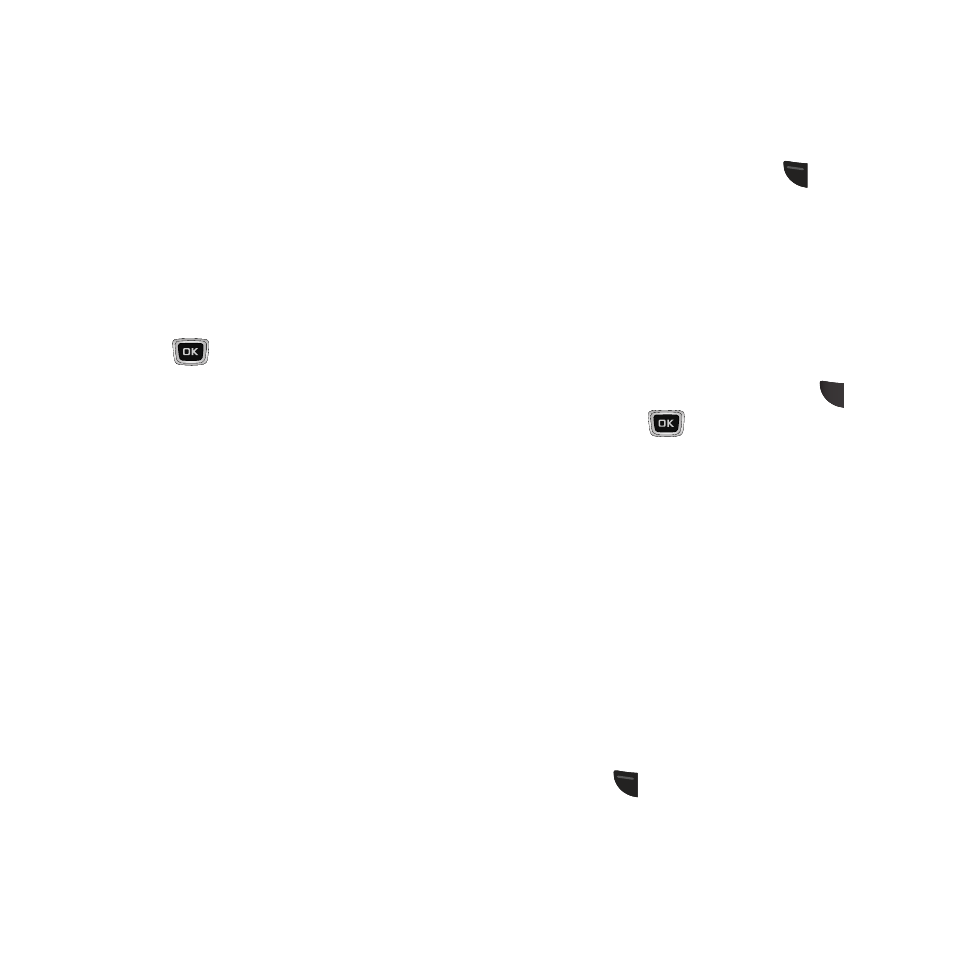
Muting or Playing Keypad Tones
Use the Keypad Tone option to turn the key tones
off or on. When turned off, you can press keys
without hearing key tones during a call.
1. Press Menu ➔ Settings ➔ Personalize ➔
Sound profiles.
2. Highlight Normal, Driving, or Outdoor.
(Keypad tones are not available when the
Silent or Vibration profile is selected.)
3. Highlight the selected Sound Profile and
press
(OK).
– or –
Press the Options softkey to customize the
setting.
• Select Edit and use the Navigation keys to view
the Phone sounds tab.
• Highlight Keypad tone and press (OK).
• On the Keypad tone screen, highlight On or Off.
Press the OK softkey.
• Press the Options softkey and then select Save.
Searching for a Number in Contacts
List
During an active call you can search for a
number from the Contacts list.
(Options)
and select Contacts.
1. During an active call, press
2. Highlight the Contacts List entry.
– or –
Enter the first few letters of the contact
into the Search field to display, and then
select the closest match.
3. With an entry highlighted, press
(Select) or
to view your selected
contact.
Call Waiting
The Call Waiting feature alerts you to an
incoming call while you have a call in progress, if
this service is supported by the network.
To activate the Call waiting feature:
1. From the Idle screen, press Menu ➔
Settings ➔ Call settings ➔ Call waiting.
Wait for the system to verify the current
status.
2. If call waiting is not already activated,
press
(Options) ➔ Activate.
20
