Recording menu items – Samsung SC-DX103-XAP User Manual
Page 75
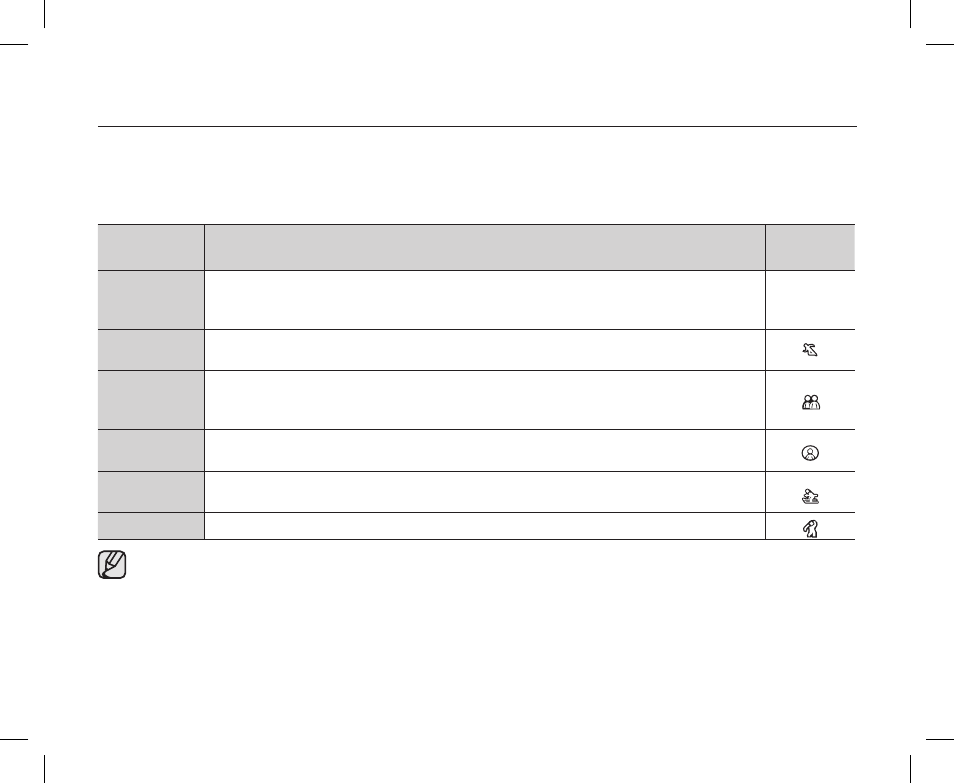
English _
65
RECORDING MENU ITEMS
You can set up the menu items for recording.
Scene Mode(AE)
This DVD camcorder automatically sets the shutter speed and aperture according to the subject brightness for optimum recording:
You can also specify one of six modes depending on conditions, recording environment or purpose of filming.
Settings
Contents
On-screen
display
Auto
- Auto balance between the subject and the background.
- To be used in normal conditions.
- The shutter speed is automatically adjusted depending on the scene.
None
Sports
- For recording people or objects moving quickly. If the Sports mode is used under a
fluorescent light, the image may flicker. In this case, use the Auto mode for recording.
Portrait
- Creates a shallow depth of field so that the person or subject appears against a softened
background.
- The portrait mode is most effective when used outdoors.
Spotlight
- Prevents overexposure of subject’s face, etc., when strong light strikes the subject, as in a
wedding or on stage.
Beach/Snow - Prevents underexposure of subject’s face, etc., in a place where reflection of light is
intense, such as at the beach in midsummer or on a ski slope.
High Speed
- Reduces blurring when recording rapidly moving subjects such as in golf or tennis.
• You can check the selected “Scene Mode(AE)” mode on the on-screen information display. However,
nothing will appear in “Auto” mode.
• This function will be set to “Auto” in the EASY.Q mode.
• This function can be set in the DVD camcorder(disc) record mode only.
(AD68-02550A) SC-DX100_ENG_IB.indb 65
2008-03-10 ¿АИД 4:19:23
