Samsung SGH-T229SRATMB User Manual
Page 78
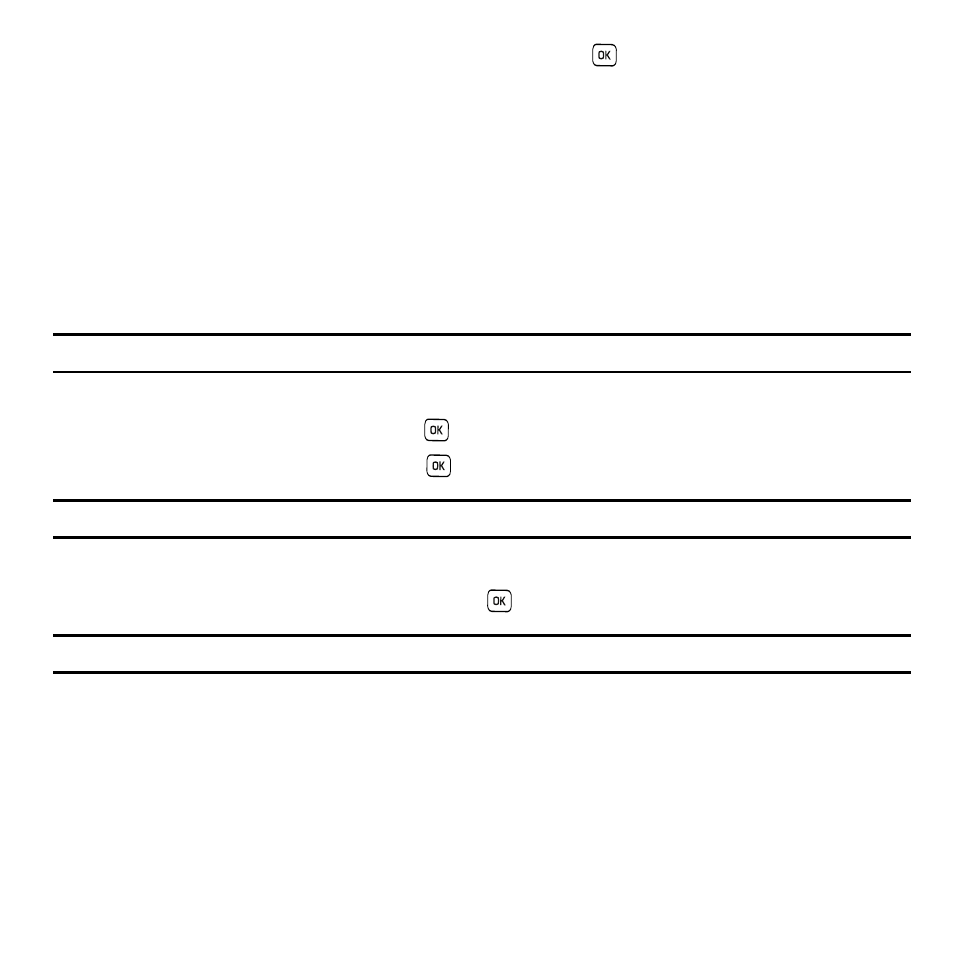
75
4.
Enter the 4- to 8-digit password and press the OK soft key or the
key.
You receive a reset confirmation message.
To change the password, see “Change password” on page 73.
Restore factory settings
From this menu you can reset your phone and sound settings to the factory default settings.
The following options are available:
–
Clear User Data: deletes all the information saved to the phone including Picture messages and phonebook entries.
–
Restore settings: changes your device settings to factory default values.
–
Restore and clear: restores your device to factory default settings.
Important!: You lose setting changes and information saved to the device.
To perform a factory reset:
1.
Highlight one of the options and press the
key.
2.
Enter six zeros into the field and press the
key.
Important!: Do not power off the phone during this reset. The reset may take up to two minutes to complete.
3.
To lock the marked items, press the Save soft key.
4.
Enter a password and press the OK soft key or the
key.
Note: To change the password, see “Change password” on page 73.
