Samsung SGH-T229SRATMB User Manual
Page 58
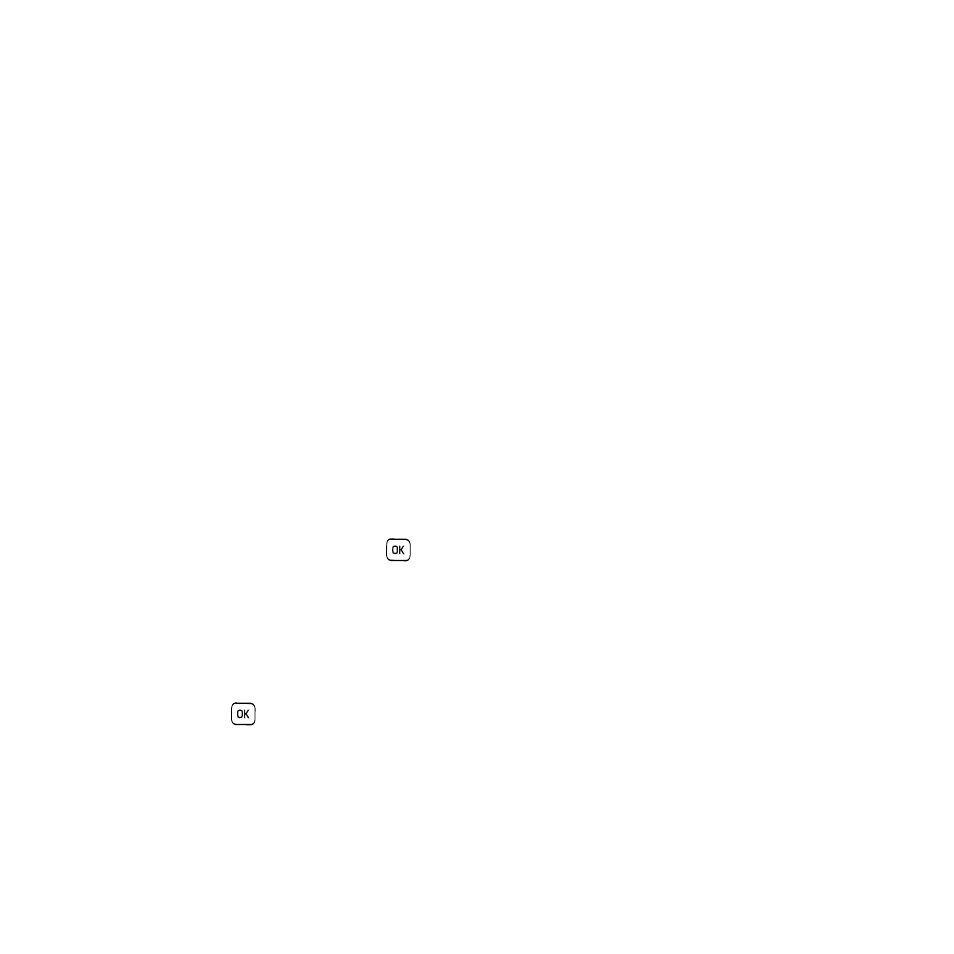
55
4.
Press the Stop soft key when you are finished. Or, when the recording time expires, the display switches to
the next screen.
5.
Press the Options soft key for the following options:
• Send to: allows you to send the Voice note.
• Play: plays back your Voice note.
• Re-record: discards the previous Voice note and enables you to record a new voice note.
• Set default destination: allows you to remove or edit the default destination.
• Set as: allows you to set the sound as your Ringtone, an Individual ringtone, or an Alarm tone.
• Save: saves the Voice note and continues to the Send option.
6.
To send the Voice note, press the Send soft key or select Send to in the Options menu.
7.
Highlight one of the following send options:
• Recent recipients: allows you to select either a number or an address from the last 20 destinations you entered.
• Phonebook: allows you to enter the phone number you want from your phonebook.
• New recipient: allows you to manually enter a phone number or email address.
• My Album: allows you to send the message to My Album.
• My Journal: allows you to send the message to My Journal.
8.
Highlight the selection and press the
key to mark the selection.
9.
Press the Add soft key. The number you selected enters in the To text box.
10.
If you selected more than two recipients, press the Options soft key for the following options:
• Add recipients: allows you to add additional recipients to this Voice note.
• Change recipient: allows you to select To, Cc or Bcc additional numbers.
11.
Press the Send
key to send this voice note.
Your phone then sends the message. After the phone successfully sends the message, it saves in the Outbox.
