Low battery indicator, Switching the phone on or off, Setting up your voice mail – Samsung SGH-T229SRATMB User Manual
Page 12
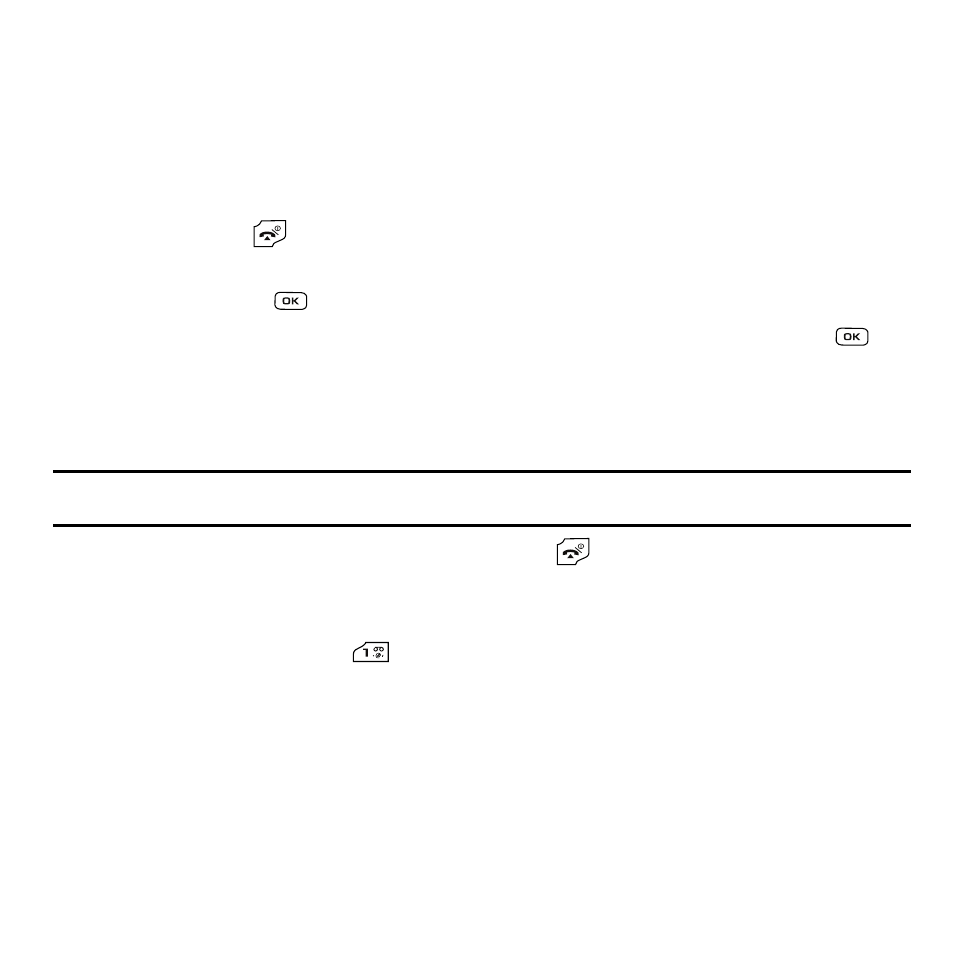
9
Low Battery Indicator
When the battery is weak and only a few minutes of talk time remain; a warning tone sounds and the “Battery low”
message repeats at regular intervals on the display. In this condition, your phone conserves its remaining battery
power, not by turning off the backlight, but by entering the dimming mode.
When the battery level becomes too low, the phone automatically turns off.
Switching the Phone On or Off
1.
Press and hold the
key until the phone switches on.
2.
If the phone asks you to enter the phone password, use the keypad to enter your password and press either
the OK soft key or the
key.
3.
If the phone asks for a PIN, use the keypad to enter the PIN and press either the OK soft key or the
key.
For more information, refer to “Check PIN code” on page 73.
The phone searches for your network and after finding it, the term “T-Mobile” displays on the upper left half of
your screen. Now you can make or receive calls.
Note: The display language is preset to English at the factory. To change the language, use the Language menu. For more information,
refer to “Language” on page 71.
4.
When you wish to switch off the phone, press and hold the
key until the power-off image displays.
Setting Up Your Voice Mail
For new users, follow the instructions below to set up voice mail:
1.
In Idle mode, press and hold the
key on the keypad.
2.
You may be prompted to enter a password.
3.
Follow the tutorial to create a password, a greeting, and your name.
4.
These steps may be different depending on your network.
