Getting started, Charging the battery – Samsung HMX-W200TN-XAA User Manual
Page 27
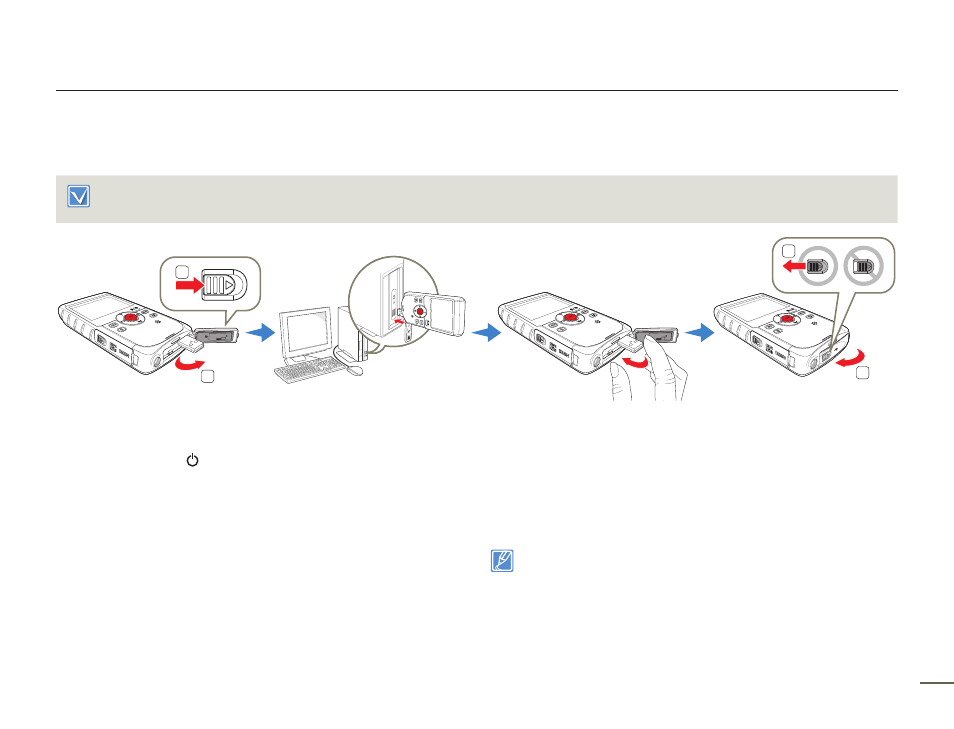
21
Getting started
1
Press the Power ( ) button to turn off the product.
2
Slide and open the Open/Close lever in the direction of the arrow
to pop out the built-in USB plug, as shown in the figure.
When you press the USB open lever, the USB plug will pop
out if the built-in USB plug cover is open.
3
Connect the built-in USB plug of the product to the USB port
of a PC and please check if the USB port complies with the
standard of rated power limit.
The charging (CHG) indicator lights up and charging starts.
After the battery is fully charged, the charging (CHG) indicator
turns green.
•
•
4
When the charging is completed, detach the USB plug from the
PC, and then push in the built-in USB plug.
5
Slide and close the Open/Close lever in the direction of the
arrow to close the built-in USB plug cover, as show in the figure.
Do not force the built-in USB plug.
Depending on your computer environment, you can attach an
external USB cable (not supplied) to the product’s USB plug and
your computer’s USB port to charge the product.
The battery does not charge if you operate the product when it is
connected to a PC. To charge the battery when it is connected to
your PC with the built-in USB plug, you must turn the product off.
•
•
•
CHARGING THE BATTERY
Battery for this product is built into the product.
Be sure to charge the battery before you start using your product.
You can charge the battery with the built-in USB plug.
•
•
1
2
1
2
