Quick start guide – Samsung HMX-W200TN-XAA User Manual
Page 17
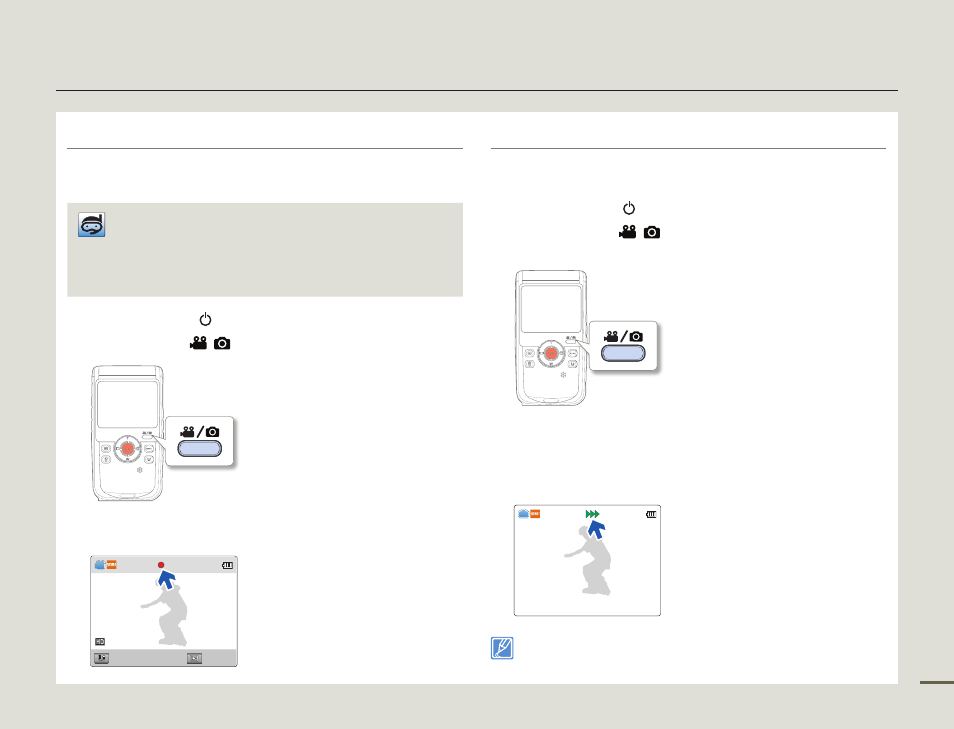
11
Quick start guide
Recording videos
Your product uses advanced H.264 compression technology to
give you the clearest video quality.
Using Underwater mode
The product provides general water-proof performance which
enables underwater recording in seas, rivers, and lakes. Enable
the underwater mode to record clear video under water. Read and
understand cautions on underwater recording before use.
¬page 37
1
Press the Power ( ) button.
2
Press the Mode (
/
) button to set the video recording mode.
3
Press the OK (REC) button.
To stop recording, press the OK (REC) button again.
0:00:00
[579Min]
Pause
Capture
•
Recording photos
You can take photos and store them in the storage media. Set the
desired resolution before recording.
1
Press the Power ( ) button.
2
Press the Mode (
/
) button to set the photo recording
mode.
3
Frame the subject in the LCD screen, and half-press the
OK (REC) button.
4
Press the OK (REC) button fully when the subject is in focus.
The shutter sound is heard and the photo is recorded.
The default video resolution setting is “720/30p”.
You can also take photos while recording a video.
¬page 35
•
•
•
