Basic operation of the camcorder, Turning your camcorder on/off – Samsung HMX-Q10UN-XAA User Manual
Page 29
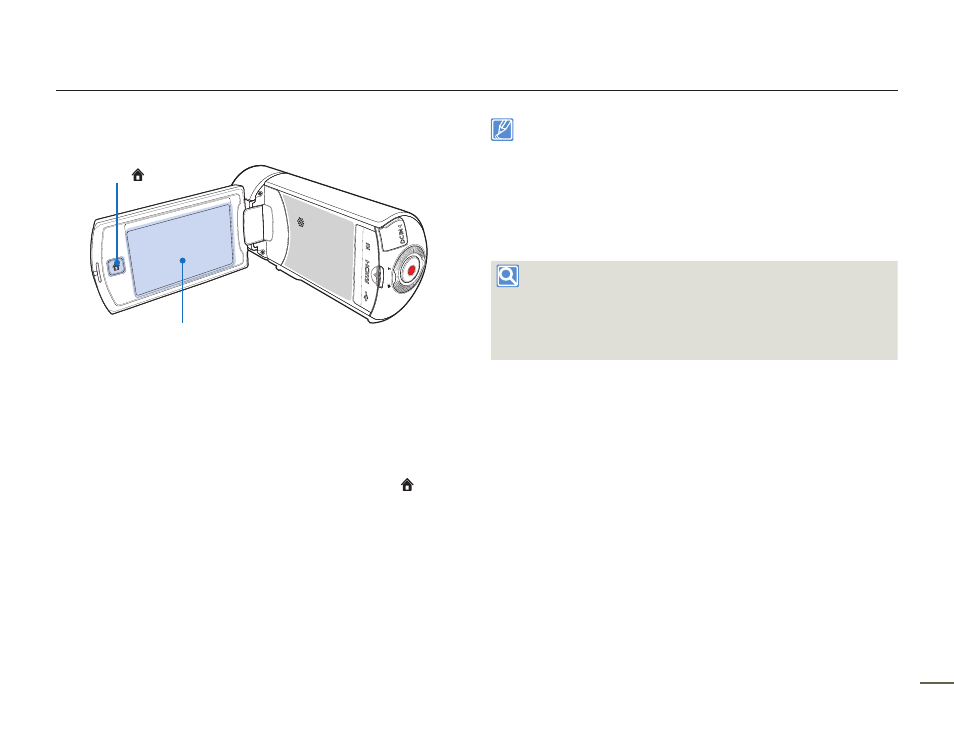
25
TURNING YOUR CAMCORDER ON/OFF
Home (
) button
LCD screen
1
Turn on the camcorder by opening the LCD screen.
Your camcorder turns on automatically when you open the
LCD screen.
To turn the camcorder on when the LCD screen is already
open, close the LCD screen and open it again.
2
To turn off the camcorder, press and hold the Home ( ) button
or close the LCD screen.
•
•
The camcorder operates the self-diagnosis function when you turn it
on.
¬pages 93~97
If the Quick On STBY function is set to 5 Min and you close the LCD
screen when the power is on, the power saving mode activates.
¬page 76
The camcorder turns on automatically if connecting the AC power
adaptor or inserting the battery to the camcorder with the LCD
screen open.
•
•
•
When using this camcorder for the first time
When you use your camcorder for the first time or reset it, the time
zone screen appears at start-up. Select your geographical location
and then set the date and time.
¬page 28
If you do not set the date and time, the time zone screen appears
every time you turn on the camcorder.
Basic operation of the camcorder
