Vibrate mode, Adjust the voice call ringer – Samsung SCH-R610ZKAUSC User Manual
Page 22
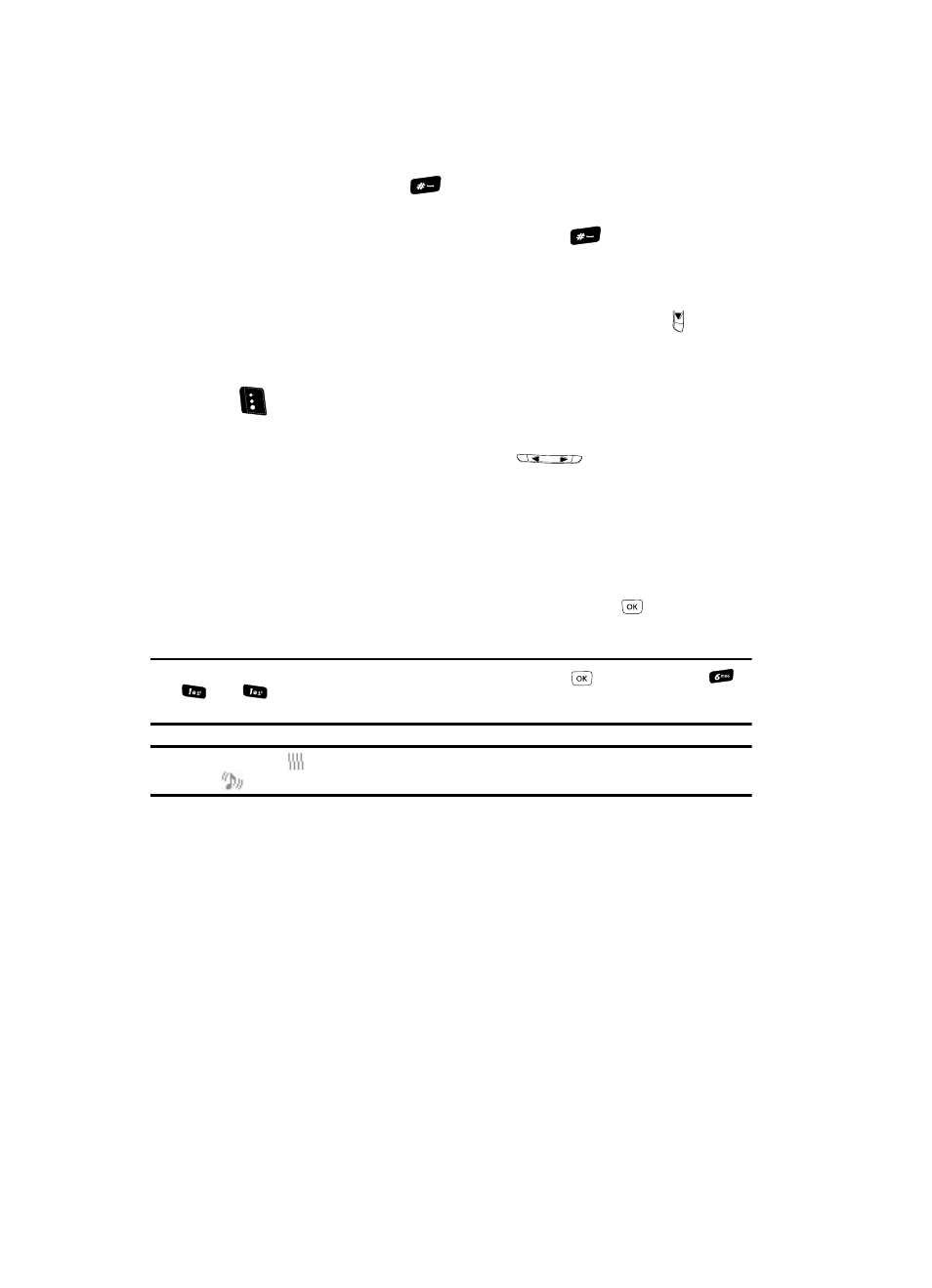
19
•
In standby mode, press and hold
. “Entering Silent Mode” briefly appears in
the display and your phone returns to standby mode.
•
While in Silent mode and standby mode, press and hold
. “Exit Silent Mode”
briefly appears in the display and your phone returns to standby mode.
Vibrate Mode
ᮣ
In standby mode, repeatedly press and the Down volume key ( ) until
Vibrate appears in the display.
The volume key is on the upper left side of phone, near the Left soft key
(
).
Adjust the Voice Call Ringer
1.
In standby mode, press the volume key (
) on the left side of the
phone up or down. Options are:
2.
When you are satisfied with the setting, press the SET (
) key. Your
phone returns to standby mode.
Tip: You can also select the Voice Calls value by pressing the MENU key (
), then pressing the
,
, and
keys. Use the Volume key on the left side of your phone to adjust the ringer volume
setting.
Note: The Vibrate icon (
) appears in the display when the phone is in Vibrate mode. The Vibrate/High
icon (
) appears in the display when the phone is in or Vibrate/High mode.
• Ringer Off
• Medium
• Vibrate • Medium/High
• Low • High
• Low/Medium • Vibrate/High
