Loading music files – Samsung SCH-R610ZKAUSC User Manual
Page 126
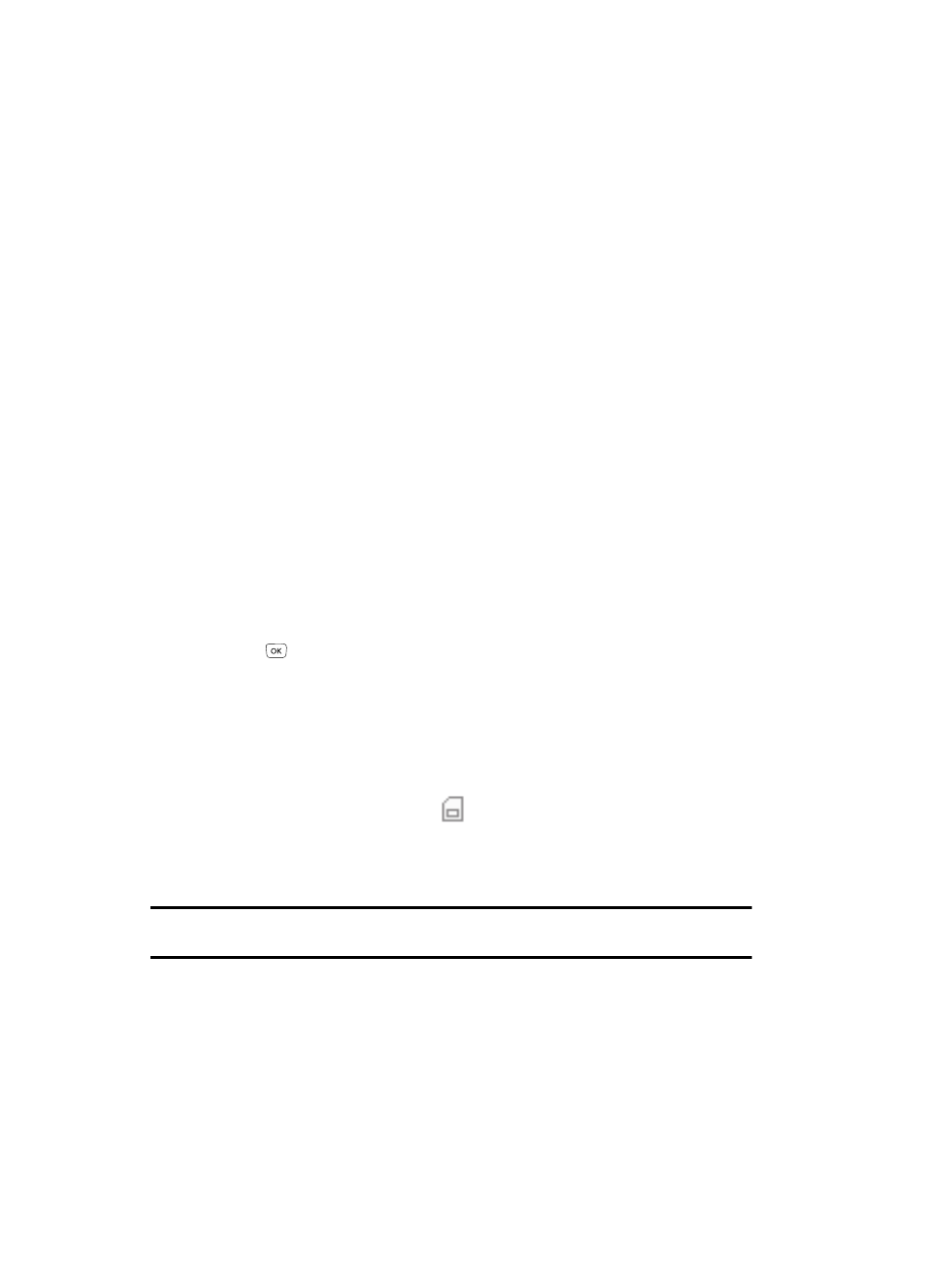
123
–
To stop playing a music file, press the Down navigation key.
–
To skip play to an earlier music file in the selected list, press the Left navigation key.
–
To skip play to a later music file in the selected list, press the Right navigation key.
–
To return to the selected list and choose another music file to play, press the Up
navigation key.
•
Library (left) soft key — Returns you to the Library screen.
•
Options (right) soft key — Shows the following sub-menus and options:
–
Play Mode — Lets you change the play mode from Normal, Shuffle, Repeat One,
Repeat All, or Shuffle Repeat All.
–
Add to Playlist — Moves you to the Playlists menu to let you add the selected
music file to a playlist.
–
Remove — Deletes the selected music file from the Memory Card
–
Properties — Lists the title, artist, album, genre, copyright information, time
length, file size, and bit rate of the highlighted music file.
–
Visualizer — Lets you change the Music Player visualization to Simple View,
Equalizer, Album Art, or Lyrics.
–
Memory Info — Displays the Memory Usage screen which lists Memory Card
usage and availability amounts.
Press the Navigation key Up or Down to highlight the desired option, then press
the OK key (
) to launch the option or access the sub-menu.
Loading Music Files
To transfer music to a microSD™ Memory Card, do the following:
1.
Before loading music files on a Memory Card, do the following:
• Insert the Memory Card into your phone. (For more information, see “Install a
Memory Card” on page 12)
• When the Memory Card icon (
) appears in the display, remove the Memory
Card from your phone. (For more information, see “Remove a Memory Card”
on page 12)
2.
Insert the Memory Card into a compatible card reader.
Note: Card readers vary. Follow the installation instructions included with your card reader and personal
computer.
3.
Open the Memory Card reader drive and the “My_Music” folder.
4.
Drag or download music (MP3) files into the “My_Music” folder.
5.
Remove the Memory Card by following the removal instructions for the
Memory Card reader and for your personal computer.
