Samsung SCH-R610ZKAUSC User Manual
Page 144
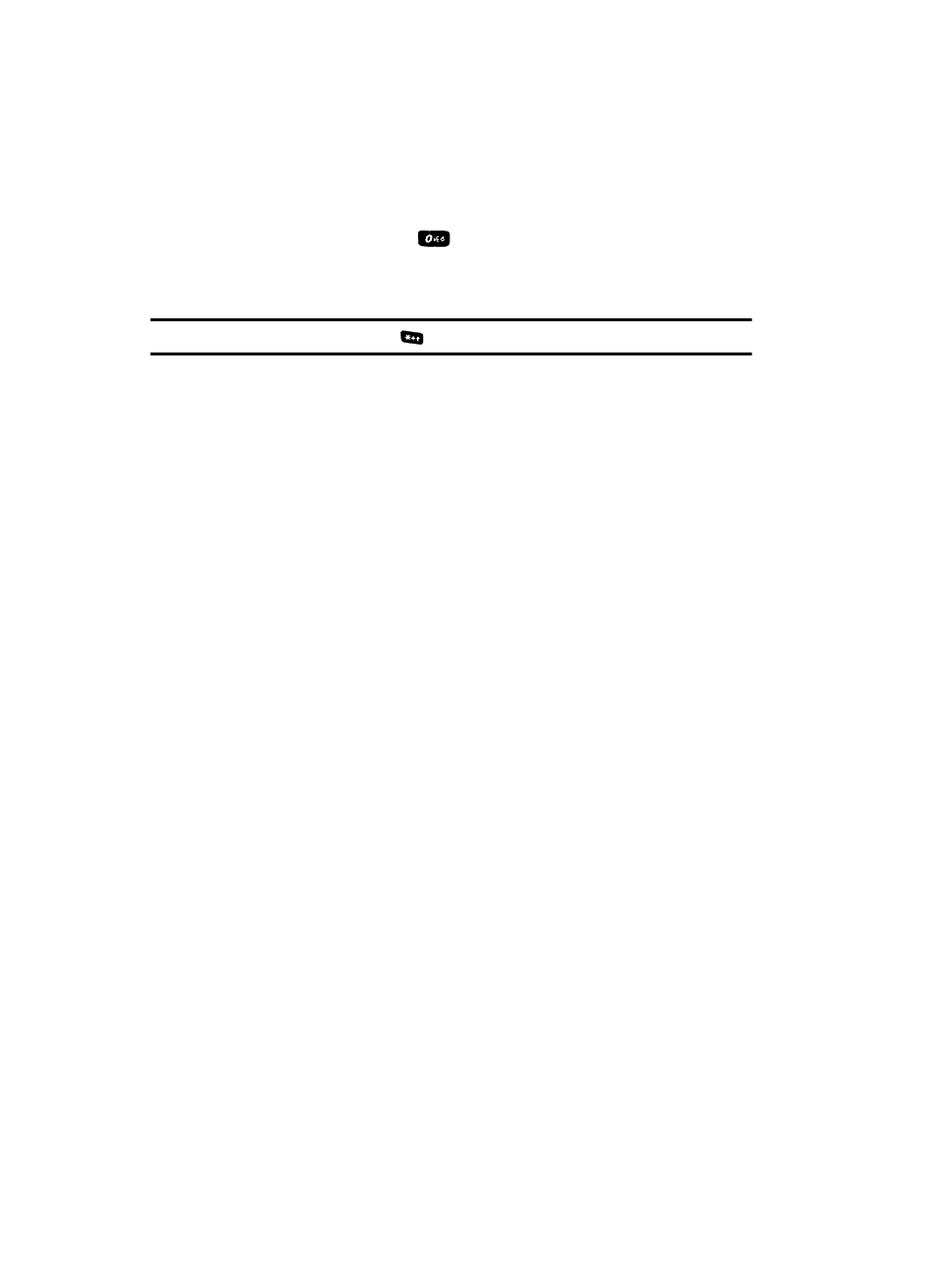
141
Calculations are based on the total amount of the check, a selected percentage, and
the number of people paying.
1.
At the Tools menu, press (
) for Tip Calculator. The Tip Calculator
screen appears in the display with the Bill field highlighted.
2.
Use the keypad to enter the total amount of the bill.
Note: To include a decimal point, press the
key.
3.
If needed, press the Down navigation key to highlight the Tip field.
4.
Use the keypad to enter a tip percentage.
5.
If needed, press the Down navigation key to highlight the # Paying field.
6.
Use the keypad to enter the number of persons paying.
7.
The amount of the Tip, the bill Total, and the amount each person should
pay appear in the lower half of the screen.
See also other documents in the category Samsung Mobile Phones:
- Galaxy 3 (128 pages)
- intensity 2 (193 pages)
- Gusto (152 pages)
- E1125 (2 pages)
- C3110 (2 pages)
- SGH-D780 (49 pages)
- SGH-S200 (80 pages)
- SGH-C100 (82 pages)
- SGH-C100 (80 pages)
- E1100T (2 pages)
- SGH-X100 (2 pages)
- SGH-M600 (7 pages)
- SGH-C110 (152 pages)
- B2700 (63 pages)
- C5212 (57 pages)
- SGH-i750 (26 pages)
- SGH-X640 (73 pages)
- SGH-I900C (110 pages)
- E600 (97 pages)
- SGH-M610 (49 pages)
- SGH-E820N (102 pages)
- SGH-X400 (83 pages)
- SGH-E400 (79 pages)
- E2100 (2 pages)
- SGH-X520 (2 pages)
- SCH N391 (75 pages)
- SPH i700 (186 pages)
- SCH-A302 (49 pages)
- A930 (216 pages)
- SCH-A212 (63 pages)
- A790 (226 pages)
- SCH i830 (224 pages)
- 540 (41 pages)
- SCH-A101 (40 pages)
- SPH-A920WSSXAR (272 pages)
- SPH-A840BKSXAR (273 pages)
- SPH A740 (150 pages)
- SCH-X969 (54 pages)
- SCH-2500 (57 pages)
- SPH-N105 (62 pages)
- SCH-470 (46 pages)
- SPH-N300 (167 pages)
- SCH-T300 (180 pages)
- SGH-200 (43 pages)
- GT-C3050 (2 pages)
