Cablecard and digital cable ready tvs – Samsung HPR4252X-XAC User Manual
Page 4
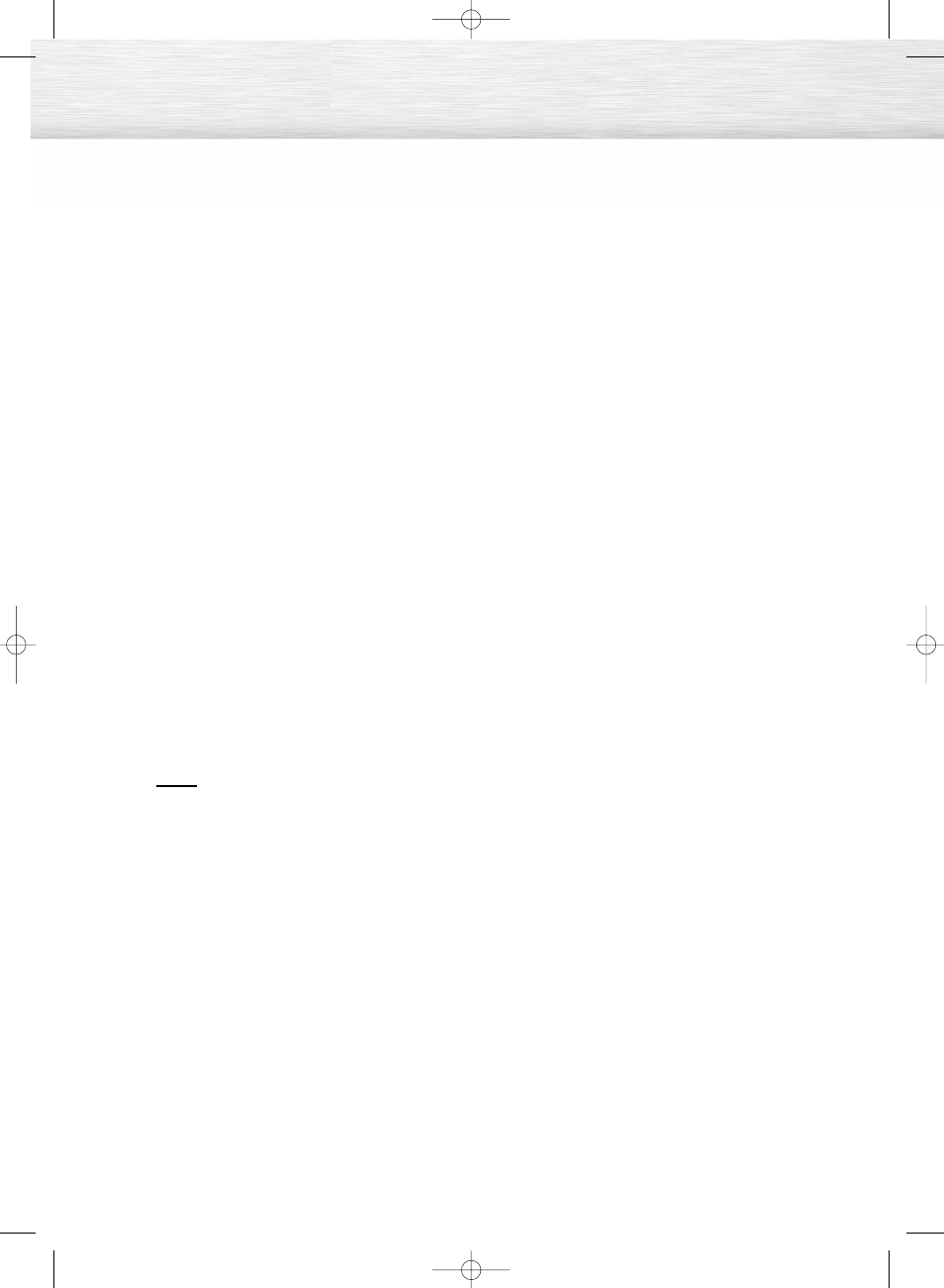
CableCARD and Digital Cable Ready TVs
4
CableCARD and Digital Cable Ready TVs are the products of a new digital cable standard.
This new standard is called OpenCable and it is a concerted effort to standardize the digital cable
service network interface in North America. For more information, please refer to www.cablelabs.com.
Digital Cable Ready TVs are equipped with a proper digital cable tuner to receive digital cable signals
from your local cable service provider. They are also designed to work with digital CableCARD
modules (PCMCIA card modules called CableCARDs). These PCMCIA card modules or CableCARDs
will be provided by your local cable service provider after a proper subscription process.
The provided CableCARD from your local cable service provider needs to be inserted into the
CableCARD slot of a Digital Cable Ready TV. Please refer to page 25 for how to insert the
CableCARD.
A digital set-top box which used to be provided by the cable service provider is no longer needed
with Digital Cable Ready TVs and CableCARDs.
When the CableCARD is inserted into the slot, the TV screen will show a message that CableCARD
is inserted and necessary data such as channel information or subscription information will be
downloaded from your digital cable service provider. When you insert CableCARD for the first time,
this process may take few minutes depending on the amount of data your cable provider needs to send.
During this process, the digital cable service provider or CableCARD may display messages
on the TV screen to help or give you further information.
Please contact your local cable provider for more information on service availability and how to
acquire a CableCARD.
Notes
• This television receiver supports the copy protection system regulated by DTLA (Digital Transmission
Licensing Administrator). It should be noted that copy protected content may not be viewable
depending on your particular connections.
• Some channels may be scrambled depending on your cable service provider.
When you tune to these channels, no screen or a still screen may appear. In order to view the
screen properly, you have to go through a subscription process after contacting your service
provider. It will take several minutes to update the channel information depending on your cable
service provider.
BN68-00835A-00(002~035) 4/6/05 8:19 PM Page 4
