Preventing screen burn-in, Reducing the effects of screen burn – Samsung HPR4252X-XAC User Manual
Page 116
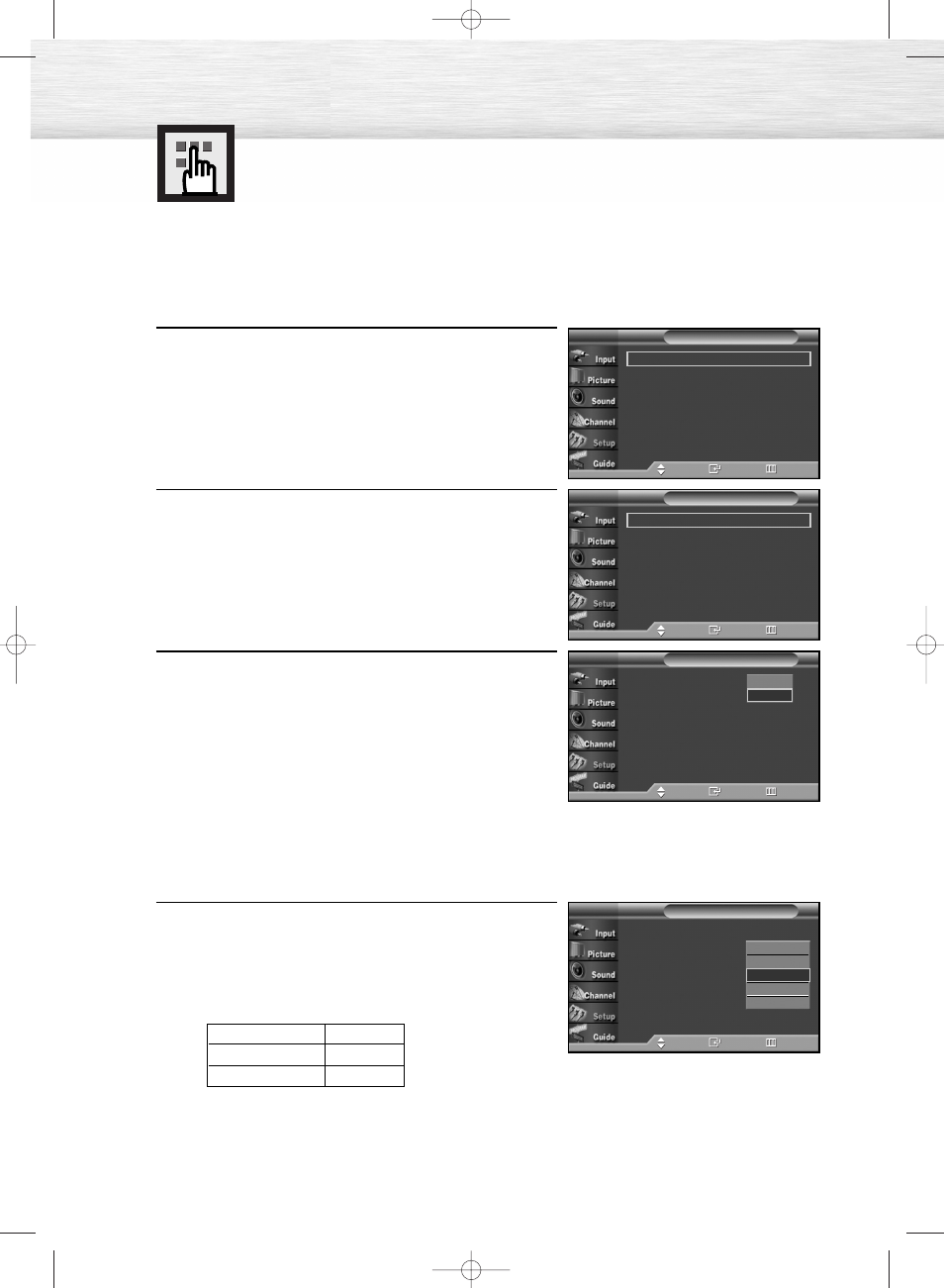
Preventing Screen Burn-in
To reduce the possibility of screen burn, this unit is equipped with screen burn prevention
technology. This technology enables you to set picture movement up/down (Vertical Line) and side
to side (Horizontal Dot). The Time setting allows you to program the time between movement of the
picture in minutes.
116
1
Press the MENU button.
Press the
▲ or ▼ button to select “Setup”, then press
the ENTER button.
2
Press the
▲ or ▼ button to select “Screen Burn
Protection”, then press the ENTER button.
3
Press the ENTER button to select “Pixel Shift”, then press
the ENTER button.
• Pressing the
▲ or ▼ button will alternate between
“On” and “Off”.
You will also see the items “Horizontal Dot”,
“Vertical Line” and “Time”.
• Pixel Shift: Using this function, you can minutely
move pixels on the PDP in horizontal or
vertical direction to prevent after image
on the screen.
4
Press the
▲ or ▼ button to select the item you wish to
change, then press the ENTER button.
Press the
▲ or ▼ button to change the value of the item,
then press the ENTER button.
• Optimum condition for pixel shift;
Pixel Shift
√
All White
√
Signal Pattern
√
Screen Burn Protection
T V
Move
Enter
Return
Pixel Shift
:
On
Horizontal Dot
: 2
Vertical Line
: 2
Time
: 2
Pixel Shift
T V
Move
Enter
Return
Pixel Shift
: On
Horizontal Dot
:
2
Vertical Line
: 4
Time
: 4
Pixel Shift
T V
Move
Enter
Return
Horizontal Dot
Vertical Line
Time
2
2
2
Plug & Play
√
Language
: English
√
Time
√
V-Chip
√
Caption
√
Menu Transparency
: Medium
√
†
More
Setup
T V
Move
Enter
Return
Off
On
0
1
2
3
4
BN68-00835A-00(116~133) 4/6/05 8:34 PM Page 116
