Channel list reorganization – Samsung HPR4252X-XAC User Manual
Page 133
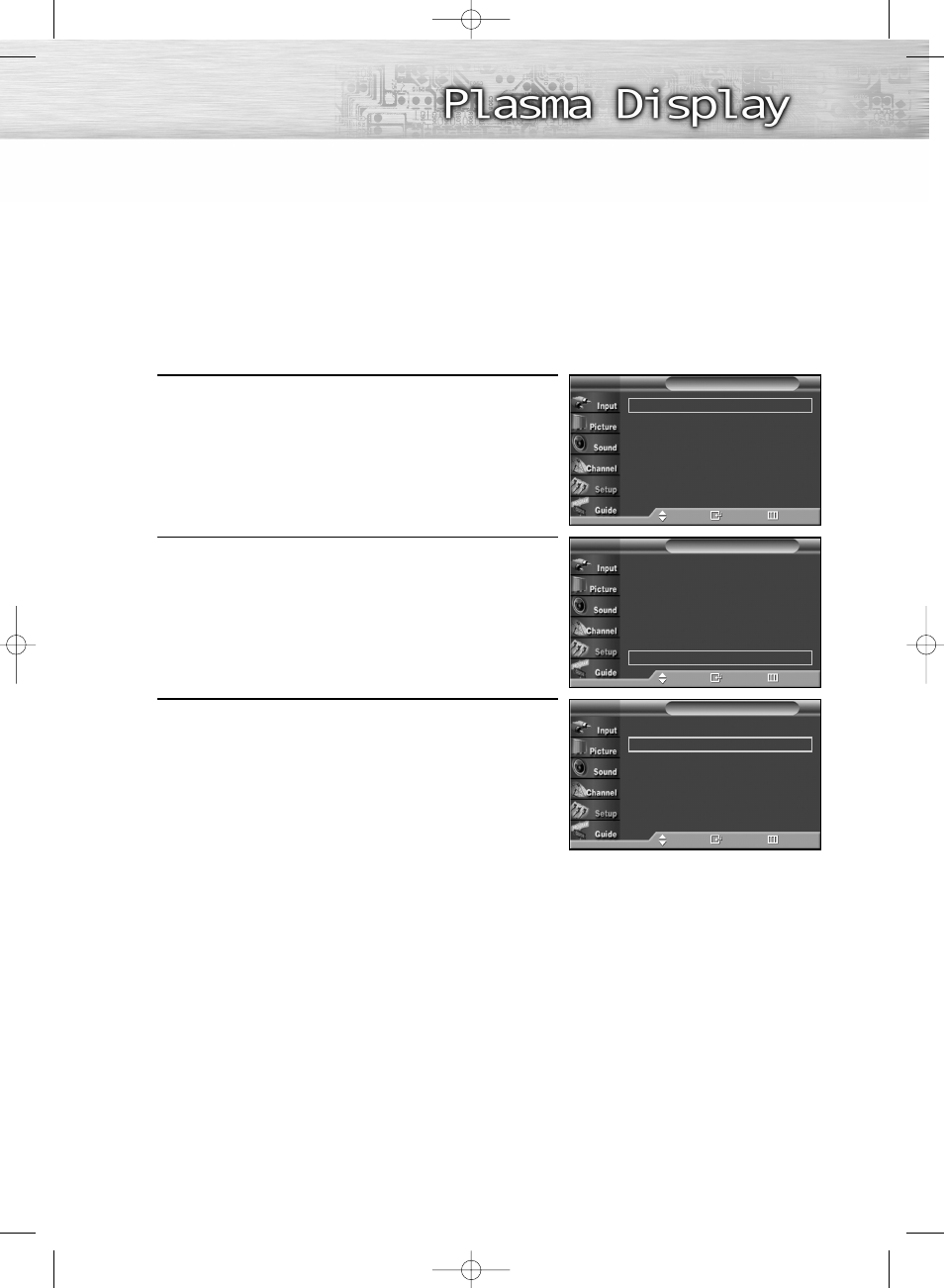
133
Channel List Reorganization
Deletes and reorganizes the channel list provided by CableCARD.
This feature should be used if you change or upgrade your CableCARD service.
1
Press the MENU button. Press the
▲ or ▼ button to select
“Setup”, then press the ENTER button.
2
Press the
▲ or ▼ button to select “CableCARD
TM
Setup”,
then press the ENTER button.
3
Press the ENTER button to select “Channel List
Reorganization”.
Plug & Play
√
Language
: English
√
Time
√
V-Chip
√
Caption
√
Menu Transparency
: Medium
√
†
More
Setup
T V
Move
Enter
Return
…
More
Energy Saving
: Standard
√
Screen Burn Protection
√
PC
√
Function Help
: Off
√
CableCARD
TM
√
CableCARD
TM
Setup
√
Setup
T V
Move
Enter
Return
CableCARD
TM
Reset
Channel List Reorganization
CableCARD
TM
Setup
T V
Move
Enter
Return
BN68-00835A-00(116~133) 4/6/05 8:34 PM Page 133
