Entering dialing restrictions, Press the set options key, Press £ to enter the setup list – Aastra Telecom 9417CW User Manual
Page 35: Use ª to scroll to number 2 or press, Press
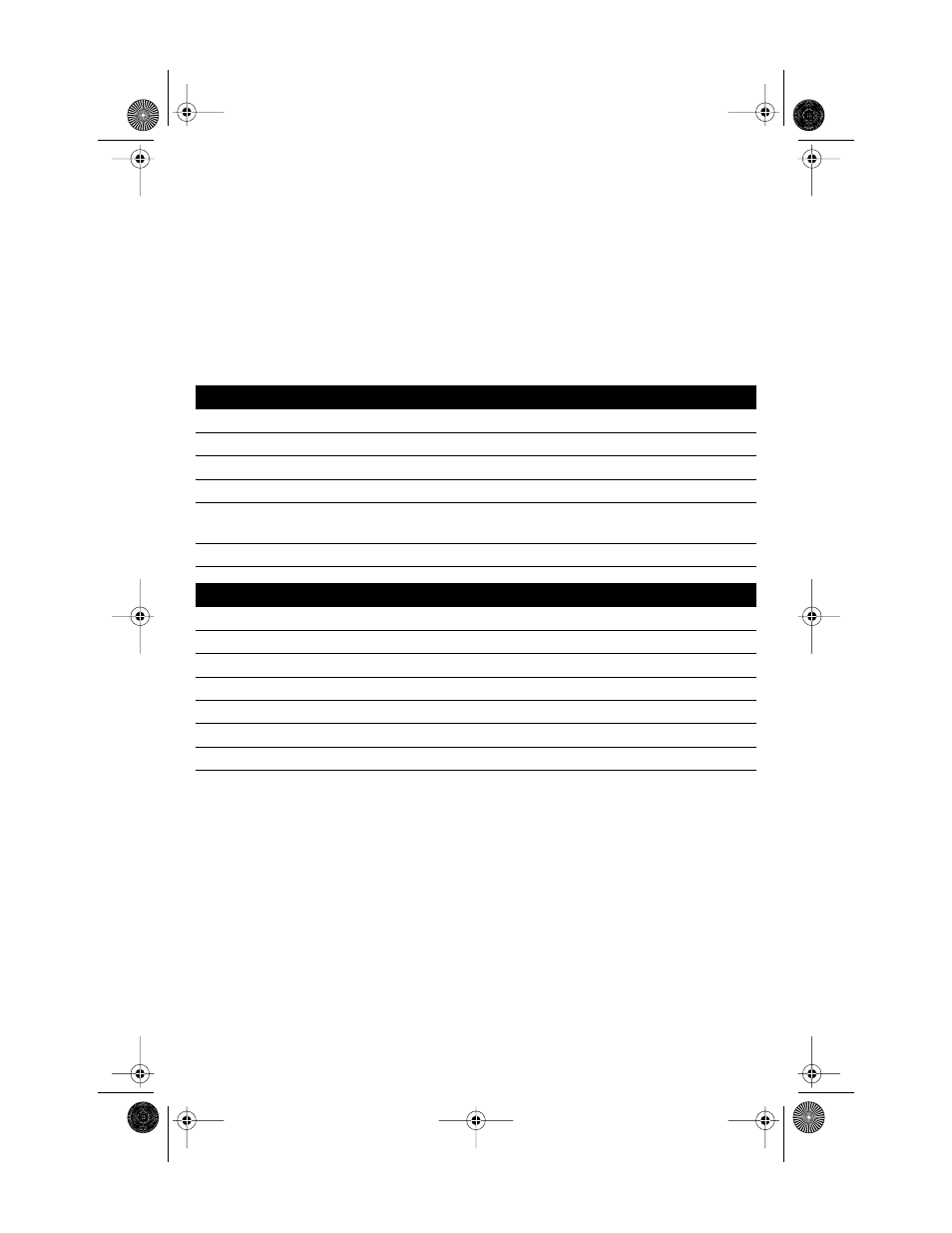
31
Entering Dialing Restrictions
Dialing Restrictions are used to prevent certain numbers from being dialed out. There are
three 7-digit codes that can be programmed to prevent certain numbers from being dialed.
If you attempt to dial a number that matches the restricted digits, the message Restricted
number
appears on the display. For example, if you entered the codes below:
1st code> 0
2nd code>1
3rd code> 411
Any number beginning with 0, 1 or 411 could not be dialed from the telephone. However,
the number 555-0411 could be dialed because it does not begin with the restricted digits.
Important: Care must be taken when you are restricting numbers that start with 9. If you
enter 9, 91, or 911 as one of the dialing restrictions, you will not be able to
dial the emergency services number 911.
To enter Dialing Restrictions:
1.
Press the Set Options key.
2.
Press
£
to enter the Setup List.
3.
Use
ª
to scroll to number 2 or press
¤
.
4.
Press
¤
.
5.
Enter the digits you want restricted and press
ß
.
Repeat this step for each dialing restriction you want to enter.
6.
Press
®
.
To delete or edit Dialing Restrictions:
1.
Press the Set Options key.
2.
Press
£
to enter the Setup List.
3.
Use
ª
to scroll to number 2 or press
¤
.
4.
Press
¤
.
5.
Press
“
to back space and delete or change restricted digits.
6.
Press
ß
. Repeat steps 5 and 6 for the restricted digits that you want to delete.
7.
Press
®
.
P0844339 04 E UG 9417CW Page 31 Thursday, April 20, 2000 11:09 AM
