Superflash, 11 superflash – Aastra Telecom 9417CW User Manual
Page 15
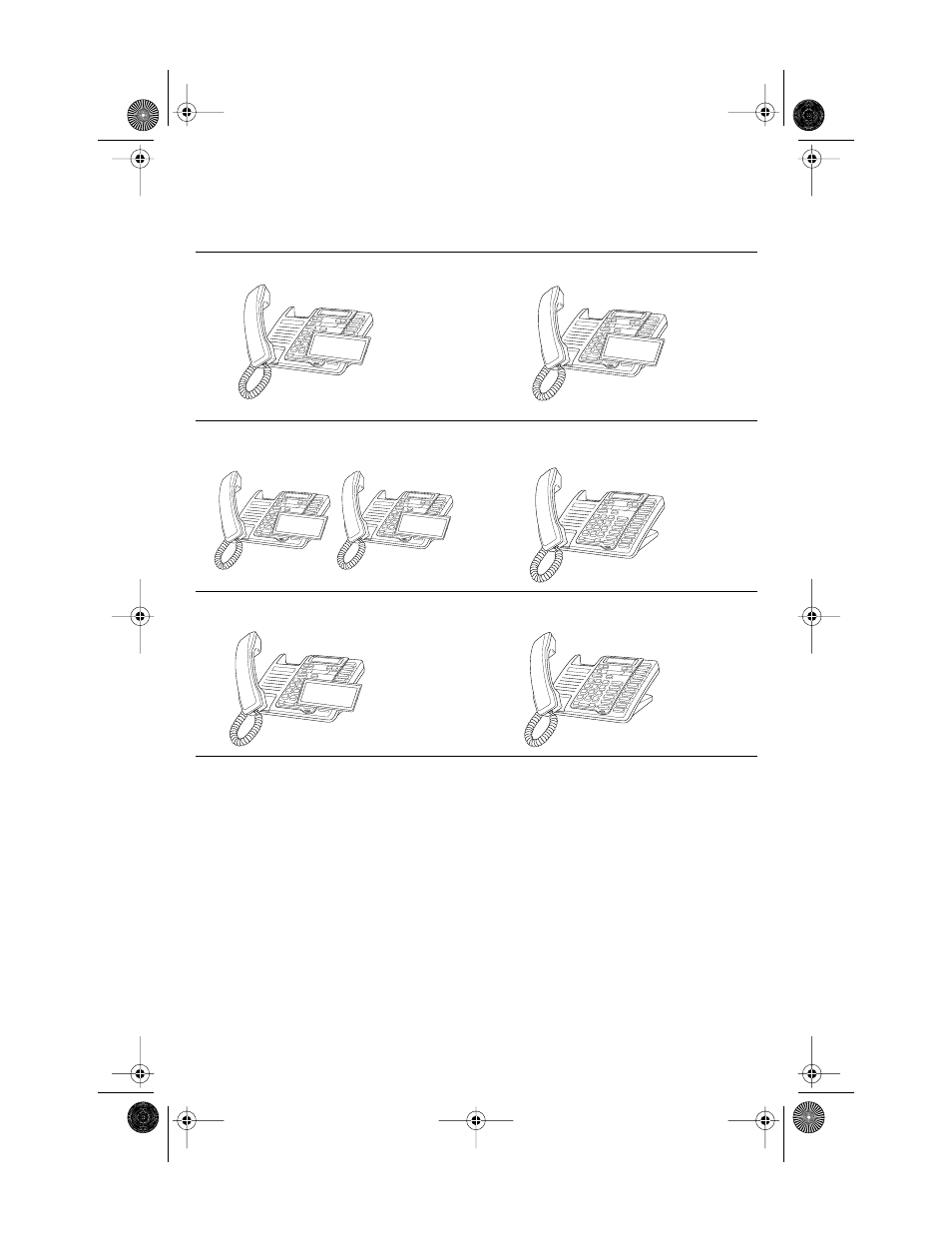
11
SuperFlash
†
The SuperFlash feature allows either of two telephone extensions to activate the link to a
Call Waiting call. When a person at either extension presses
˚, both extensions
switch to and speak with the Call Waiting caller as shown in the diagrams below.
Calls will not be disconnected when you press
˚. If you wish to return to your first
caller press
˚ again. The 9417CW and one other SuperFlash-compatible telephone
extension will switch between the two callers each time you press
˚. Once you have
switched to one caller by pressing
˚, you must wait three seconds before you can
switch back to the previous caller. When you press
˚ and see a caller’s Identification
information but only hear a dial tone, it means that the caller has hung up.
To end a call, ensure you can see that call’s identification information (you may have to
press
˚), then press ®.
Note: SuperFlash and Super Call Waiting Identification only work with SuperFlash and Super Call
Waiting Identification-compatible telephones.
†
You must subscribe to your telephone company for the Call Waiting with Calling Line Identification service.
Incoming caller's information
(Caller One) is displayed.
CALLER ONE
555-1234
CALLER ONE
555-1234
Extension telephone picks up
and also speaks with Caller One.
Extension
CALLER ONE
555-1234
Extension in use
>
Call Waiting tone sounds and Caller Two's
information is displayed on both extensions.
Extension
CALLER ONE
555-1234
CALLER TWO
555-5678
CALLER ONE
555-1234
CALLER TWO
555-5678
CALLER ONE
555-1234
Either telephone can press
˚
to speakwith Caller Two.
Both telephones speak to Caller Two
and see the displayed information.
CALLER ONE
555-1234
Extension
Caller Two
Either telephone can press
˚ again
to switch back to Caller One.
P0844339 04 E UG 9417CW Page 11 Thursday, April 20, 2000 11:09 AM
