Mobile ap – Samsung SGH-T959HAVTMB User Manual
Page 171
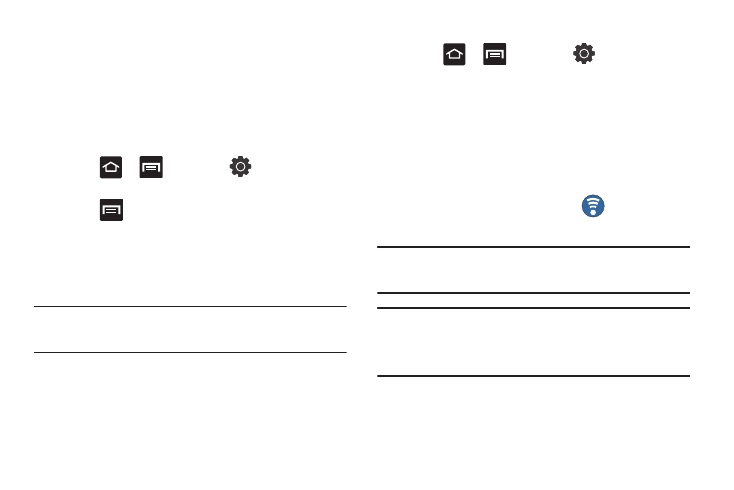
Connections 166
Wi-Fi Advanced Settings
The Wi-Fi settings - Advanced menu allows you to set up many of
the device’s Wi-Fi services, including:
•
Setting the Wi-Fi sleep policy
•
Viewing the device’s MAC Address
•
Configuring use of either a DHCP or Static IP
To access the Wi-Fi Advanced Settings menu:
1.
Press
➔
and then tap
(Settings)
➔
Wireless and network
➔
Wi-Fi settings.
2.
Press
and then tap
Advanced.
Mobile AP
This feature allows you to turn your phone into a Wi-Fi hotspot.
The feature works best when used in conjunction with HSPA+
(4G) data services (although 3G service can also be used).
Important!: The Mobile AP service can not be active at the same time as
Wi-Fi. Please close your Wi-Fi connection prior to launching the
Mobile AP service.
To activate the Mobile AP service:
1.
Press
➔
and then tap
(Settings)
➔
Wireless and network
➔
Mobile AP.
2.
Tap Mobile AP and place a checkmark in the adjacent field
to activate the service.
3.
Tap OK to continue with the activation.
4.
Write down the Network SSID name. This name is
generally AndroidAPXXXX.
5.
Confirm the Mobile AP service icon
appears at the
top of the screen.
Note: By default, the connection is open and not secured. It is recommended
that you access the Mobile AP settings and create a secure connection
by using a password for communication.
Note: Using your 4G service and Mobile AP Hotspot drains your phone’s
battery at a much faster rate than when using any other feature
combination.
The best way to keep using the phone as a hotspot is to have it
connected to a power supply.
