Samsung SGH-T959HAVTMB User Manual
Page 167
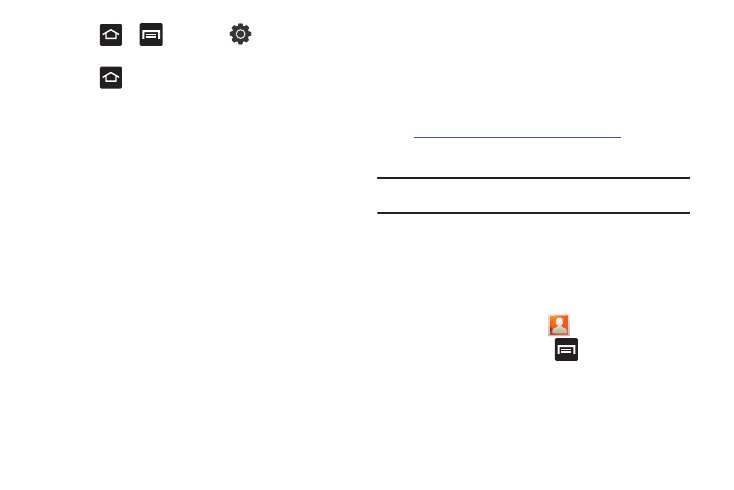
Connections 162
2.
Press
➔
and then tap
(Settings)
➔
Applications
➔
USB settings
➔
Mass storage.
3.
Press
to return to Idle mode.
4.
Connect the multifunction jack on your device to a PC
using an optional PC data cable.
A pop-up window displays on the PC when connected.
5.
Open the folder to view files.
6.
Copy files from the PC to the memory card.
Using USB Debugging for Additional Connections
The Application menu allows you to connect the phone to a PC,
connect with Kies and synchronize files with Windows Media
Player.
•
Samsung Kies: connects your phone to a PC and prepares it for a
direct firmware update.
•
Media player: connects your phone to a PC in order to synchronize
files with Windows Media Player.
USB debugging must be enabled before being able to use these
features. For more information, refer to “Enabling USB
Debugging” on page 170.
What is Kies Mini?
Samsung Kies Mini is a software that enables you to update your
device firmware by connecting to the PC.
To learn more about Samsung Kies Mini and Samsung applications:
1.
http://www.samsung.com/us/support/downloads
2.
Navigate to the Software tab and download Kies Mini.
Important!: If you need any additional USB drivers, these can also be found
within the phone’s Download Center > Software tab.
Prior to using Kies for Phone Update
Before using Kies to upgrade your device, it is recommended that
you backup your personal data prior to use. For more
information, refer to “Copying Contact Information” on page 85.
To export a Contact list to your microSD card:
1.
From the Home screen, tap
.
2.
From the Contacts List, press
and then tap
Import/Export
➔
Export to SD card.
3.
Tap OK to choose all current phone contact entries.
