Making a call — contacts dialing, Making a call — speed dialing, One-touch dialing – Samsung SCH-R211ZKBCRI User Manual
Page 20
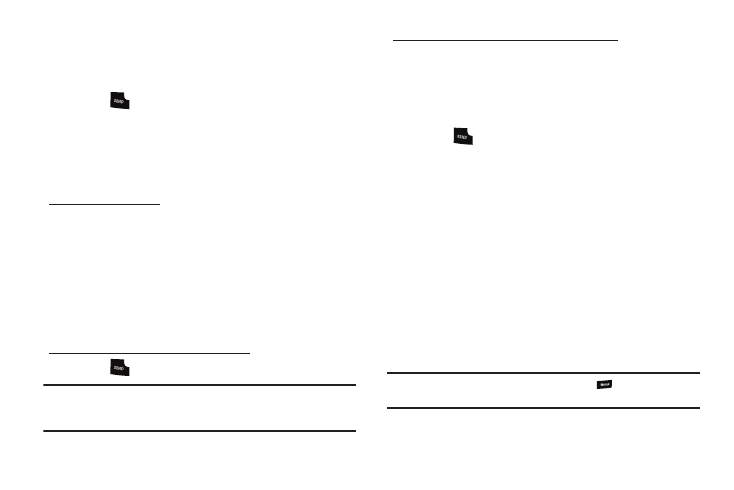
17
3.
Highlight the desired pause option.
4.
Press the OK soft key to include the highlighted pause in
your number sequence.
5.
Press
to call the number.
Making a Call — Contacts Dialing
After you store phone numbers and contact names in your
phone’s Contacts list, you can dial any Contacts entry without
having to remember and enter the entire phone number.
To dial a Contacts entry:
1.
In standby mode, press MENU
➔
Contacts
➔
Find. The
Contacts Find screen appears in the display.
2.
Use the keypad keys to enter the first few letters of the
name of a Contacts entry you want to call. (For more
information, refer to “Entering Text” on page 26)
3.
Highlight the Contacts entry you want to dial.
To dial the Default Number for this Contact:
4.
Press .
Tip: You can select any number stored in a Contacts entry as the Default
Number. (For more information, refer to “Editing an Existing Contact
Entry” on page 33.)
To dial a number other than the Default Number:
5.
After highlighting the desired Contacts entry, press the
VIEW soft key. The View Contact screen appears in the
display.
6.
Highlight the particular number you want to dial, then
press .
Making a Call — Speed Dialing
You can store phone numbers and contact names in your phone’s
Contacts list. Speed Dialing lets you quickly and easily dial any
contact in your Contacts list by using that contact’s Speed Dial
number in the list. You can assign and change Speed Dial
numbers for your Contacts. (For more information, refer to
“Speed Dial Numbers” on page 37)
One-Touch Dialing
Speed Dial numbers 002 through 009 are One-Touch dialing
numbers. You can call the Contacts phone numbers assigned
Speed Call numbers 002 through 009 by pressing and holding a
single key.
Example: For location number 003, press and hold
until the name and
number appear in the display and the number is dialed.
