To reset adaptation, Using voicemode, To start voicemode – Samsung SGH-D307MSACIN User Manual
Page 90
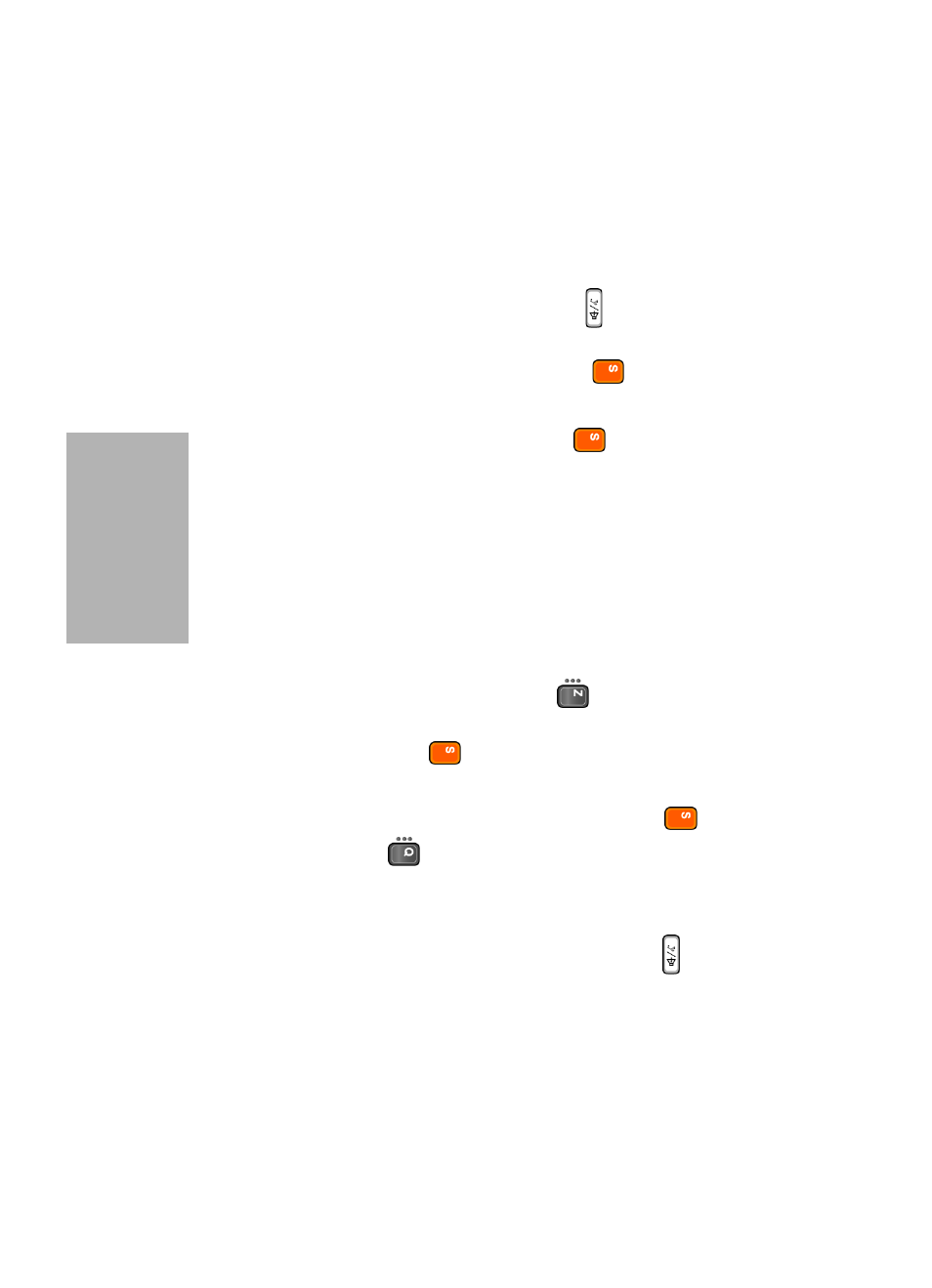
90
Section 5
If you ever need to reset adaptation to its original state, use
the following procedure.
To Reset Adaptation
1. Start VoiceSignal by pressing the
key located on the
right side of your phone.
2. Press the Settings soft key or the
key.
3. Select VoiceMode and highlight Reset VoiceMode.
Press the Select soft key or the
key.
4. When prompted, press OK to reset adaptation, or Cancel
to exit without resetting the adaptation data.
Using VoiceMode
After adapting VoiceMode, you can start using it when
composing text messages.
To Start VoiceMode
1. In Idle mode press the Menu (
) soft key to access
Menu Mode. Highlight Messaging and press the Select
soft key or the
key.
2. Select Create New message and highlight Text
Message. Press the Select soft key or the
key.
3. Press the
key to select VoiceMode. A VoiceMode
Tutorial message appears. Press the View soft key to
proceed or Cancel to return.
4. To activate VoiceMode, press and hold the
button on
the right side of the phone.
VoiceMode beeps and animates the Listening icon at the
top right of the screen to indicate that you can begin
speaking.
