Deleting speed dial entries – Samsung SGH-D307MSACIN User Manual
Page 105
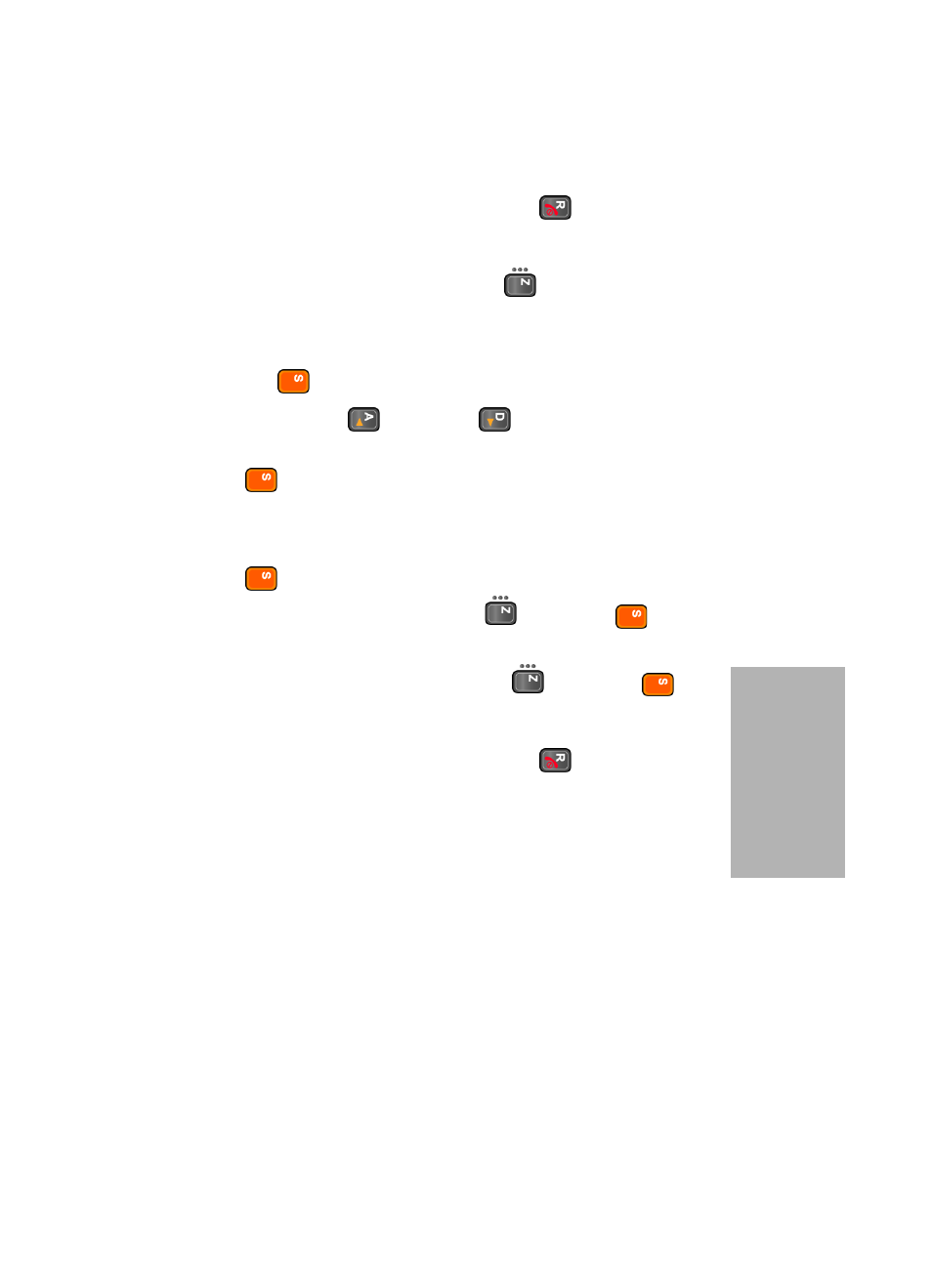
Section 6: Understanding Your Address Book
105
Speed Dialing
Section 6
8. When you have finished, press the
key.
Deleting Speed Dial Entries
1. In Idle mode, press the Menu (
) soft key to access
Menu mode.
2. Select Address Book and press the Select soft key or
the
key.
3. Use the Up (
) or Down (
) Navigation key to
highlight Speed Dial and press the Select soft key or the
key.
4. Select the number assigned to the Speed Dial location
you want to delete and press the Options soft key or the
key
5. Select Delete and press the
key or the
key.
Alternatively, if you want to delete all speed dial entries,
select Delete All and press the
key or the
key.
6. Press the Yes soft key to confirm the deletion.
7. When you have finished, press the
key.
See also other documents in the category Samsung Mobile Phones:
- Galaxy 3 (128 pages)
- intensity 2 (193 pages)
- Gusto (152 pages)
- E1125 (2 pages)
- C3110 (2 pages)
- SGH-D780 (49 pages)
- SGH-S200 (80 pages)
- SGH-C100 (82 pages)
- SGH-C100 (80 pages)
- E1100T (2 pages)
- SGH-X100 (2 pages)
- SGH-M600 (7 pages)
- SGH-C110 (152 pages)
- B2700 (63 pages)
- C5212 (57 pages)
- SGH-i750 (26 pages)
- SGH-X640 (73 pages)
- SGH-I900C (110 pages)
- E600 (97 pages)
- SGH-M610 (49 pages)
- SGH-E820N (102 pages)
- SGH-X400 (83 pages)
- SGH-E400 (79 pages)
- E2100 (2 pages)
- SGH-X520 (2 pages)
- SCH N391 (75 pages)
- SPH i700 (186 pages)
- SCH-A302 (49 pages)
- A930 (216 pages)
- SCH-A212 (63 pages)
- A790 (226 pages)
- SCH i830 (224 pages)
- 540 (41 pages)
- SCH-A101 (40 pages)
- SPH-A920WSSXAR (272 pages)
- SPH-A840BKSXAR (273 pages)
- SPH A740 (150 pages)
- SCH-X969 (54 pages)
- SCH-2500 (57 pages)
- SPH-N105 (62 pages)
- SCH-470 (46 pages)
- SPH-N300 (167 pages)
- SCH-T300 (180 pages)
- SGH-200 (43 pages)
- GT-C3050 (2 pages)
