Call log, Accessing the call log in idle mode, Editing numbers in the call log – Samsung SGH-D307MSACIN User Manual
Page 42: Deleting numbers in the call log
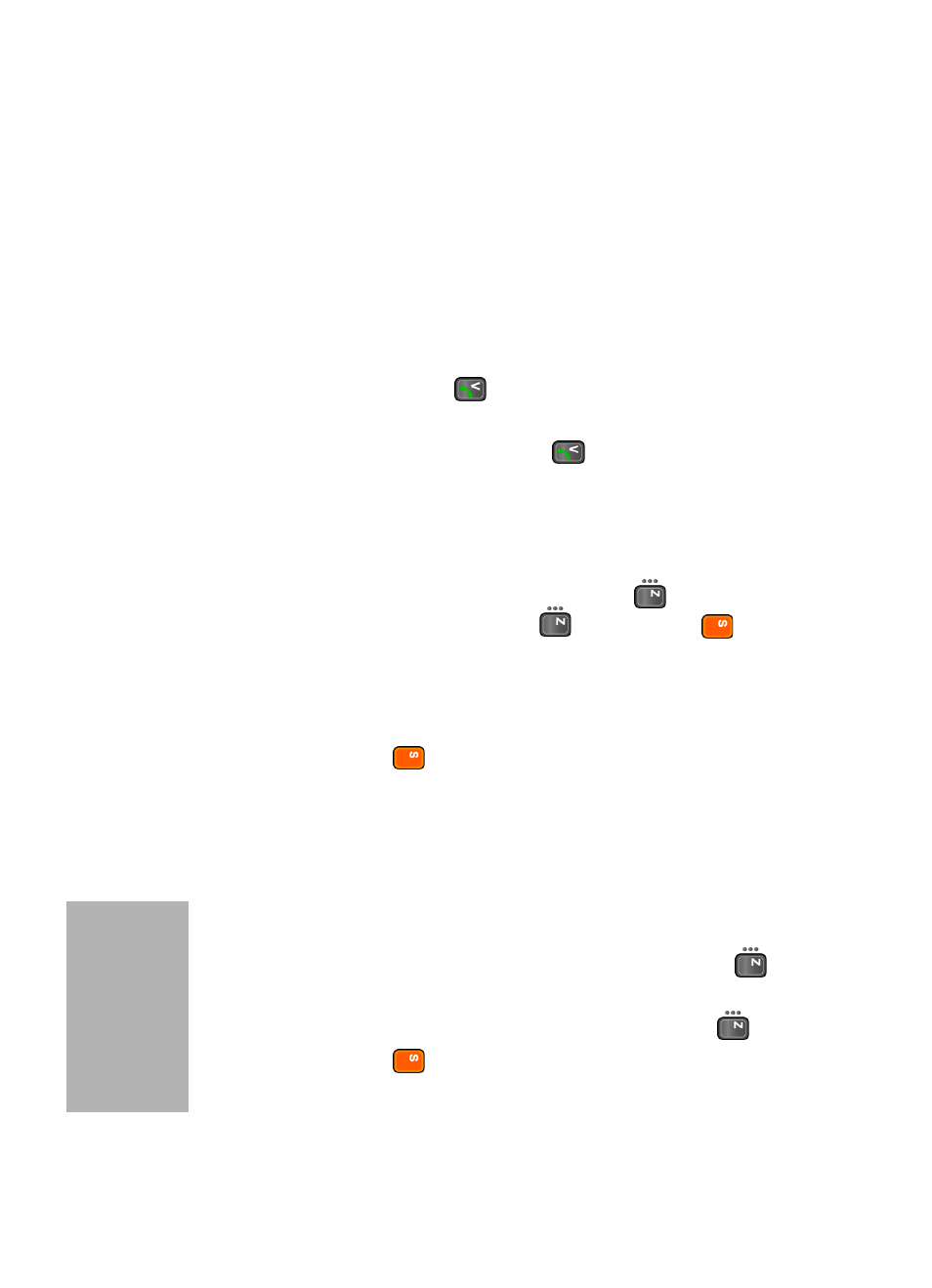
42
Sect
ion 3
Call Log
The phone stores the numbers of the calls you’ve dialed,
received or missed. You can access these functions from
the Idle or Menu mode.
Accessing the Call Log in Idle Mode
In Idle mode, press the
key. A list of the most recent
numbers used, in the order you dialed or received them.
1. To dial the number, press the
key.
2. To view options, press the Options soft key. Choose from
the View, Edit, Delete or Delete All options.
Editing Numbers in the Call Log
1. To edit the number, press the Options (
) soft key,
highlight Edit and press the
soft key or the
key.
Make the edits to the number.
2. Press the Save soft key.
3. Highlight the new entry type and press the Select soft
key or the
key. Highlight the location (SIM Memory
or Phone Memory) and press the Select soft key.
4. Enter a name and press the OK soft key. Press the
Option to access more options. See "Using Address
Book Entry Options" on page 107 for more details.
Deleting Numbers in the Call Log
1. Select the number to delete and press the Options (
)
soft key.
2. To delete the call, highlight Delete and press the
key or the
key.
