Editing a caller group, Deleting address book entries, Deleting an address book entry – Samsung SGH-D307MSACIN User Manual
Page 109
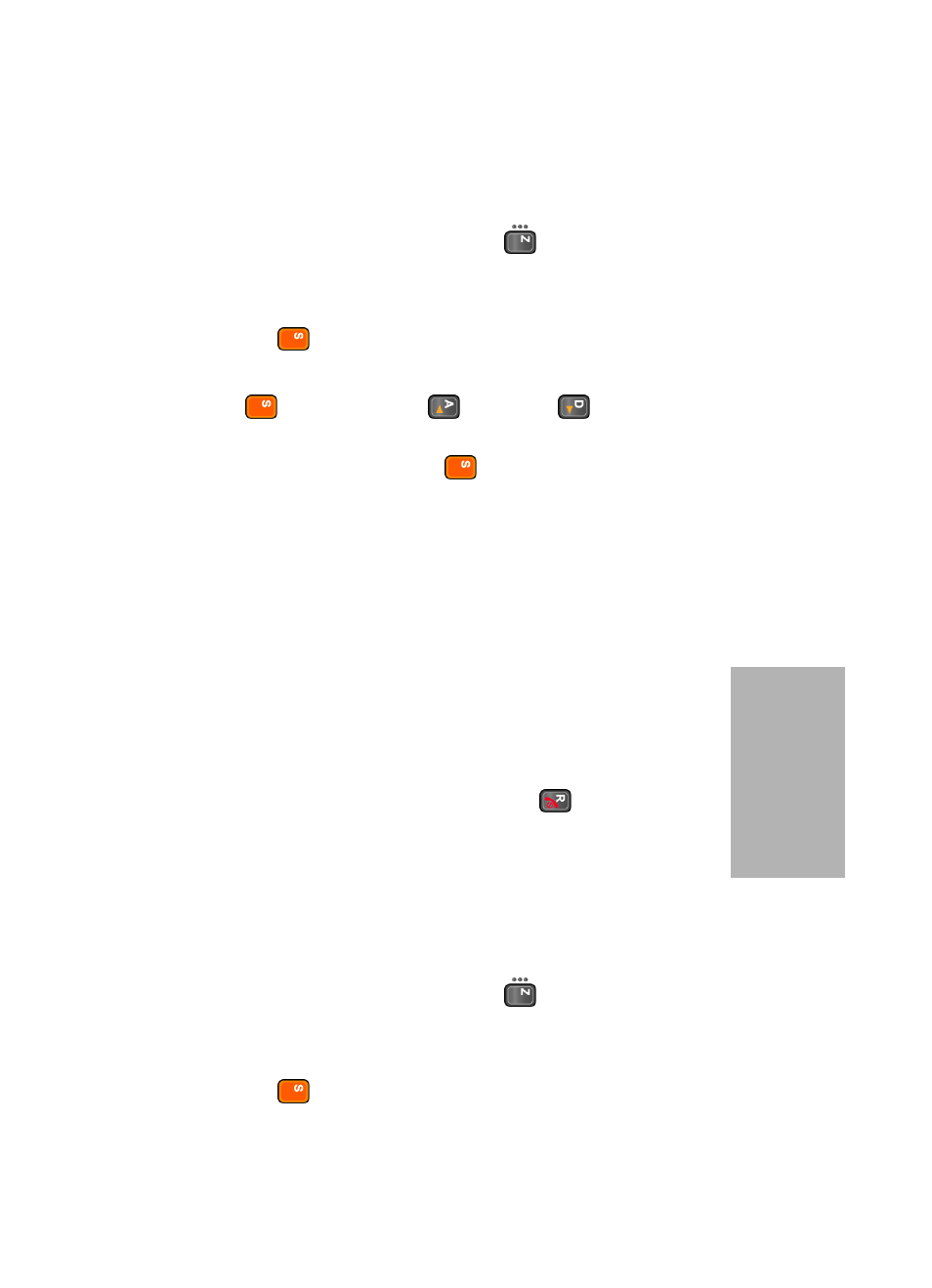
Section 6: Understanding Your Address Book
109
Deleting Address Book Entries
Section 6
Editing a Caller Group
1. In Idle mode, press the Menu (
) soft key to access
Menu mode.
2. Select Address Book and press the Select soft key or
the
key.
3. Select Group Edit and press the Select soft key or the
key. Use the Up (
) or Down (
) Navigation
key to highlight the group you want and press the
Options soft key or the
key.
4. Select each option and change the settings accordingly.
The following options are available:
•
Call Ring Tone: allows you to set a ring tone to be used
when you receive a voice call from a member of that group.
•
SMS Tone: allows you to set a ring tone to be used when you
receive a message from a member of that group.
•
Graphic: allows you to set a graphic icon to be displayed
when you receive a voice call from the member of that
group.
•
Group Name: allows you to assign a name to the group.
5. When you have finished, press the
key.
Deleting Address Book Entries
You can delete entries in the Address Book one by one, or
all of the entries in the selected memory or both memories.
Deleting an Address Book Entry
1. In Idle mode, press the Menu (
) soft key to access
Menu mode.
2. Select Address Book and press the Select soft key or
the
key.
