Selecting and using the home screen function – Samsung SGH-D307MSACIN User Manual
Page 192
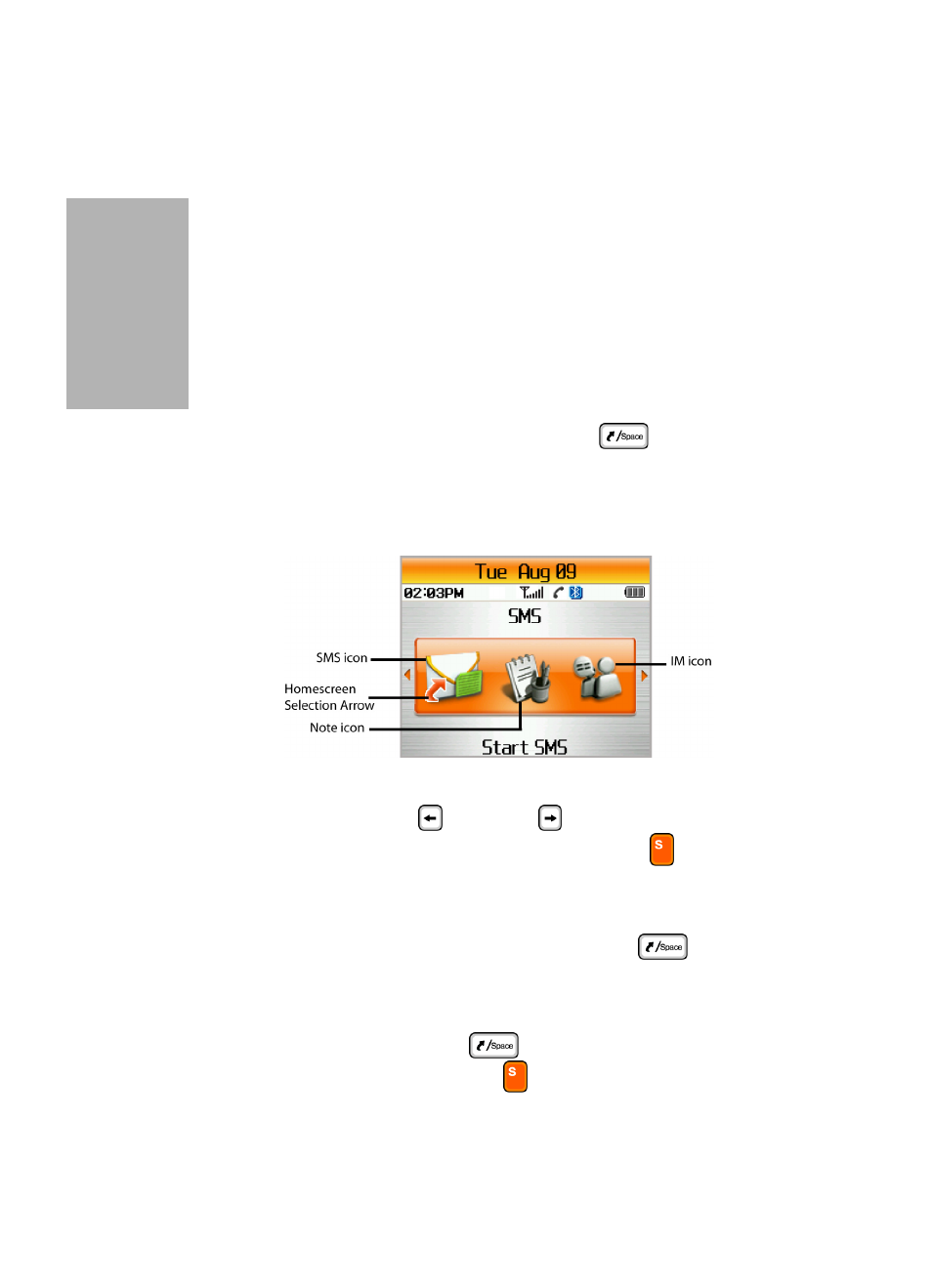
Sect
ion 11
192
Selecting and Using the Home Screen Function
The Home Screen function allows you to move directly to
a message list or IM application. This function also allows
you to set a message list or IM application as the default
screen that appears in the display when you open your
handset in Landscape mode.
1. Open your handset in Landscape mode.
Alternatively, press the Space Bar (
) key to display
the Home Screen selection screen.
The following icons appear in the display.
Use the Left (
) or Right (
) Navigation key to
highlight a menu selection and press the
key.
Alternatively, if you want your menu selection to be the
first item to display when you open your handset in
Landscape mode, press the Spacebar (
) key
again, a red arrow (home screen selection arrow)
appears in the display.
Use the Spacebar (
) key to highlight a menu
selection and press the
key.
- Galaxy 3 (128 pages)
- intensity 2 (193 pages)
- Gusto (152 pages)
- E1125 (2 pages)
- C3110 (2 pages)
- SGH-D780 (49 pages)
- SGH-S200 (80 pages)
- SGH-C100 (82 pages)
- SGH-C100 (80 pages)
- E1100T (2 pages)
- SGH-X100 (2 pages)
- SGH-M600 (7 pages)
- SGH-C110 (152 pages)
- B2700 (63 pages)
- C5212 (57 pages)
- SGH-i750 (26 pages)
- SGH-X640 (73 pages)
- SGH-I900C (110 pages)
- E600 (97 pages)
- SGH-M610 (49 pages)
- SGH-E820N (102 pages)
- SGH-X400 (83 pages)
- SGH-E400 (79 pages)
- E2100 (2 pages)
- SGH-X520 (2 pages)
- SCH N391 (75 pages)
- SPH i700 (186 pages)
- SCH-A302 (49 pages)
- A930 (216 pages)
- SCH-A212 (63 pages)
- A790 (226 pages)
- SCH i830 (224 pages)
- 540 (41 pages)
- SCH-A101 (40 pages)
- SPH-A920WSSXAR (272 pages)
- SPH-A840BKSXAR (273 pages)
- SPH A740 (150 pages)
- SCH-X969 (54 pages)
- SCH-2500 (57 pages)
- SPH-N105 (62 pages)
- SCH-470 (46 pages)
- SPH-N300 (167 pages)
- SCH-T300 (180 pages)
- SGH-200 (43 pages)
- GT-C3050 (2 pages)
