Wallpaper, Front lcd display, Text display – Samsung SGH-D307MSACIN User Manual
Page 142
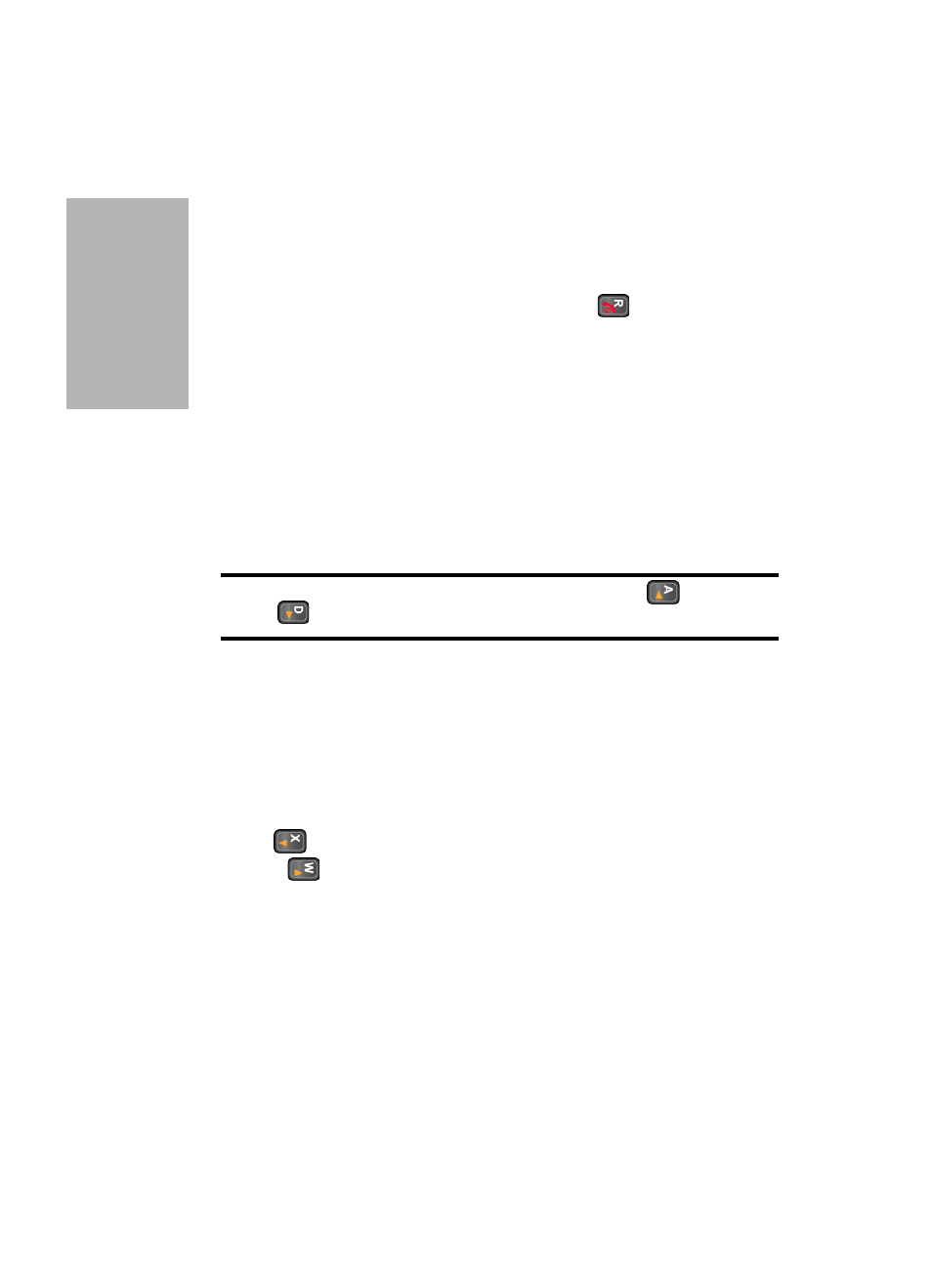
Sect
ion 8
142
3. Select a menu and then change the setting. If the menu
has submenus, repeat this step.
For the details of each menu, see the next sections.
4. When you have finished, press the
key.
Wallpaper
This menu allows you to change the background image in
Idle mode. The following options are available:
•
Shop Graphics
•
Default Wallpapers
•
Downloaded Graphics
Note: You can scroll to other images by pressing the Up (
) or
Down (
) Navigation key from the image preview screen.
Front LCD Display
This menu allows you to adjust the external LCD clock
display and LCD Brightness.
You can choose from Digital Clock or Analog Clock.
You can set the front LCD brightness by using the
Left
(
)
Navigation key to decrease brightness or the
Right
(
)
to increase brightness. Press the OK soft key to
save changes.
Text Display
This menu allows you to specify whether or not the phone
displays the time and date on the Idle screen. Choose
Enable or Disable.
