Phone settings – Samsung SGH-T109OGATMB User Manual
Page 91
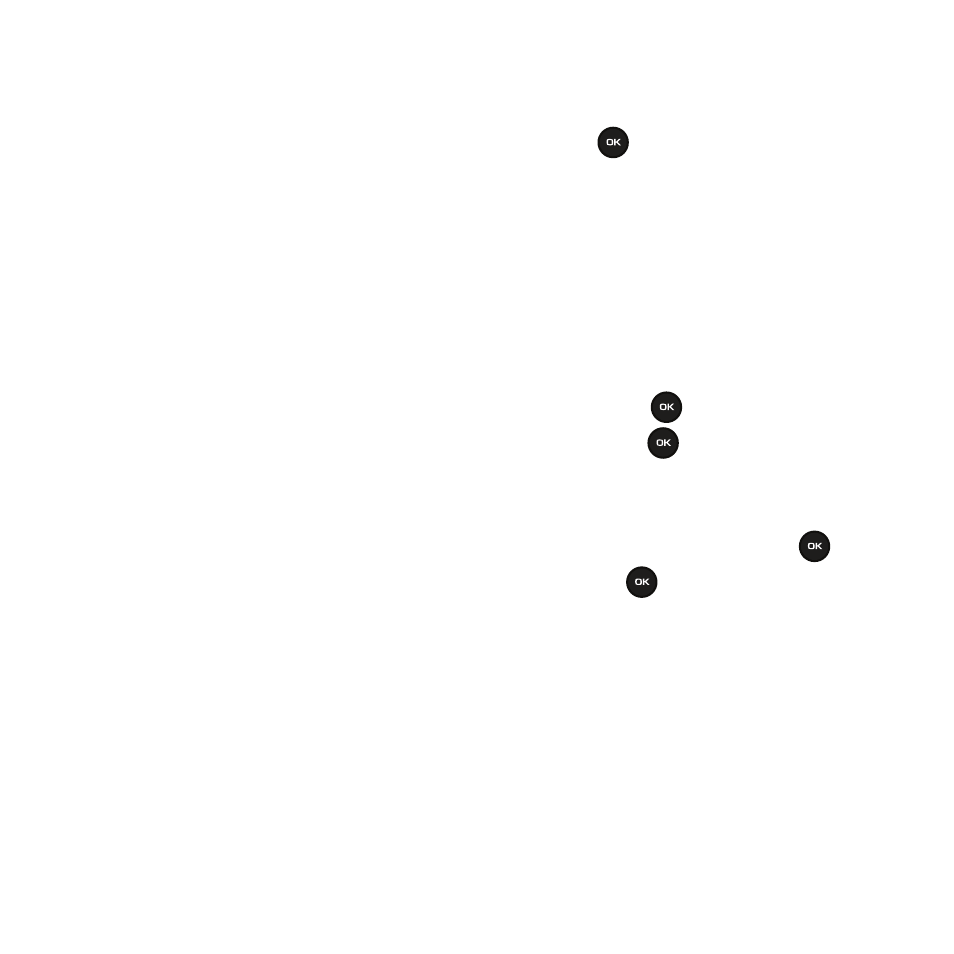
Changing Your Settings 88
Contrast
You can adjust the contrast value on the Main LCD and the Front LCD to make it easier to see them under different
lighting conditions.
1.
Highlight the Contrast option and press the Select soft key or the
key.
2.
Press the Up or Down Navigation keys to select which LCD to alter:
• Main LCD: allows you to use the Up or Down Navigation keys to alter the contrast intensity of the Main internal LCD.
• Front LCD: allows you to use the Up or Down Navigation keys to alter the contrast intensity of the external LCD.
3.
Press the Up or Down Navigation keys to change these settings.
4.
Press the Save soft key to save your changes, or the Cancel soft key to cancel.
Phone Settings
You can customize various phone settings.
1.
In Idle mode, press Menu
➔
Settings and press the Select soft key or the
key.
2.
Highlight the Phone settings option and press the Select soft key or the
key.
Time and date
This menu allows you to change the current time and date displayed.
1.
In Idle mode, press Menu
➔
Settings
➔
Phone settings and press the Select soft key or the
key.
2.
Highlight the Time & Date option and press the Select soft key or the
key.
The following options are available:
•
Time zone updating: allows you to receive time information from T-Mobile’s network.
–
Automatic: the phone automatically updates the time and date according to the current time zone using the network service.
–
Manual only: you need to manually set the time and date according to the current time zone using the Set time menu.
•
Time zone: displays a selectable list of 30 different time zones.
•
Daylight saving time: allows you to turn Daylight saving time On or Off.
•
Time: allows you to change the hour and minute.
•
Date: allows you to enter the month, day, and year.
•
Time format: allows you to select whether your time displays in 12 hours or 24 hours format.
•
Date format: allows you to select MM/DD/YYYY, DD/MM/YYYY, or YYYY/MM/DD format.
