Using my sounds gallery – Samsung SCH-R420DAAMTR User Manual
Page 90
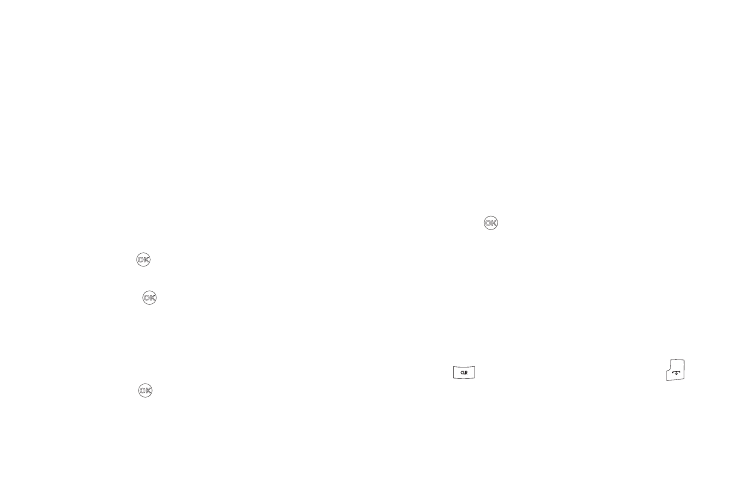
87
Using My Sounds Gallery
My Sounds lets you record and manage voice memo files and
assign melodies as ringers or alerts.
1.
In standby mode, press the MENU soft key, then select
Multimedia
➔
My Sounds.
The following options appear in the display:
• Record New — Lets you record voice memos.
• A list of recorded voice memo files and melodies.
2.
Use the navigation keys to highlight a file.
3.
When you select Record New, the Record New screen
appears in the display.
• Press Rec (
) to start recording a voice memo.
• Press the Pause soft key to pause/resume recording.
• Press SAVE (
) to stop recording and save the voice memo.
4.
When you highlight a saved voice memo file, you have the
following options:
• Press the Erase soft key to erase the selected voice memo file, if it
is unlocked.
• Press Play (
) to listen to the voice memo.
• Press the Options soft key, and the following options appear in the
display:
–
Send — Send to someone as part of a Picture message. (See “Send
Picture Messages in Standby Mode” on page 59 for more
information.)
–
Set As — Assign the highlighted ringtone to be used as a Ringtone,
Contact ID, or as the Alert Tone.
–
Rename — Change the name of the voice memo file.
–
Lock / Unlock — Block/permit erasure of the highlighted image.
–
Erase all — Erase all unlocked voice memos.
–
Sound Info — Shows the title, size, type, and date for the file.
5.
When you highlight a melody file, you have the following
options:
• Press Play (
) to hear the ringtone.
• Press the Options soft key to show the following options:
–
Send — Send to someone as part of a Picture message. (See “Send
Picture Messages in Standby Mode” on page 59 for more
information.)
–
Set As — Assign the highlighted ringtone to be used as a Ringtone,
Contact ID, or as the Alert Tone.
–
Erase all — Erase all unlocked melodies.
–
Sound Info — Shows the title, size, and type for the file.
6.
Press
to return to the previous menu, or press
to
return to standby mode.
