Memory info – Samsung SCH-R420DAAMTR User Manual
Page 118
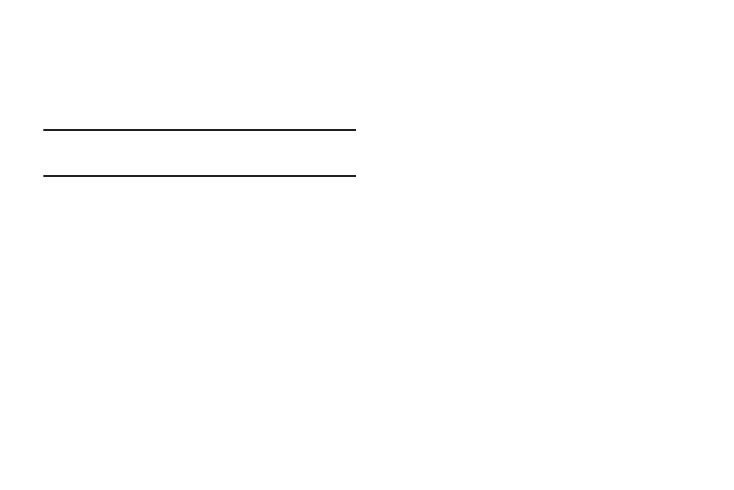
115
The following Navigation key options appear in the display:
• Up Key
• Right Key
• Down Key
• Left Key
Note: The Right Key and Left Key shortcuts can be changed only when the
Shortcut Icon display setting is set to Off. (For more information, refer
to “Shortcut Icon” on page 104.)
2.
Select the desired Navigation key. The following options
appear in the display:
• @metro
• MetroWEB
• Messages
• Inbox
• Contacts
• Recent Calls
• Voice Commands
• My Images
• My Ringtones
• My Sounds
• Calendar
• Memo Pad
• Alarm Clock
• World Time
• Calculator
• Stop Watch
• Converter
• Voice Recording
• Tip Calculator
3.
Select the desired function.
You can now press the selected Navigation key in standby
mode to launch the selected function.
Memory Info
Memory Info shows the amount of phone memory that is
available and used, and details the distribution of the used
memory.
1.
From the Settings menu, select Memory Info. The following
memory usage items appear in the display:
• Total Used — Shows Total phone memory Used to store Images,
Ringtones, Sounds, and Applications.
• Available — Shows total phone memory Available to store Images,
Ringtones, Sounds, and Applications.
