Erase options, Changing message settings – Samsung SCH-U650PSAVZW User Manual
Page 76
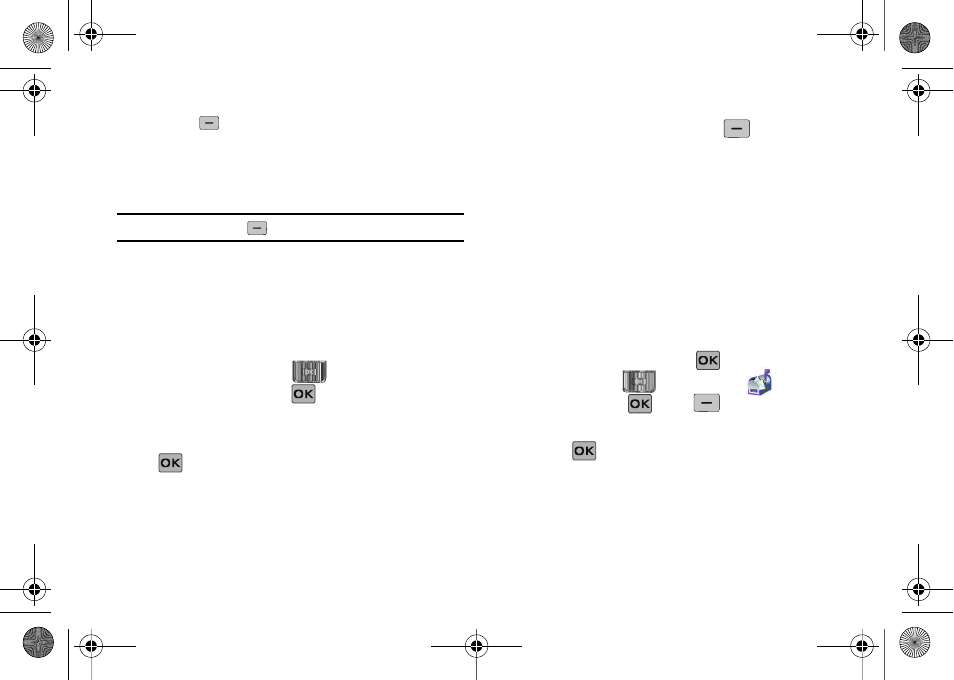
73
You can erase Quick Text messages by pressing the left soft
key
Erase.
–
Priority Level
: Save the message with a High or Normal priority.
–
Cancel Msg
: Cancels the message and allows you to save it in the
Drafts folder.
• Name Card: Insert and name card.
Note: Press the left soft key
Add to add a name card.
–
Preview
: Allows you to preview the message.
–
Save As Draft
: Save the message to your Draft folder.
–
Priority Level
: Save the message with a High or Normal priority.
–
Remove Name Card
: Deletes the name card.
–
Cancel Msg
: Cancels the message and allows you to save it in the
Drafts folder.
12.
Press the Directional key
up or down to highlight
the desired option. Press
to perform the function for
the highlighted option.
13.
Once you’ve returned to the message composer, press
to send the message, if desired.
Erase Options
You can erase unlocked messages in your Inbox, Drafts folder, or
Sent folder. Locked messages are not erased.
To erase messages:
1.
From the Messaging menu, press
Options.
2.
The following options are available:
• Erase Inbox: Erases unlocked messages in your Inbox.
• Erase Sent: Erases unlocked messages in your Sent folder.
• Erase Drafts: Erases unlocked messages in your Drafts folder.
• Erase All: Erases unlocked messages in all message folders
(Inbox, Sent, and Draft).
Changing Message Settings
This menu allows you to define settings for messages sent or
received on your phone. To access your message settings, use
the following steps:
1.
Slide the phone up and press
MENU. Press the
Directional key
to highlight the
Messaging
menu and press
. Press
Settings.
2.
Select the message type you would like to change and
press
. Choose from the following options:
• Entry Mode
: Sets the default entry mode for messaging. Choose from
T9Word, Abc, ABC, or 123.
• Auto Save Sent
:
Saves all messages sent. Choose from: On, Off, or
Prompt.
u650.book Page 73 Thursday, August 28, 2008 4:33 PM
