Voicesignal commands, Call name dialing – Samsung SCH-A950WRVXAR User Manual
Page 42
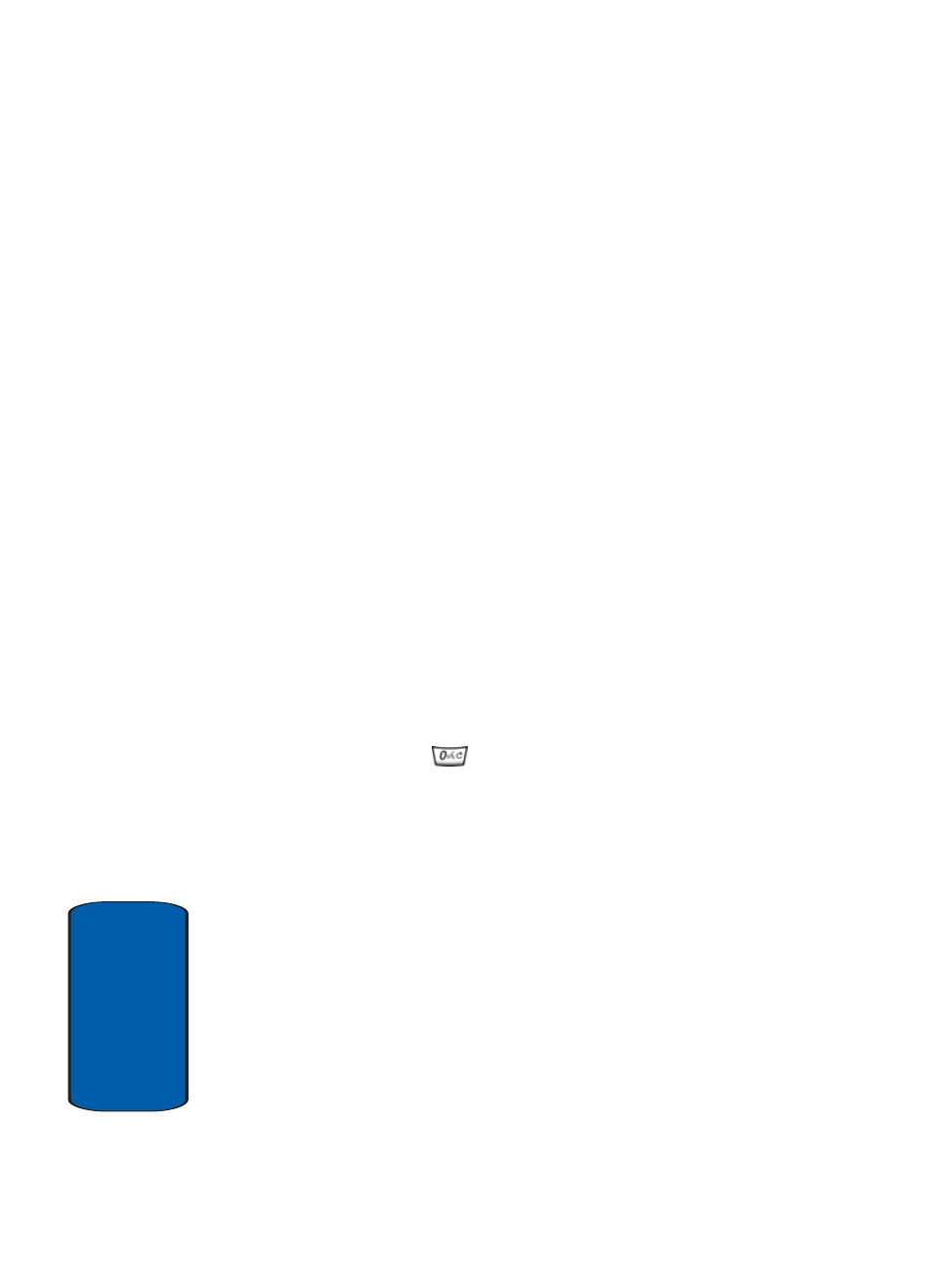
42
Sect
ion 3
VoiceSignal Commands
The following is a list of functions that you can perform
using VoiceSignal speech recognition on your phone.
•
Call
Dial by saying either a Name in your
Contacts list and the location (home, work, mobile)
•
Call
•
Send Text
Send a text message to a number or to
someone in your Contacts List.
•
Lookup
Open the contact record for any name in
your Contacts list.
•
Go to
Open any application installed on your device.
•
Check
strength, and battery level.
Call Name Dialing
To use Name Dial, you’ll need to have entries stored in
your Contacts list. See page 63 for information on creating
a Contacts list.
1. Press and hold
for two seconds.
2. After a brief pause, a list of optional commands appears
in the display and the audio prompt “Say a command”
plays through the earpiece.
3. Say “Call” at a distance of 3-12 inches from the phone in
a natural voice.
4. “Say the Name or Number” plays through the earpiece or
speakerphone--if it is enabled.
5. To use Name Dialing, say the name of the contact that
you want to dial.
