Playing mp3s with the flip closed – Samsung SCH-A950WRVXAR User Manual
Page 139
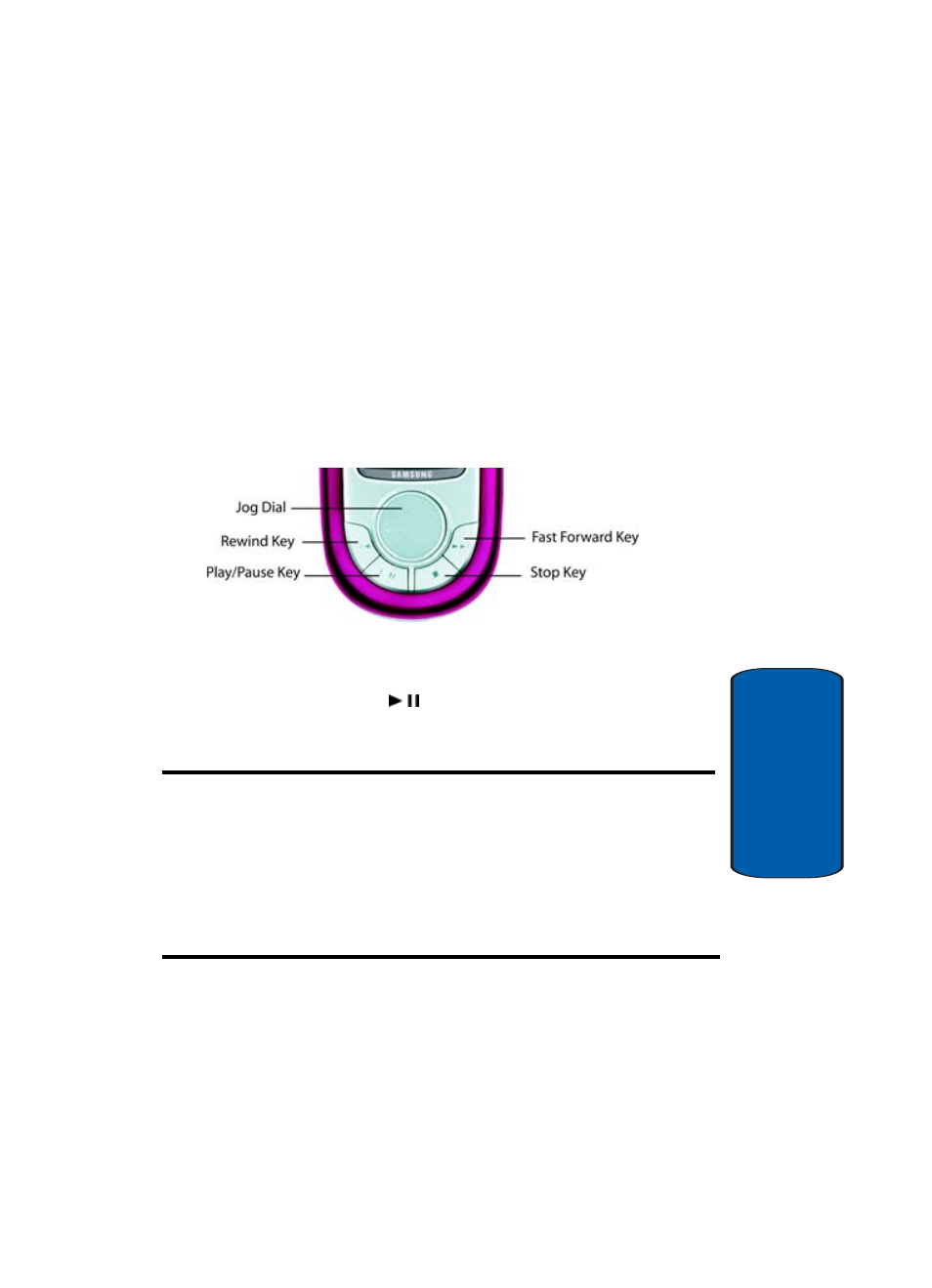
Section 10: Tools
139
MP3 Player
Section 10
3. Remove the TransFlash card from the phone and insert it
into a PC adaptor (purchased separately).
4. Transfer MP3 files from your PC to the My_MP3s
directory on the TransFlash card.
5. Insert the TransFlash card back into the phone.
Playing MP3s with the Flip Closed
The external MP3 keys which you will use are labeled
below.
1. In standby mode, with your flip closed, press and hold
the Play/Pause (
) key. A list of MP3s will be
displayed.
Note: If the TransFlash memory card is not inserted in the phone when the
MP3 Player is launched, the warning message, CARD NOT AVAILABLE.
PLEASE INSERT CARD, is displayed.
When the MP3 Player is launched, if a directory named My_MP3s does not
exist on the TransFlash card, this directory will automatically be created on
the TransFlash card. If no MP3 files are found in the directory, the message
NO MP3 FILES FOUND IN My_MP3s ON CARD will be displayed.
2. To scroll through the list, turn the jog dial until the MP3
that you want is highlighted. Each quarter turn will scroll
up or down one item.
