Mp3 player, Setting up your transflash card to play mp3s – Samsung SCH-A950WRVXAR User Manual
Page 138
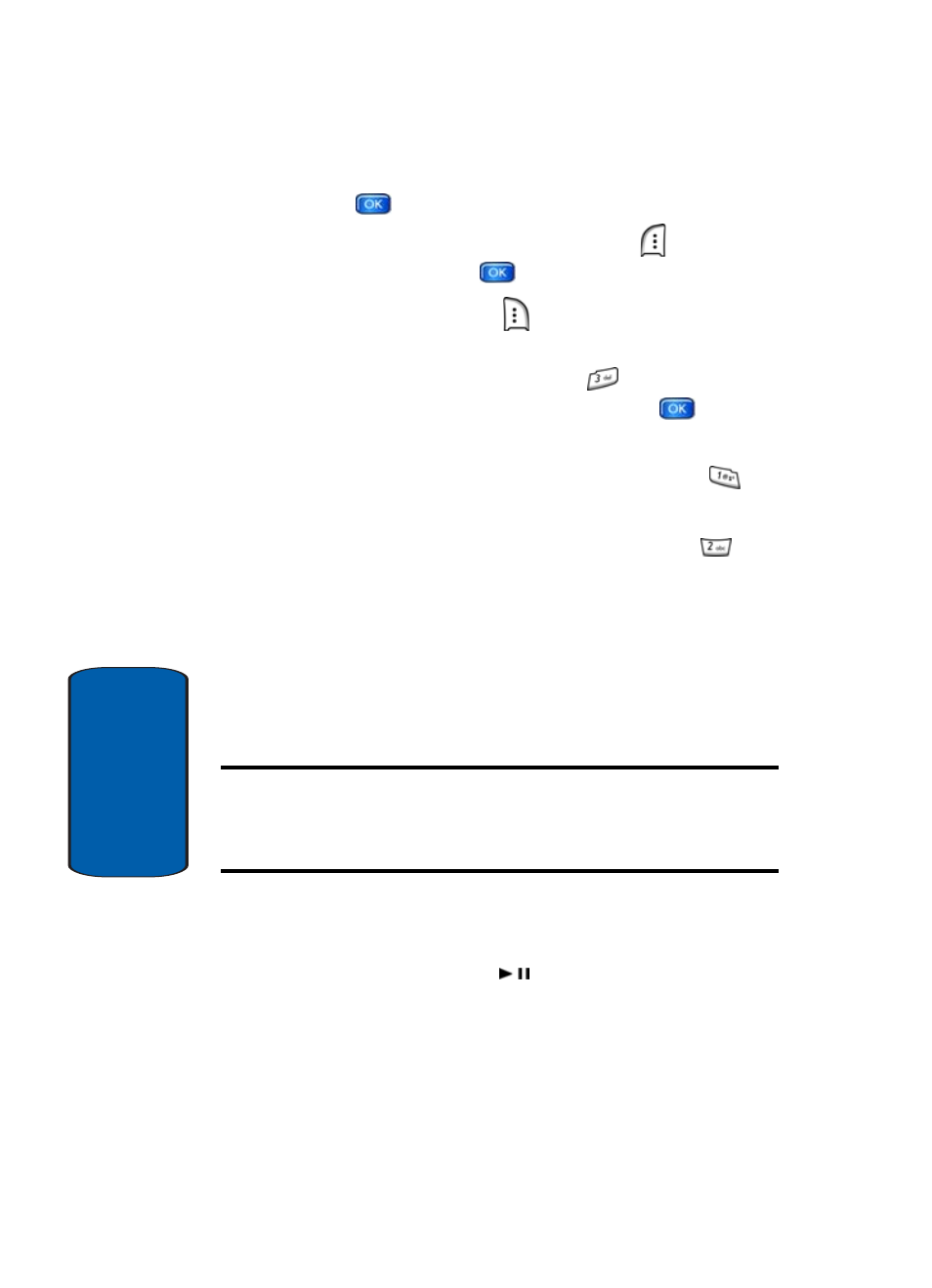
138
Section 10
6. Press
VIEW to view event details for the date.
7. To edit the event, press the left soft key
Edit. Make
changes, then press
SAVE.
8. Press the right soft key
Options. A pop-up menu
appears in the display.
9. To erase the current event, press
Erase. A pop-up
menu appears with Yes highlighted. press
to erase,
or highlight No to cancel.
10. To see the selected date in a month view, press
Monthly.
11. To see the selected date in a week view, press
Weekly.
MP3 Player
The MP3 Player can be used to play files you have loaded
from your PC to your TransFlash memory card. You can
play your MP3s with the flip open or closed.
Note: The following characters cannot be used in an MP3 filename:
/ \ * ? “ < > : |
The file name is limited to 60.3 characters (sixty to left of ‘.’, three to
right of ‘.’)
Setting Up Your TransFlash Card to Play MP3s
1. Insert the TransFlash card into the phone.
2. Press the Play/Pause (
) key to launch the MP3
Player. The My_MP3s directory will be created on the
TransFlash card.
