Printer menu, Setup menu, Printer menu setup menu – Samsung ML-2151N-XBH User Manual
Page 56
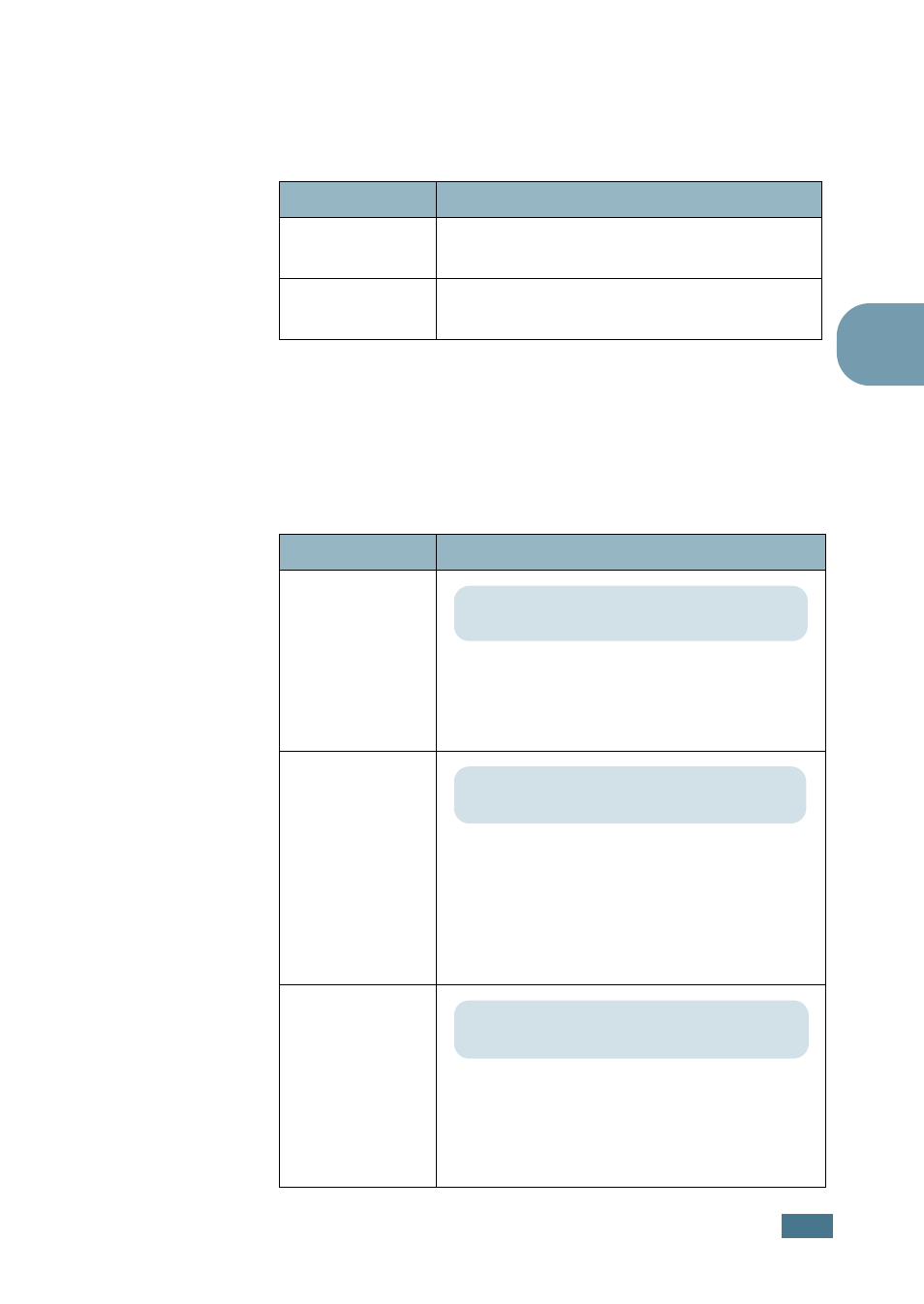
U
SING
THE
C
ONTROL
P
ANEL
3.13
3
3
Printer Menu
This menu allows you to reset the printer settings or cancel the
current job.
Setup Menu
Use the Setup menu to configure a variety of printer features.
(*: the default setting)
Item
Explanation
Default Set
This menu item allows you to restore the
printer’s factory default settings.
Current Job
You can cancel the current print job and
remove it from the printer buffer.
Item
Explanation
LCD
Language
The LCD Language setting determines the
language of the text that appears on the
control panel display and information
printing.
Emulation
The printer language defines how the
computer communicates with the printer.
If you select Auto, your printer can change
the printer language automatically.
For a ML-2150 printer, PS3 is available only
when the optional PS DIMM is installed.
Power Save
When the printer does not receive data for an
extended period of time, power consumption
is automatically lowered. Set how long the
printer waits before going to the power save
state.
Values: English*, German, French, Italian,
Spanish
Values: Auto*, PCL, HEXDUMP, PS3, EPSON,
IBM ProPrint
Values: Off, 5Minutes*, 10 Minutes, 15 Minutes,
30 Minutes, 45 Minutes, 60 Minutes
