Installing an optional paper tray – Samsung ML-2151N-XBH User Manual
Page 217
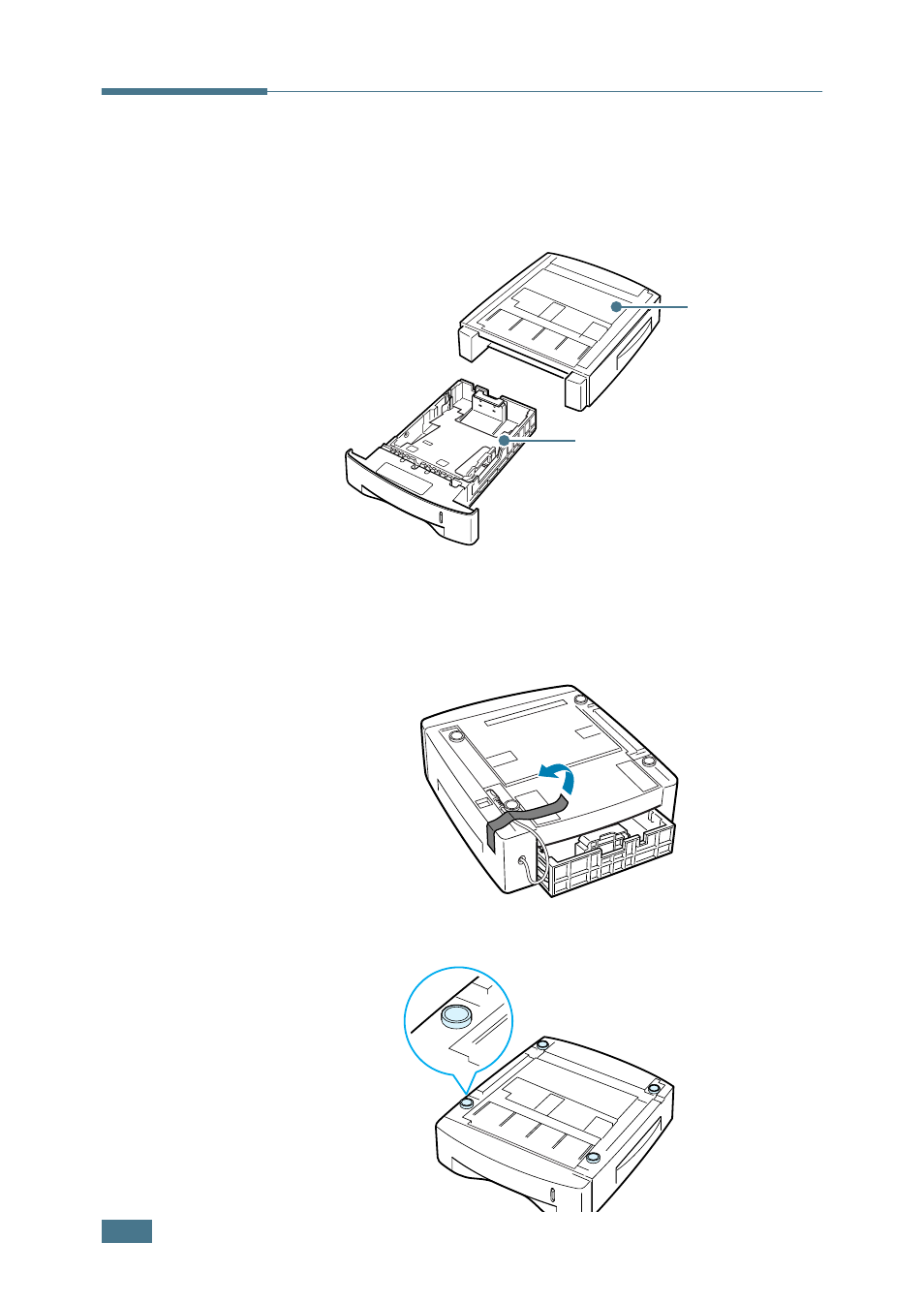
P
ROGRAMME
I
NSTALLING
P
RINTER
O
PTIONS
F.10
Installing an Optional Paper Tray
You can increase the paper handling capacity of your printer by
installing an optional Tray2. The optional paper tray consists of
two components; the support unit and paper tray.
1
Turn off the printer and unplug all cables from the printer.
2
Remove the tape fastening the interface cable from the
bottom of the support unit.
3
Observe the location of the support unit’s tabs.
Support unit
Paper tray
This manual is related to the following products:
