Samsung ML-2151N-XBH User Manual
Page 207
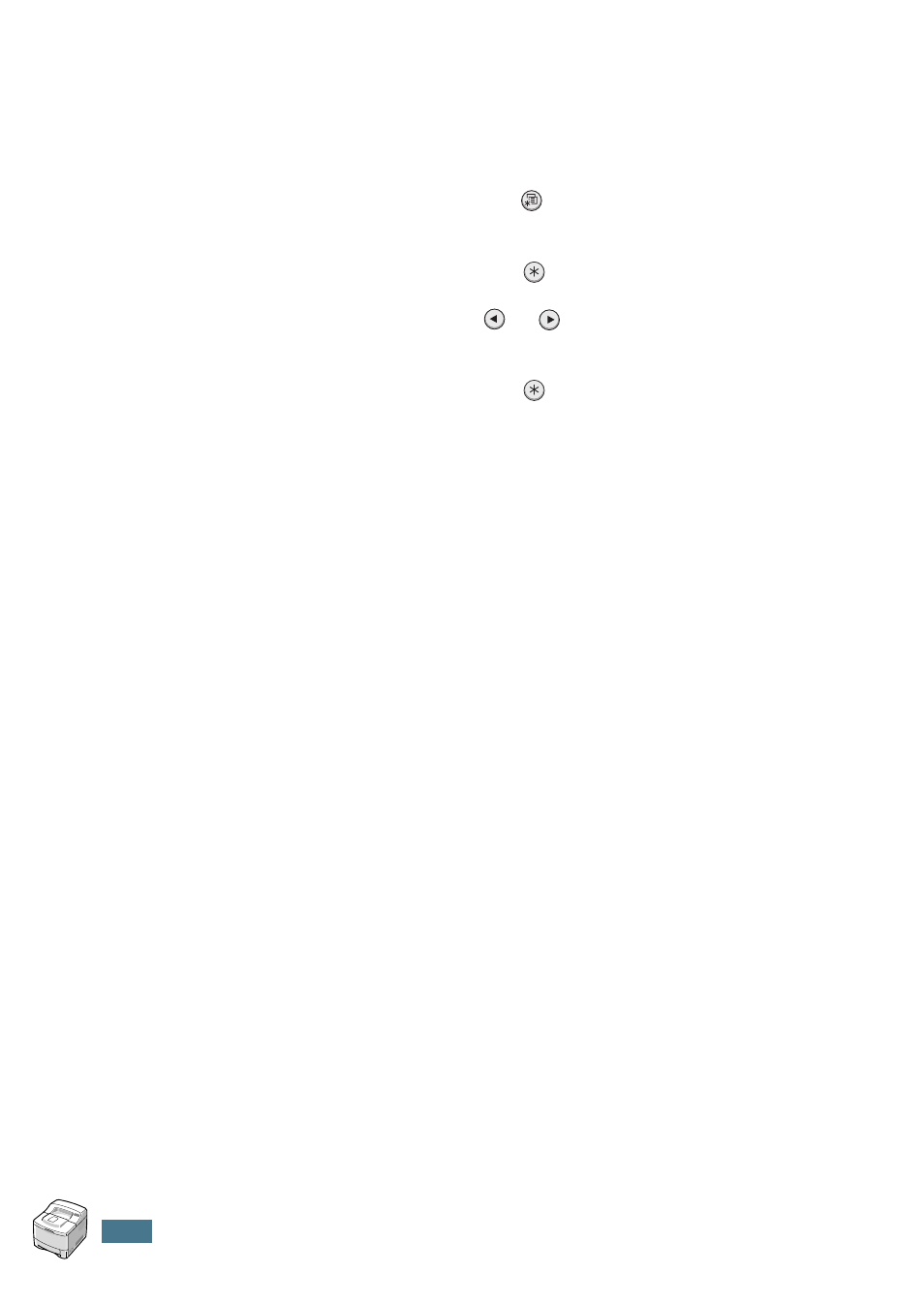
U
SING
Y
OUR
P
RINTER
ON
A
N
ETWORK
E.12
Restoring the Network Configuration
You can return the network configuration to its default settings.
1
Press the Menu button (
) until you see “Network” on the
bottom line of the display.
2
Press the Enter button (
) to access the menu.
3
Press scroll button (
or
) until “Default Set” displays
on the bottom line.
4
Press the Enter button (
) to confirm the selection.
This manual is related to the following products:
